Premium Only Content
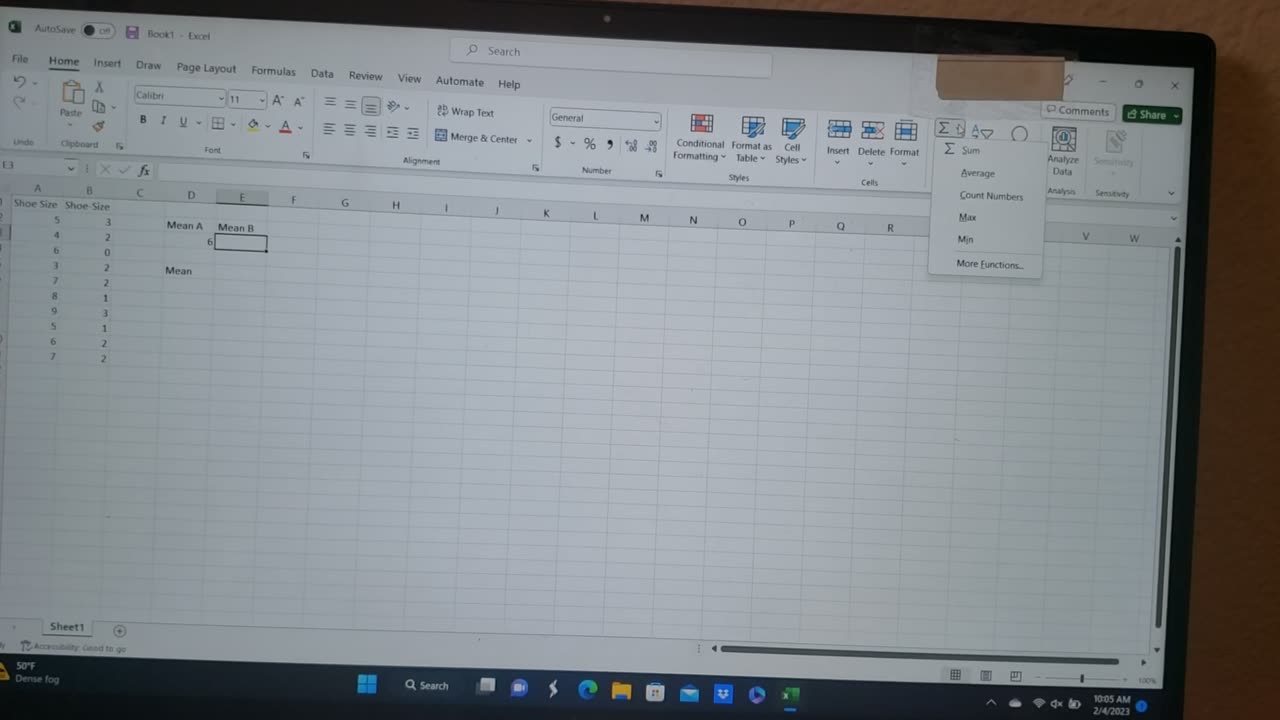
Mean on Excel
There are three ways to put a mean on Excel
1a. Click on an empty box
b. Type =AVERAGE,
c. Click on AVERAGE
d. Then type the opening parenthesis, type the letter and the number of where your first data set is, then colon, type the letter and number of where your last data point is, then the closing parenthesis. Lastly, click Enter. For Example =AVERAGE(A2:A11). You would know that you are doing it correctly because your data set would be highlighted as you go.
2a. Click on an empty box
b. Click on AutoSum, then on the drop-down click on AVERAGE
c. Then type the letter and the number of where your first data set is, then colon, type the letter and number of where your last data point is. For instance =AVERAGE(B2:B11). then click Enter
3a. Click on an an empty box
b. Click on Formulas, then click on More Functions, on the drop down choose Statistical, then AVERAGE.
c. Use only Number1 if you are only using one set of data.
However, if you are using multiple data sets then type the letter and the number of the first and last of your data sets for Number1, Number2, etc.
For instance one data set
Number1 (A2:A11)
Multiple data sets
Number1 A2:A11
Number2 B2:B11
-
 54:28
54:28
LFA TV
1 day agoUnjust Man | TRUMPET DAILY 2.27.25 7PM
19.7K2 -
 DVR
DVR
CatfishedOnline
7 hours ago $1.19 earnedGoing Live With Allen Weekly Recap
21.8K -
 20:10
20:10
CartierFamily
7 hours agoAndrew Schulz DESTROYS Charlamagne’s WOKE Meltdown on DOGE & Elon Musk!
36.8K45 -
 1:36:39
1:36:39
Redacted News
5 hours agoBOMBSHELL EPSTEIN SH*T SHOW JUST DROPPED ON WASHINGTON, WHAT IS THIS? | Redacted w Clayton Morris
145K242 -
 2:03:31
2:03:31
Revenge of the Cis
6 hours agoEpisode 1453: Fat & Fit
48.6K8 -
 2:38:12
2:38:12
The White House
7 hours agoPresident Trump Holds a Press Conference with Prime Minister Keir Starmer of the United Kingdom
160K60 -
 1:01:04
1:01:04
In The Litter Box w/ Jewels & Catturd
1 day agoDrain the Swamp! | In the Litter Box w/ Jewels & Catturd – Ep. 751 – 2/27/2025
91.7K35 -
 1:11:24
1:11:24
Dr. Drew
8 hours agoNEW: Cardiac Arrest In Healthy Young People After mRNA w/ Nicolas Hulscher – Ask Dr. Drew
72.7K31 -
 4:24:53
4:24:53
Right Side Broadcasting Network
12 hours agoLIVE REPLAY: President Trump and UK Prime Minister Starmer Meet and Hold a Press Conference 2/27/25
166K47 -
 2:12:33
2:12:33
Adam Carolla
2 days agoKamala Harris vs. Trump Wildfire Response + Jillian Michaels on Motherhood/Ayahuasca & Sperm Donors!
57.1K21