Premium Only Content
This video is only available to Rumble Premium subscribers. Subscribe to
enjoy exclusive content and ad-free viewing.

Synchronizing the Exodus Desktop Wallet to the Exodus Mobile Wallet App
1 year ago
14
synchronizing wallet
software wallet
hot wallet
laptop app
desktop app
crypto
cryptocurrency wallet
educational
In this video tutorial we demonstrate the following:
a) An overview of two different wallet setup scenarios.
b) A demonstration of the native wallet synchronization from a laptop or desktop installation to a mobile Exodus app installation.
The important take-away is that the Private keys of the wallet will reside on both the mobile app and the computer application, thereby increasing the risk of exposure to hacking attempts.
So never hold more coins in the wallet than you are willing to lose!
A stronger synchronization setup, by using a Trezor hardware device to secure the wallet, will be demonstrated in a separate video dealing with the securing of software wallets with hardware devices.
Loading comments...
-
 LIVE
LIVE
I_Came_With_Fire_Podcast
8 hours agoDefeating VICTIMHOOD: Advocacy, Resiliency, and Overcoming Abuse
1,133 watching -
 2:00:56
2:00:56
Game On!
15 hours ago $5.85 earnedNFL Experts debate if Joe Burrow will make HISTORY in Week 18!
49.8K3 -
 2:07:57
2:07:57
InfiniteWaters(DivingDeep)
3 days agoHOW TO ENTER 2025 LIKE A BOSS!
207 -
 15:43
15:43
Tactical Advisor
1 hour agoBEST and WORST Guns Of 2024
5672 -
 9:14
9:14
Dermatologist Dr. Dustin Portela
57 minutes agoProducts a Dermatologist Actually Uses
292 -
 20:54
20:54
inspirePlay
2 hours ago🏌️♀️ Extreme Knockout Golf Challenge Part 2 – Do the GIRLS beat the BOYS? 🏌️
370 -
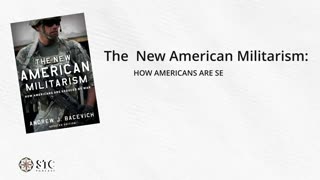 24:09
24:09
Squaring The Circle, A Randall Carlson Podcast
1 hour ago#033 At The Crossroads - Squaring the Circle: A Randall Carlson Podcast
6851 -
 50:17
50:17
BIG NEM
4 days agoBrian Herzog: From Zero to 150 MILLION Views in a Year 🚀
798 -
 2:48:35
2:48:35
FreshandFit
14 hours agoHenny Chris VIOLATES 5 Girls 🤣
175K137 -
 6:33:57
6:33:57
AdmiralSmoothrod
16 hours agoescape from tarkov - the best and brightest - party games later?
131K12