Premium Only Content
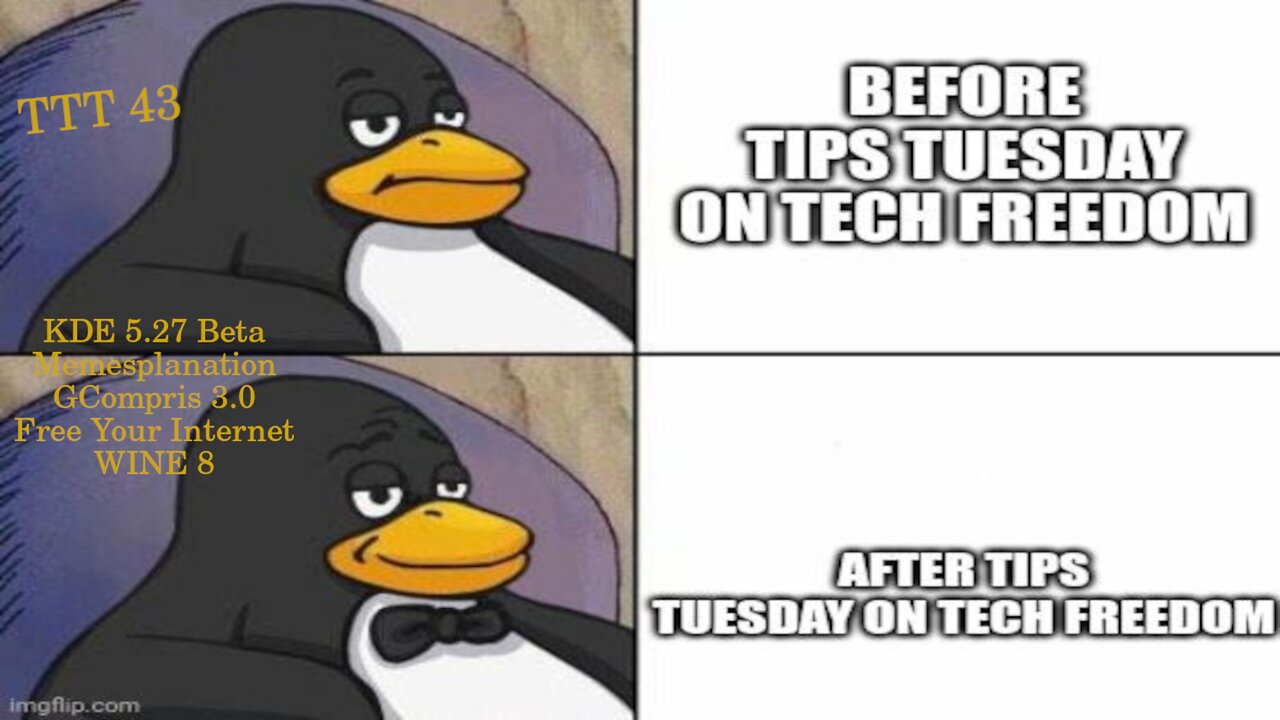
TTT 43 – KDE 5.27 beta, GCompris 3, and WINE 8 Released
KDE 5.27 Beta
Memesplanation
GCompris 3.0
Free Your Internet
WINE 8
TTT 43.1 – KDE 5.27 Beta Released
What’s new, here? A whole lot... this is pretty lit, y’all.
· Plasma Welcome App for quick configurations
· New flatpak permissions tab in the Settings App
· Tiling Support (just hit meta+T)
· Hebrew Calendar Support
· Different multi-monitor support
· Display Settings Widget in System Tray for easy access
#TTT #KDE #FOSS #Linux #TechFreedom
TTT 43.2 – GCompris 3.0
What is GCompris? It is a FOSS, cross-platform educational app to help constructively entertain and educate young minds, with a number of games and activities to teach logic, math, science facts, typing, writing, electronics, and other things. What is new in this release?
· 8 new activities:
o Mouse click training
o Create the fractions
o Find the fractions
o Discover International Morse Code
o Comparing Numbers
o Find 10’s Complement
o Swap 10’s Complement
o Use 10’s Complement
· CLI Options
o gcompris -l or --list-activities to list all activities
o Gcompris --launch activityName to directly open any given activity
· Various bug fixes and tweaks
This is a fairly good sized update, about a year in the making, take a look at the article for more info, and give it a try as soon as it is made available for your distro.
https://9to5linux.com/gcompris-3-0-educational-software-released-with-8-new-activities-more
#TTT #gcompris #updates #foss #homeschool #TechFreedom
Free Your Internet
http://techfreedom.pro/internet-freedom/
One-stop shop for getting you and your business transitioned off of Big Tech online platforms and tools, so that you have control of your data once again. I will also help you to find better alternatives.
#TTT #techtips #TechFreedom #internetfreedom #nogoogle #nometa #noyahoo #nomicrosoft
TTT 43.3 – WINE 8 Released
Lots to talk about in this update, as it is a MAJOR one. It isn’t just for gamers, but they are the ones who pretty much drive development for WINE, so most of these changes benefit them more than people looking for a productivity boost in Linux through running Windoesnt proprietary software. Let’s see what’s new, shall we?
· Now completely redone in PE (portable executable) rather than ELF, to make it easier to implement copy protection, support for 32-bit apps on 64-bit systems, Windoesnt debuggers, x86 apps on ARM systems, and more
· Also tweaks to make the translation from PE to Unix commands more performant, so this is a biggie
· WoW64 thunks which will make is more seamless to launch 32 bit apps without the 32 bit WINE loader. (this is huge, if you like to play older/retro games, or need to use older software for some reason)
· Adapter video memory budget change notifications, support for the Vulkan renderer to set up multiple viewports and scissor rectangles, as well as to limit the maximum Direct3D feature level based on available Vulkan features, and adds support for more graphics cards.
· Improved shader support for DX 9 & 10 and D3D 9 & 10 to improve performance
· Improved MPEG-1 filtering for audio and improved detection for driving wheels and other peripherals
· Sony DualShock & DualSense controllers are now supported
· And More...
This is huge, guys. Should make gaming on Linux that much more enjoyable.
https://9to5linux.com/wine-8-0-compatibility-layer-is-out-now-for-running-windows-apps-on-linux
#TTT #foss #wine #Linux #gaming #productivity #compatibility #TechFreedom
10 Things My Wife Thinks You Should Know about Tech Freedom.
https://rumble.com/v19elx6-10-things-about-tech-freedom.html?mref=2jfr3&mc=anr3y
#TechFreedom #wifeysauce #getfree #explainer
-
 1:03:36
1:03:36
We The Free News
4 months agoOOPS... We the Free ep 16 - Linux on a 4004 and more
57 -
 LIVE
LIVE
Jeff Ahern
1 hour agoNever woke Wednesday with Jeff Ahern (The leftist Gravy train ends)
550 watching -
 18:51
18:51
Neil McCoy-Ward
2 hours agoNetflix Users May Be FORCED To Buy A TV Licence!! (This Is Getting CRAZY!)
3.81K4 -
 1:26:43
1:26:43
Game On!
11 hours ago $1.78 earnedThe Debate is OVER! It was ALL Brady, not Belichick!
9.21K1 -
 17:53
17:53
Producer Michael
20 hours agoI'VE NEVER SEEN SO MANY LIMITED EDITION WATCHES!
33.4K10 -
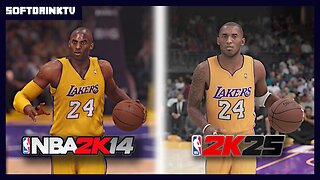 12:04
12:04
SOFTDRINKTV
13 hours ago $11.07 earnedAre NBA 2K's Graphics Getting Worse?
80.4K7 -
 30:54
30:54
World Nomac
20 hours agoSurprising honest locals in Tondo Philippines with rewards 🇵🇭
43.9K1 -
 49:30
49:30
CarlCrusher
15 hours agoAlien Abductions with Magic Wands?
29.8K13 -
 5:46
5:46
America First Policy Institute
17 hours agoSchool Choice Empowering Parents, Transforming Futures America First Policy Institute #schoolchoice
17.6K3 -
 1:00:40
1:00:40
PMG
19 hours ago $6.37 earnedNo Security for Fauci & Was It Known That the mRNA COVID Vaccines Would Cause Cancer?
25.2K24