Premium Only Content
![Microsoft Store and Xbox App Downloads Not Working Windows 10 !!![FIX]!!!](https://1a-1791.com/video/s8/1/M/G/6/7/MG67h.qR4e-small-Microsoft-Store-and-Xbox-Ap.jpg)
Microsoft Store and Xbox App Downloads Not Working Windows 10 !!![FIX]!!!
In this video I show you how to fix your Microsoft Store and/or Xbox App when downloads aren't working and your internet connection isn't the issue.
If you are experiencing 0b/s download speeds, your downloads continuously fail, or are having some other similar issue, this video is for you!
-- CHAPTERS --
0:00 Introduction
0:11 Method 1
0:27 Method 2
1:04 Method 3
1:22 Thanks for Watching!
-- METHODS --
Method 1: Run wsreset as an administrator, then restart your PC.
Method 2: Run the following command in Powershell, then restart your computer: Get-AppXPackage -AllUsers -Name Microsoft.WindowsStore | Foreach {Add-AppxPackage -DisableDevelopmentMode -Register "$($_.InstallLocation)\AppXManifest.xml" -Verbose}
Method 3: Go to Settings, Apps, Apps & Features, Microsoft Store, Advanced Options, Reset, then restart your computer.
-- LINKS --
AllMyLinks: https://allmylinks.com/DeadshotColada
-
 22:54
22:54
Stephen Gardner
4 hours ago🔥JUST NOW: Trump JUST SHOCKED GOP with new DEMAND!!
34.1K30 -
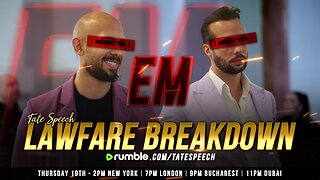 1:23:22
1:23:22
Tate Speech by Andrew Tate
5 hours agoEMERGENCY MEETING EPISODE 96 - LAWFARE BREAKDOWN
156K117 -
 16:53
16:53
DeVory Darkins
23 hours ago $12.95 earnedElon Musk Drops NIGHTMARE WARNING on Congress
35.1K206 -
 1:29:17
1:29:17
Mally_Mouse
4 hours agoLet's Play!! - Stardew Valley
23.5K1 -
 8:56
8:56
Melonie Mac
3 hours agoMy Superman Trailer Impressions
18.7K26 -
 LIVE
LIVE
StoneMountain64
5 hours ago☠️
186 watching -
 36:08
36:08
Standpoint with Gabe Groisman
5 hours agoEp. 62. Understanding the Chaos in Syria. Dr. Jonathan Schanzer
29.4K4 -
 3:52:39
3:52:39
Viss
5 hours ago🔴LIVE - Budget Zero To Hero Runs! - Delta Force
28.5K2 -
 1:26:52
1:26:52
The Quartering
5 hours agoFAA Bans Drones, Elon Musk For Speaker Of The House, Fani Willis Humiliated, Disney Drops Woke!
73.5K23 -
 1:24:42
1:24:42
Russell Brand
6 hours agoHow the State Department Shapes Global Narratives
124K124