Premium Only Content
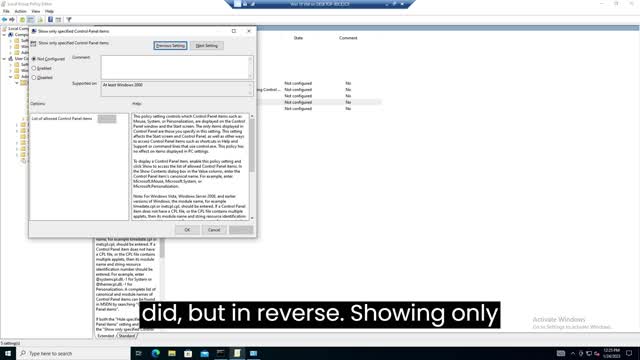
Modify Access to Control Panel Items
This video tells you three ways to modify access to items in Control Panel using the Group Policy Editor.
Warning, proceed at your own risk. You can lock yourself permanently out of Control Panel, or the ability to get back into whatever you lock yourself out of.
In the Video I mention Conical Names. Following is a list of many of the most common Conical names used in Windows:
Not all Items are in all versions of Windows
Item: Name
Action Center: Microsoft.ActionCenter
Administrative Tools: Microsoft.AdministrativeTools
AutoPlay: Microsoft.AutoPlay
Biometric Devices: Microsoft.BiometricDevices
BitLocker Drive Encryption: Microsoft.BitLockerDriveEncryption
Color Management: Microsoft.ColorManagement
Credential Manager: Microsoft.CredentialManager
Date and Time: Microsoft.DateAndTime
Default Programs: Microsoft.DefaultPrograms
Device Manager: Microsoft.DeviceManager
Devices and Printers: Microsoft.DevicesAndPrinters
Display: Microsoft.Display
Ease of Access Center: Microsoft.EaseOfAccessCenter
Family Safety: Microsoft.ParentalControls
File History: Microsoft.FileHistory
Folder Options: Microsoft.FolderOptions
Fonts: Microsoft.Fonts
HomeGroup: Microsoft.HomeGroup
Indexing Options: Microsoft.IndexingOptions
Infrared: Microsoft.Infrared
Internet Options: Microsoft.InternetOptions
iSCSI Initiator: Microsoft.iSCSIInitiator
iSNS Server: Microsoft.iSNSServer
Keyboard: Microsoft.Keyboard
Location Settings: Microsoft.LocationSettings
Mouse: Microsoft.Mouse
MPIOConfiguration: Microsoft.MPIOConfiguration
Network and Sharing Center: Microsoft.NetworkAndSharingCenter
Notification Area Icons: Microsoft.NotificationAreaIcons
Pen and Touch: Microsoft.PenAndTouch
Personalization: Microsoft.Personalization
Phone and Modem: Microsoft.PhoneAndModem
Power Options: Microsoft.PowerOptions
Programs and Features: Microsoft.ProgramsAndFeatures
Recovery: Microsoft.Recovery
Region & Language: Microsoft.RegionAndLanguage
RemoteApp and Desktop Connections: Microsoft.RemoteAppAndDesktopConnections
Sound: Microsoft.Sound
Speech Recognition: Microsoft.SpeechRecognition
Storage Spaces: Microsoft.StorageSpaces
Sync Center: Microsoft.SyncCenter
System: Microsoft.System
Tablet PC Settings: Microsoft.TabletPCSettings
Taskbar and Navigation: Microsoft.Taskbar
Troubleshooting: Microsoft.Troubleshooting
TSAppInstall: Microsoft.TSAppInstall
User Accounts: Microsoft.UserAccounts
Windows Anytime Upgrade: Microsoft.WindowsAnytimeUpgrade
Windows Defender: Microsoft.WindowsDefender
Windows Firewall: Microsoft.WindowsFirewall
Windows Mobility Center: Microsoft.MobilityCenter
Windows To Go: Microsoft.PortableWorkspaceCreator
Windows Update: Microsoft.WindowsUpdate
Work Folders: Microsoft.WorkFolders
-
 0:50
0:50
Sean Unpaved
9 hours ago $0.02 earnedWelcome “Unpaved w/ Sean Salisbury” to Rumble
521 -
 LIVE
LIVE
FreshandFit
2 hours agoFresh&Fit Meets Access Vegas!
4,615 watching -
 25:53
25:53
Stephen Gardner
5 hours ago🔥BREAKING: Trump HATING LAWYER busted in $17 million money laundering scheme!
8.82K72 -
 20:10
20:10
CartierFamily
12 hours agoAndrew Schulz DESTROYS Charlamagne’s WOKE Meltdown on DOGE & Elon Musk!
87.7K87 -
 33:56
33:56
The Why Files
9 days agoLegend of the 13 Crystal Skulls | From Mars to the Maya
40.6K37 -
 2:56:14
2:56:14
TimcastIRL
5 hours agoEPSTEIN Files DROP, FBI GOES ROGUE, AG Says They COVERED UP Epstein Case w/Amber Duke | Timcast IRL
152K77 -
 1:39:23
1:39:23
Kim Iversen
6 hours ago"Canada's Trump" Is Trudeau’s Worst Nightmare: Is Maxime Bernier the Future of Canada?
54.2K67 -
 DVR
DVR
Bannons War Room
10 days agoWarRoom Live
2.65M446 -
 16:06
16:06
The Rubin Report
12 hours agoProof the Islamist Threat in England Can No Longer Be Ignored | Winston Marshall
72.6K75 -
 2:07:07
2:07:07
Robert Gouveia
9 hours agoFBI Files Coverup! Bondi FURIOUS; SCOTUS Stops Judge; Special Counsel; FBI Does
94.7K81