Premium Only Content
This video is only available to Rumble Premium subscribers. Subscribe to
enjoy exclusive content and ad-free viewing.

Neural Rapids
2 years ago
8
This image starts with a public domain image from archive.org or the Library of Congress, etc., colorized in Adobe Photoshop with Neural Filters. Colorize now includes presets. Next, Edit - Sky Replace. Choose a sky and adjust. Finally, switch to Lightroom and select preset before uploading for sale on FineArtAmerica.com. Check that histogram for clipping. Would you like a video about histograms?
We appreciate it when you subscribe to our channel.
Loading comments...
-
 54:14
54:14
Sarah Westall
1 hour agoCIA Coups, Coverups and Torture: CIA Whistleblower & Former Intelligence Officer John KiriaKau
21.4K17 -
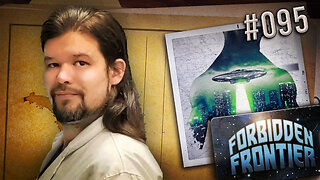 LIVE
LIVE
Nerdrotic
4 hours ago $2.63 earnedPyramid Structures, The Younger Dryas, and Academia with Marc Young | Forbidden Frontier #095
4,385 watching -
 2:10:53
2:10:53
vivafrei
9 hours agoEp. 256: Canadian Election! Illegals to Venezuela! Biden Attorney Found DEAD & MORE! Viva & Barnes
90.1K75 -
 15:42
15:42
DeVory Darkins
5 hours ago $24.22 earnedBernie SNAPS when asked about AOC replacing Schumer
50.4K108 -
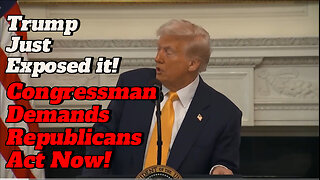 19:37
19:37
Stephen Gardner
6 hours ago🔥"VOTERS SHOULD BE PISSED" Trump's Agenda in Danger BECAUSE of lazy Republicans!
32.8K65 -
 LIVE
LIVE
SpartakusLIVE
5 hours agoGames w/ Fifakill & Lien || The Saturday SPARTOONS you've always desired
242 watching -
 5:40:08
5:40:08
RamrodJenkins
7 hours agoSunday Funday! Doing more quests on Avowed!
20.1K1 -
 5:27:02
5:27:02
Pepkilla
8 hours agoWe playing what we wanna play today :)
27.2K4 -
 3:08:22
3:08:22
GamerGril
6 hours ago🔥Hell Hath No Fury Like A Woman Scorned🔥
39.6K -
 7:58:43
7:58:43
Rotella Games
1 day agoMake the Manor Great Again
46.6K3