Premium Only Content

USE ANY USB CONTROLLER ON ORIGINAL XBOX
One of the limiting factors of the Original XBox is the lack of any USB ports anywhere on the system. This really limits the accessories you can use with the system. It is weird to think that, even when the Xbox came out and how common USB ports had become that there wasn't a single one on Microsoft's first console. Thankfully, there's a solution from Mcbazel which promises to let me use any USB controller on an original Xbox!
Purchase the adapter shown here by visiting https://amzn.to/3HsPzRH
When I originally reviewed the Brook Gaming Wingman XB2, they promised that it could work with the original Xbox. As someone who isn't super into the system, until this review, it had never dawned on me that there weren't any USB ports on the system. I had attributed this to a misprint in the manual and box and that there wasn't a way to connect to the original Xbox. And then I found it. The solution was a Mcbazel PC Female USB to Xbox Converter Adapter Cable Cord for Original Gen. 1 Xbox Console that would make it possible to connect any USB controller to the system.
Features:
- Hook up compatible USB hardware to your Microsoft Xbox (SNES and NES USB controllers are not compatible).
- USB Type - A Female Socket Adapter for your PC Keyboard or other USB Devices
- Perfect for all developers and coders
- Does NOT work with Xbox 360, Xbox One, or Xbox Series X|S
- Approx 70cm length
Did you know something like this existed? I didn't, but now that I do I'll be ordering one from Amazon so I can use other controllers with the Xbox! This way I can use the Brook Gaming Wingman XB2 easily. Their second generation of the Wingman XB, this version adds additional compatibility with more controllers. Microsoft released a patch in recent years that affected some controllers' compatibility, the XB2 addresses that.
Simple in its design, the Wingman XB2 looks basically like a thumb drive with a female USB-A connector on the backside. There are two blue LED lights that shine through the sides of the casing to indicate status. I think they missed the boat a little bit, blue screams PlayStation to me, and green is Xbox.
You can pair controllers to the Wingman XB2 in two different ways. The first is by simply connecting a controller via a USB cable. I was able to utilize this pairing method for my Nintendo Switch Pro Controller, but for other controllers, I had to pair wirelessly. To do that, simply hold down the LED buttons on the side of the casing until they start to flash. Once they are flashing enter your controllers into pairing mode and you're ready to go.
While I do find the Xbox Series S and X controllers to be the best Microsoft has ever produced, I still prefer my Switch Pro Controller or my PlayStation controllers. As such, this gives me a way to utilize a control scheme I prefer and still have access to the Xbox library. This is looks to be a terrific device, cheap and easy to use!
Join this channel to get access to perks:
https://www.youtube.com/channel/UCznAOWQLsiCAMNRq9fzQJpw/join
#Xbox #Brook #Wingman #XB2 #Shorts #youtubeshorts #shortsmaschallenge #shortsmas #Shorts30 #XboxAccessories #Amazon #AmazonFinds #AmazonAccessories
-
 2:42
2:42
RoXolidProductions
3 months agoMore Affordable 4K Gaming Upscaling + Best Budget Upscaler Returns!
115 -
 28:59
28:59
Film Threat
8 hours agoTHUNDERBOLTS* EARLY REACTIONS | Film Threat After Dark
4.31K1 -
 8:02:12
8:02:12
Rebel News
4 days ago $203.55 earnedELECTION NIGHT LIVE: Rebel News Canada coverage with Ezra Levant, Sheila Gunn Reid & Special Guests
402K217 -
 1:24:54
1:24:54
Badlands Media
12 hours agoBaseless Conspiracies Ep. 130: Iberia Blackout, Green Energy Failures, and Grave-Robbing Government Experiments
70.4K28 -
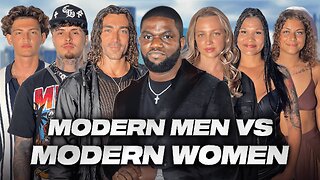 2:12:50
2:12:50
FreshandFit
5 hours agoModern Men VS Modern Women
34.3K30 -
 4:17:07
4:17:07
vivafrei
7 hours agoELECTIONS CANADA RESULTS LIVE STREAM WITH VIVA COMMENTARY!!!
120K134 -
 2:39:37
2:39:37
TimcastIRL
7 hours agoDemocrat LAUNCHES IMPEACHMENT Against Trump Citing Deportation, Abrego Garcia Case | Timcast IRL
151K136 -
 2:17:27
2:17:27
IcyFPS
5 hours agoA new legend rises.. Icy vs Teardrop | @playoffthegrid | Team MERC Grind |
22.9K2 -
 LIVE
LIVE
TwinGatz
7 hours ago🔴LIVE - Endless Jank | Oblivion Remastered
224 watching -
 1:33:55
1:33:55
Glenn Greenwald
12 hours agoGaza Starves, Pro-Israel Propagandists Escalate Extremist Rhetoric and Actions | System Update #444
144K299