Premium Only Content
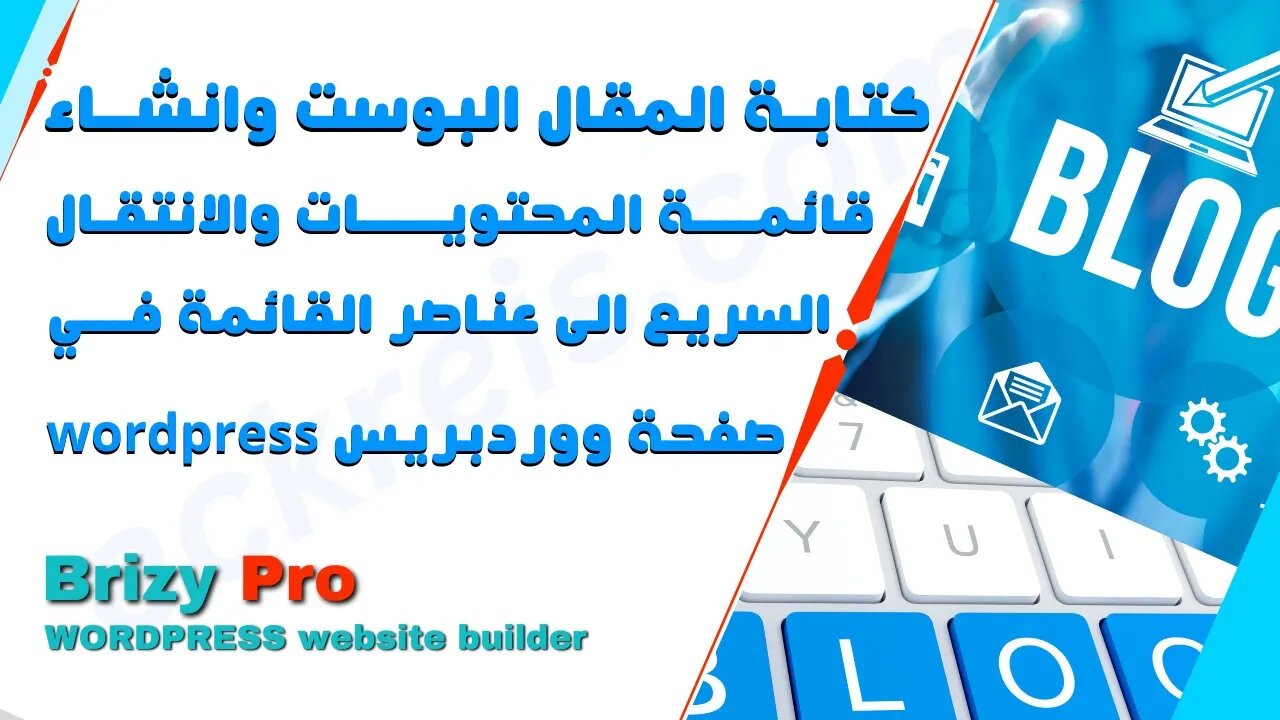
كتابة المقال البوست وانشاء المحتويات والانتقال السريع الى عناصر القائمة في صفحة الووردبريس wordpress
كتابة المقال البوست وانشاء المحتويات والانتقال السريع الى عناصر القائمة في صفحة الووردبريس wordpress
كيفية كنابة المقال في الوورد برس والانتقال السريع الى عناصر وعناونين هذا المقال .
انشاء مقالات وبوستات احترافية وانشاء قائمة المحتويات وجعل المقال فريدا وغير مكرر وبناءه بشكل احترافي بدون نسخ او تكرار عن طريق الذكاء الصناعي او التعديل الشخصي على المقال والنص والكلمات والجمل والعبارات والمقاطع .
So benennen Sie den Artikel in Word Press und wechseln schnell zu den Elementen und Titeln dieses Artikels.
Erstellen Sie professionelle Artikel und Beiträge, erstellen Sie ein Inhaltsverzeichnis, machen Sie den Artikel einzigartig und nicht repetitiv und bauen Sie ihn professionell auf, ohne ihn durch künstliche Intelligenz oder persönliche Modifikation des Artikels, des Textes, der Wörter, Sätze, Phrasen und Passagen zu kopieren oder zu duplizieren.
tags:
قواعد السيو,تحسين محركات البحث,شرح ووردبريس,دورة ووردبريس كاملة,إنشاء موقع ووردبريس,ووردبريس دورة تدريبية كاملة,تحسين موقعك فى محركات البحث,انشاء مدونه ووردبريس للمبتدئين,كتابة المقال,الانتقال في اجزاء الصفحة,الانقال الى جزء معين في الصفحة,الانتقال الى قائمة في الصفحة,مقالات,مدونة,مدونات,مقال احترافي,جدول المحتويات,محتوى ووردبريس,النص الجمل,العبارات,مقاطع النص,فواصل,اجزاء,كلمة,جملة,نصوص,عبارة,text,sentense,word,essay,phrase,terminology,wordpress,brizy pro.
How to name the article in Word Press and quickly move to the elements and titles of this article.
Create professional articles and posts, create a list of contents, make the article unique and non-repetitive, and build it professionally without copying or duplicating through artificial intelligence or personal modification of the article, text, words, sentences, phrases and passages.
Surely,millions of people use WordPress to build their own website. WordPress is open source and you can create professional websites and stores in it It is very important to choose a good site builder. One of the most powerful websites Builder is Brizy. Download WordPress Brizy website builder go to the official website and download Brizy builder and Brizy Pro plugins to begin building websites. Brizy Pro is a very professional tool for building websites with ease. use Brizy builder After downloading the Brizy plugin, you can start working in the wordpress environment and create professional websites through Brizy. ADVANTAGES OF BRIZY Easy to learn,set up and easy to use tools· Create many professional tools with ease without the need for programming. Create a templates and save them . Header creation. Footer creation. Create different blocks. Easily move the blocks website page from one place to another. Lots of templates, blocks and ready-made templates· Create popup templates and use them on the page. Full integration with various mail and messaging programs. save blocks as a template that can be used with other pages. The high speed of the website in performance when using Brizy. Compatibility and integration with most plugins. Short code support. Support css, html, Js. Great animation effects for elements such as zoom, fade, and others. Transferring entire sites to another domain. The subscription prices are excellent compared to other builders. ------------------------------------------- image effects code... .brz .img:hover { transform:scale(1.5); -ms-transform:scale(1.5); /* IE 9 */ -moz-transform:scale(1.5); /* Firefox */ -webkit-transform:scale(1.5); /* Safari and Chrome */ -o-transform:scale(1.5); /* Opera */ transition: all 5s ease; overflow: hidden;} .brz #img-wrapper { overflow: hidden; } /* change the default display type to inline-block */ overflow: hidden; /* hide the overflow */ /* hide the overflow */
00:00 intro
00:21 مقدمة
01:07 مثال عن البوست
04:45 تصميم المقال والانتقال في الصفحة
18:49 معاينة التصميم واختبار النتائج
-
 14:13
14:13
Film Threat
21 hours agoDISNEY SNOW WHITE SPOILER REVIEW | Film Threat Reviews
6863 -
 5:00
5:00
Kirill MultitoolOfficial
19 hours ago $0.02 earnedUseful Bushcraft skills and Lifehacks
76 -
 11:18
11:18
ariellescarcella
19 hours agoWoke Judge Says : "No Prison Time For Trans Child Abuser"
130 -
 8:11
8:11
BIG NEM
17 hours agoThe Balkan Wars, Israel-Palestine & Ukraine: A Cycle of Trauma
741 -
 0:59
0:59
PewView
2 hours agoP09 c 60 second PewReview
5 -
 5:45:48
5:45:48
Akademiks
12 hours agoDay 1/30. SAUCE WALKA SH*T? Yella Beezy Arrested for Mo3 M*RDER. FEDS DId A SWEEP in LA. YE INTERV?
111K35 -
 49:27
49:27
The Connect: With Johnny Mitchell
1 day ago $23.07 earnedThe Truth About Mayo Zambada & The Fall Of The Sinaloa Drug Cartel- Mexico's Last Criminal EMPIRE
84.7K58 -
 4:09:15
4:09:15
PeculiarPineTreePlays Minecraft Livestreams
17 hours ago $29.64 earnedTNT Blast Chamber Progress! - Shenanigang SMP Pancake Edition Ep46 - Minecraft Live Stream
130K6 -
 3:02:56
3:02:56
Tundra Tactical
14 hours ago $10.83 earnedWhats The Deal With Suppressors?? Are They Protected By The Second Amendment?
70.1K16 -
 4:03:38
4:03:38
Sgt Wilky Plays
16 hours agoHave some brewskis and playing some games
78K6