Premium Only Content
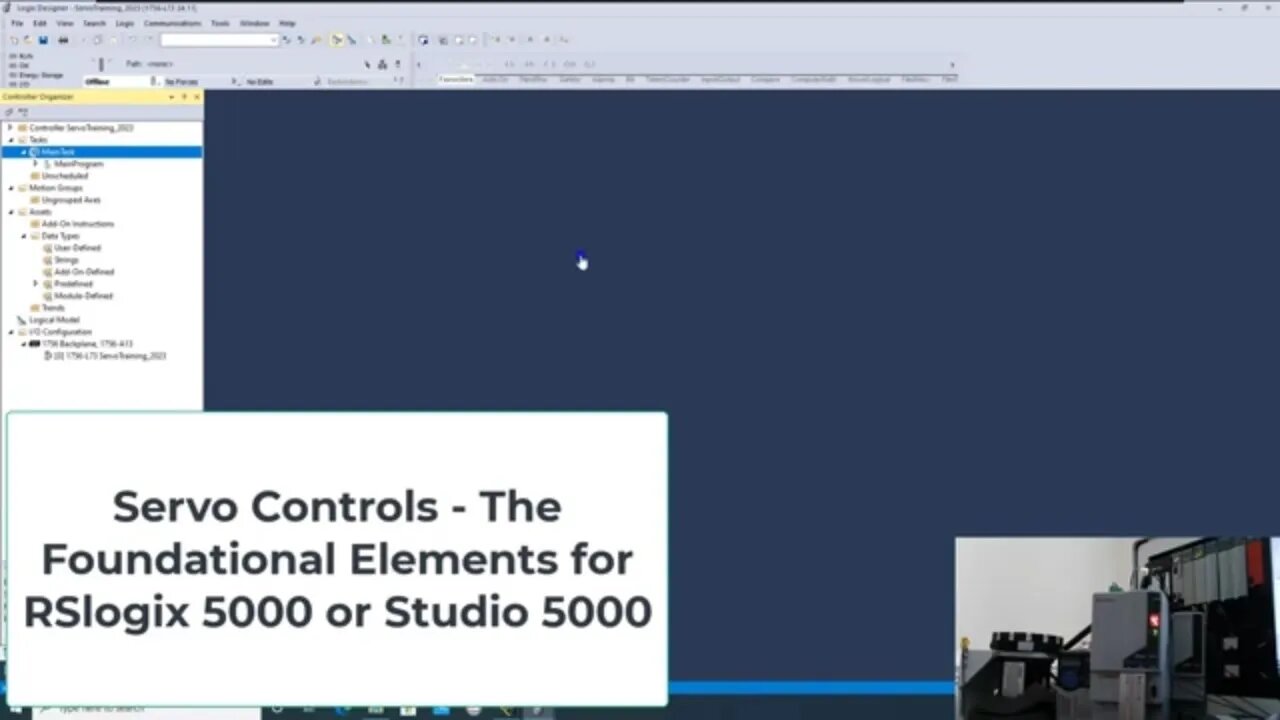
Allen-Bradley Servo Motor Controls - Setting Up the PLC Program from scratch
RSLogix 5000 Servo Controls - Setting Up the PLC Program from scratch
This time-stamped Servo Controls video shows building the PLC program from scratch by adding the IO along with the complete servo setup from the beginning to where we can actually start programming the PLC logic for the servo controls.
RSLogix 5000 is a software program used to program Allen-Bradley's line of programmable logic controllers (PLCs). It is a powerful tool that allows users to create, edit, and monitor PLC programs for a variety of industrial automation applications. In this article, we will discuss how to set up a PLC program from scratch to control a servo motor using RSLogix 5000.
Before we begin, it is important to note that setting up a PLC program for servo motor control requires a thorough understanding of the servo motor and its characteristics, as well as a basic understanding of PLC programming concepts.
To get started, open RSLogix 5000 and create a new project. Select the type of PLC you will be using and give the project a name. Next, create a new program and give it a descriptive name. This will be the main program where you will write your PLC code.
The first step in setting up the PLC program is to configure the input and output (I/O) modules for the servo motor. This involves specifying the type and number of I/O modules you will be using, as well as the type and number of input and output channels. In RSLogix 5000, this can be done using the "Module Properties" window.
Next, you will need to configure the servo motor itself. This involves specifying the type of servo motor you are using, as well as its operating parameters such as torque, speed, and acceleration. In RSLogix 5000, this can be done using the "Motor Properties" window.
Once the servo motor and I/O modules have been configured, you can begin writing the PLC code to control the servo motor. This typically involves creating a set of control instructions that tell the servo motor how to move based on input signals from sensors or other devices. These instructions can be written using the Ladder Logic programming language, which is a graphical programming language used to create control logic for PLCs.
To control the servo motor, you will need to create a set of input and output instructions that tell the PLC when to start and stop the motor, as well as how fast it should move. These instructions can be created using a variety of Ladder Logic programming elements, such as contacts, coils, and timers.
Once you have written your PLC code, you can test it by simulating the program using the built-in simulator in RSLogix 5000. This will allow you to see how the program behaves in different scenarios and make any necessary adjustments.
After testing the program, you can then download it to the PLC and test it in the actual servo motor system to ensure that it is functioning properly.
In conclusion, setting up a PLC program for servo motor control using RSLogix 5000 requires a thorough understanding of the servo motor and its characteristics, as well as a basic understanding of PLC programming concepts. By configuring the servo motor and I/O modules and writing control instructions using Ladder Logic, you can create a PLC program that can accurately and reliably control the movement of a servo motor.
Being that this is a longer format video, the intent is to show every step along the way to pass on as much knowledge as I can to those looking to learn servo controls in RSLogix 5000 or Studio 5000.
In the past, I made another great resource to help educate.
Visit: https://onlineplcsupport.com/allen-bradley-servo-control-order-of-operation/
00:00 Servo Controls Intro
01:00 Periodic Task for proper timing
02:30 I/O Module Discovery method
05:20 Important Note about Servo Modules
07:40 Adding the Servo Controller
10:45 Enable Time Synchronization in Studio 5000
12:00 Adding a Motion Group in Studio 5000
13:20 Adding a Axis_Servo_Drive in Studio 5000
15:30 Connecting the Axis_Servo_Drive to the Servo Controller
16:45 Adding Servo Motor Catalog Number in Axis Properties
18:30 Servo Homing Setup
19:40 Downloading the PLC program
20:15 Sercos Ring Tranisiton Process
27:30 Drive Enable Input Checking
28:00 Motion Direct Commands
29:00 Servo System Setup Recap
Thank you for watching the video.
Learn, Implement, Succeed
Visit:
https://www.allen-bradley-plc-training.com/
Other social media:
LinkedIn: https://www.linkedin.com/in/shane-welcher-sr/
Facebook: https://www.facebook.com/OnlinePLCSupport
#ServoControl #ServoControls #RSlogix5000 #Studio5000
-
 2:12
2:12
Shane Welcher
1 year agoPIDE 4 to 20MA signal Reverse Reacting
70 -
 41:26
41:26
TheTapeLibrary
15 hours ago $1.33 earnedThe Disturbing Horrors of the Trans-Allegheny Lunatic Asylum
9.13K -
 10:07
10:07
Tundra Tactical
1 hour ago $0.72 earnedTRUMP'S HUGE GUN RIGHTS MOVE!
5.21K -
 LIVE
LIVE
Mally_Mouse
1 hour agoSaturday Shenanigans!! - Crowd Control - Content Warning
419 watching -
 17:24
17:24
Exploring With Nug
7 hours ago $1.60 earnedScuba Diving on Underwater Cars Searching For Missing Man!
17.6K1 -
 3:06:12
3:06:12
Jewels Jones Live ®
1 day agoWASTE, FRAUD & ABUSE | A Political Rendezvous - Ep. 110
65.4K11 -
 25:11
25:11
BlackDiamondGunsandGear
3 hours agoAnderson AR-15 / Is Budget Building Trash?
13.9K8 -
 1:21:05
1:21:05
Michael Franzese
7 hours agoDemocrats MELTDOWN Over DOGE—Plus More on JFK’s Assassination | LIVE
79.4K91 -
 10:02
10:02
RTT: Guns & Gear
16 hours ago $1.59 earnedEAA Girsan Influencer X 1911 - The Cheat Code For Accuracy
12.9K -
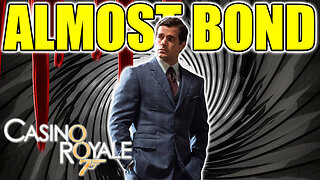 11:03
11:03
Degenerate Jay
3 days ago $0.65 earnedHenry Cavill James Bond Was Almost A Reality
14K8