Premium Only Content
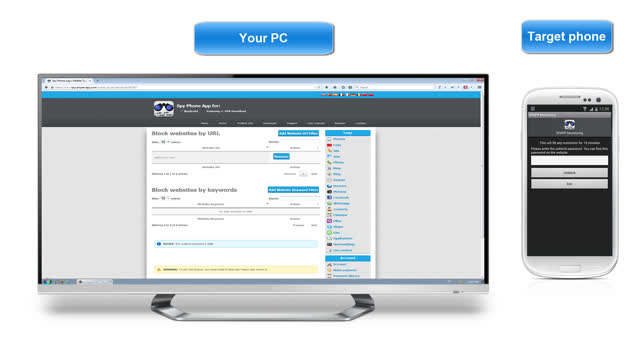
Spapp Monitoring Block Websites
https://www.spappmonitoring.com/
1. Select “Web block” for the phone you want to block websites
2. Select the “Add website URL filter” button and enter the URL address
3. A notification will be displayed every time when a website will be blocked
Spapp Monitoring with Block Websites is a powerful parental control tool that allows parents to protect their children from inappropriate content and keep them safe on the internet. The app provides advanced features such as website blocking, mobile device monitoring, activity reports and more.
The main feature of Spapp Monitoring is its ability to block websites by URL or keyword. Parents can create lists of keywords or URLs they want blocked, which will be filtered out even if they are part of a link in an email or other online communication. This helps prevent children from inadvertently accessing dangerous sites while surfing the web and keeps them away from adult-oriented material.
Parents also have access to detailed activity reports that show what sites their kids visit, how much time was spent on each site and when it happened so they can make informed decisions about where their child goes online. In addition to this tracking information, Spapp also includes tools for monitoring texts, emails and social media accounts allowing parents greater visibility into what’s happening in their kid’s digital lives without having direct access themselves .
Overall , Spapp Monitoring with Block Websites makes it easier for parents to manage their child's activities on the internet providing peace of mind knowing that potential danger has been minimized through careful filtering .
-
 3:44:06
3:44:06
Rising Rhino
11 hours ago $11.78 earnedWashington Commanders Vs Philadelphia Eagles: NFL NFC Championship LIVE Watch Party
46.2K4 -
 13:00
13:00
Exploring With Nug
5 hours ago $3.83 earnedHe Went To Get A Haircut And Vanished WIthout a Trace!
34.3K2 -
 18:53
18:53
DeVory Darkins
1 day ago $26.35 earnedTrump JUST ENDED Mayor Karen Bass During HEATED Meeting
70.3K212 -
 21:06
21:06
Russell Brand
9 hours agoIT'S COMING
125K345 -
 21:26
21:26
Stephen Gardner
1 day ago🔥What JUST leaked out of Congress must be STOPPED NOW!
127K275 -
 53:25
53:25
tether
11 days agoStability and Freedom in Chaos: The Story of Tether USD₮ | Tether Documentary (USDT)
140K5 -
 56:44
56:44
VSiNLive
2 days agoFollow the Money with Mitch Moss & Pauly Howard | Hour 1
77.8K2 -
 36:50
36:50
Anthony Pompliano
2 days ago $16.44 earnedInvestors Are ALL-IN On Bitcoin
70.9K20 -
 32:19
32:19
SB Mowing
9 days agoA Backyard She’s NEVER Seen – Now Safe for the Kids to Play!
66.2K28 -
![[Day 26] CS Blast bounty baby](https://1a-1791.com/video/fwe2/8a/s8/1/Z/H/j/_/ZHj_w.0kob-small-Day-26-CS-Blast-bounty-baby.jpg) 2:09:11
2:09:11
ggezlol_tv
13 hours ago[Day 26] CS Blast bounty baby
97.2K3