Premium Only Content
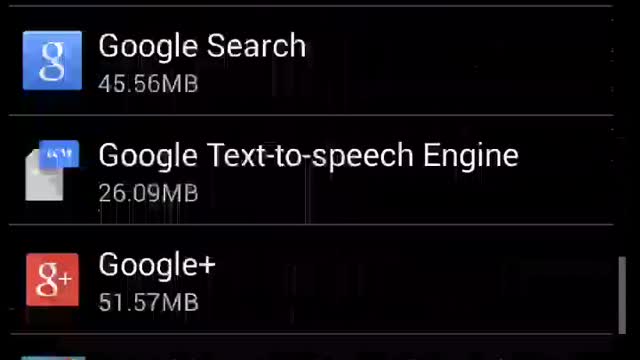
Uninstall Spapp Monitoring
Uninstall Spapp Monitoring https://www.spappmonitoring.com
Uninstalling Spapp Monitoring can be a quick and easy process. Whether you are removing it from your own device or another person's, this guide will provide you with the steps necessary to get rid of the app for good.
The first step is to open Settings on the device in question, then find Apps & Notifications (sometimes named Applications). Scroll down until you see Spapp Monitoring listed among your apps. Tap into its settings page and tap Uninstall. This should remove it from both memory and storage on most devices; however if that doesn't work out, there may be additional steps required depending on what type of phone/tablet is being used.
Next up would be any accounts associated with Spapp Monitoring – such as an email address for reports or notifications about usage activity sent by the service itself – which have to be removed manually before proceeding further: contact customer support if needed at this point since they'll likely need assistance logging out of those accounts properly as well as deleting them entirely from their roster if desired so no residual data remains stored remotely either way.
Finally a factory reset could also help clear away any remaining traces left behind after uninstalling but remember that doing so will delete everything else saved onto that device too so back up all important files beforehand! With these steps followed correctly though anyone can easily uninstall Spapp Monitoring off their device(s) without issue - happy monitoring everyone!
-
 56:15
56:15
Candace Show Podcast
5 hours agoBREAKING: My FIRST Prison Phone Call With Harvey Weinstein | Candace Ep 153
107K67 -
 LIVE
LIVE
megimu32
1 hour agoON THE SUBJECT: The Epstein List & Disney Channel Original Movies Nostalgia!!
176 watching -
 9:06
9:06
Colion Noir
10 hours agoKid With Gun Shoots & Kills 2 Armed Robbers During Home Invasion
16.9K3 -
 54:28
54:28
LFA TV
1 day agoUnjust Man | TRUMPET DAILY 2.27.25 7PM
19.7K2 -
 DVR
DVR
CatfishedOnline
6 hours ago $1.19 earnedGoing Live With Allen Weekly Recap
21.8K -
 20:10
20:10
CartierFamily
7 hours agoAndrew Schulz DESTROYS Charlamagne’s WOKE Meltdown on DOGE & Elon Musk!
36.8K45 -
 1:36:39
1:36:39
Redacted News
5 hours agoBOMBSHELL EPSTEIN SH*T SHOW JUST DROPPED ON WASHINGTON, WHAT IS THIS? | Redacted w Clayton Morris
145K237 -
 2:03:31
2:03:31
Revenge of the Cis
6 hours agoEpisode 1453: Fat & Fit
48.6K8 -
 2:38:12
2:38:12
The White House
7 hours agoPresident Trump Holds a Press Conference with Prime Minister Keir Starmer of the United Kingdom
160K60 -
 1:01:04
1:01:04
In The Litter Box w/ Jewels & Catturd
1 day agoDrain the Swamp! | In the Litter Box w/ Jewels & Catturd – Ep. 751 – 2/27/2025
91.7K35