Premium Only Content

Spapp Monitoring block apps
https://www.spappmonitoring.com
1. Select “App block” for the phone you want to block applications
2. Locate the application you want to block and switch the trigger from Running to Blocked
3. A notification will be displayed every time when an app will be blocked
Spapp Monitoring is an app that allows users to block apps on their device. The app provides a range of features including blocking incoming and outgoing calls, setting up blacklists, monitoring all activities in the target phone, tracking location history and viewing browsing history.
Using Spapp Monitoring is quick and easy – all you need to do is download the application from your favorite store onto both your own device as well as the target device. Once everything has been installed correctly, you’ll be able to control which applications are blocked or allowed through a simple dashboard interface. You can also set up notifications for when certain apps have been used so that parents can keep track of what their children are doing online at any given time.
The best thing about this service is its affordability – there’s no need for expensive contracts since it works with any Android or iOS smartphone devices without requiring additional hardware purchases. Additionally, because it runs in stealth mode it won't create any lag on either device's performance while being monitored; perfect if you want complete privacy but still want full access over what content reaches the user's eyes! Finally thanks to its 24/7 customer support line helpdesk assistance will never be far away should anything go wrong with installation or usage of Spapp Monitoring!
-
 42:58
42:58
PMG
1 day ago $2.60 earned"The World Health Organization only wants to work with Nations that are compliant!"
40.2K7 -
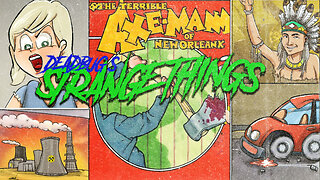 12:19
12:19
DEADBUGsays
20 hours agoSTRANGE THINGS #13
23.6K2 -
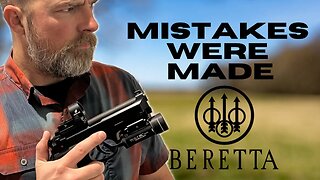 16:28
16:28
Fit'n Fire
1 day ago $0.55 earnedBeretta 92X RDO Centurion and Cyelee SRS8 Chameleon Red Dot
16.8K2 -
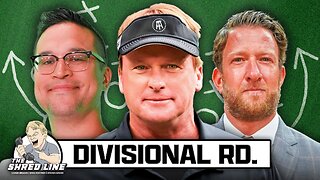 59:10
59:10
barstoolsports
20 hours agoThe Shred Line with Coach Gruden, Dave Portnoy, and Steven Cheah | Divisional Round
52.7K5 -
 2:09:40
2:09:40
TheSaltyCracker
13 hours agoHe's Back ReeEEeE Stream 01-19-25
232K324 -
 4:41:03
4:41:03
Due Dissidence
22 hours agoCeasefire IN EFFECT, Bibi WARNS It's Temporary, TikTok BANNED, Chappelle's Pro-Palestine Monologue
81.5K36 -
 2:15:15
2:15:15
Nerdrotic
15 hours ago $11.06 earnedThe Absolute State of UFOlogy | Forbidden Frontier #088
76.2K16 -
 DVR
DVR
GOP
18 hours agoPresident Trump’s Celebratory Victory Rally
121K46 -
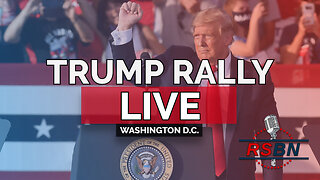 8:46:00
8:46:00
Right Side Broadcasting Network
6 days agoLIVE REPLAY: President Donald J. Trump Holds Inauguration Eve Rally in Washington D.C. - 1/19/25
852K599 -
 2:27:15
2:27:15
vivafrei
23 hours agoEp. 246: Eve of Trump's Inauguration! Confirmation Hearings Analysis! TikTok Goes Dark & MORE!
250K150