Premium Only Content
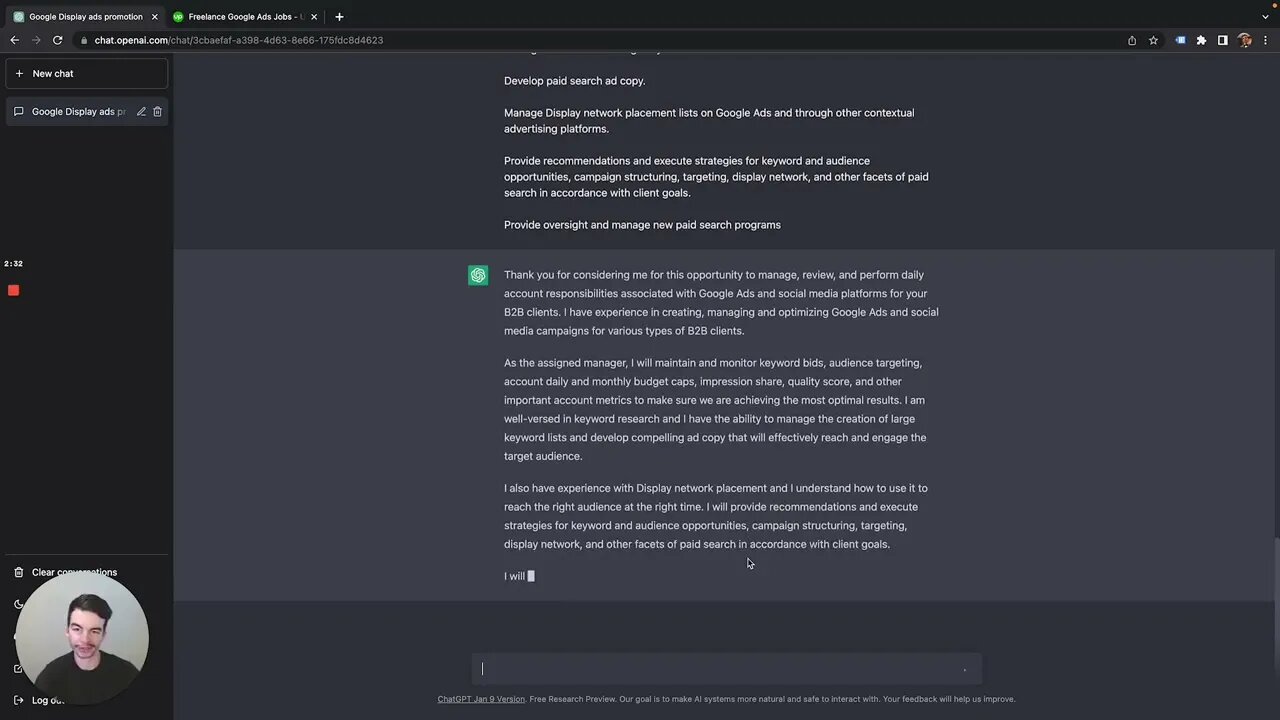
Having Chat GTP Write Your UpWork Job Application Fast
In this video, I'll show you how to use the ChatGPT model to write an effective job application for Upwork. First, you'll need to create an account on OpenAI's GPT-3 playground, which is called "ChatGPT." Once you're logged in, you'll be prompted to select a model. For this task, we recommend using the "davinci" or "curie" model.
Next, you'll want to start by pasting the job description or providing some context for the model, such as your skills and experience that are relevant to the job you're applying for. You can do this by typing in a prompt, such as "I am a [your profession] with [number of years] years of experience in [specific field]. I am applying for a [specific job title] role on Upwork."
After you've provided this context, you can then ask the model to generate a message for your job application. Some useful prompts you can use include: "Write a compelling introduction that highlights my qualifications," "Write a summary of my experience and skills," or "Write a message that expresses my interest in the job and why I would be a great fit."
Once the model generates a response, you can then use the text as-is, or edit it to fit your specific needs. Keep in mind that the model can generate a wide range of responses, so you may need to try several different prompts or phrases before you find something that works for you.
And finally it is important to proofread the application and make sure there are no errors in grammar or formatting.
Please note that using GPT-3 can be a good reference but it's not a final solution for your job application. It's important to have a personal touch and customize the generated text. And also it's important to be familiar with the Upwork TOS as well!
Also, always keep in mind that, these models are only tools, but it's important to use them wisely and use your own judgement to evaluate the outputs and make sure it aligns with your overall goals and audience.
PS this description was written mostly by ChatGTP :)
-
 4:31:46
4:31:46
Viss
5 hours ago🔴LIVE - Viss Arena Breakout Dominance!
92.3K35 -
 54:17
54:17
Sarah Westall
5 hours agoPanopticon Prison Surveillance State is Humanity’s Current Reality w/ Eric & Glenn Meder
5.21K6 -
 DVR
DVR
LFA TV
23 hours agoKamala’s $1.4 Billion Campaign Failure | Trumpet Daily 11.27.24 7PM EST
7.76K -
 LIVE
LIVE
2 MIKES LIVE
2 hours ago2 MIKES LIVE #148 Pre-Thanksgiving News Edition!
151 watching -
 39:01
39:01
The Why Files
9 days agoSymbols of Power: Deciphering the Language of the Secret Elite
138K170 -
 1:21:39
1:21:39
The Officer Tatum
5 hours agoLIVE: Kamala's "DRUNKEN" Rant, The Redskins are COMING Back, and More! | OT Show EP 16
35.4K67 -
 1:39:22
1:39:22
Melonie Mac
5 hours agoGo Boom Live Ep 30!
41.5K5 -
 1:20:06
1:20:06
Part Of The Problem
22 hours agoDave Smith | Scott Horton: Provoked | Part Of The Problem 1197
12K66 -
 49:21
49:21
PMG
19 hours ago $0.14 earned"Hannah Faulkner and Jennifer Strickland | WHAT IS THE HEBREW MEANING BEHIND 'WOMAN'?!"
5.31K -
 1:50:34
1:50:34
Film Threat
9 hours agoMOANA 2 + TURKEY DAY HOLIDAY MOVIE JAMBOREE! | Hollywood on the Rocks
30.4K