Premium Only Content
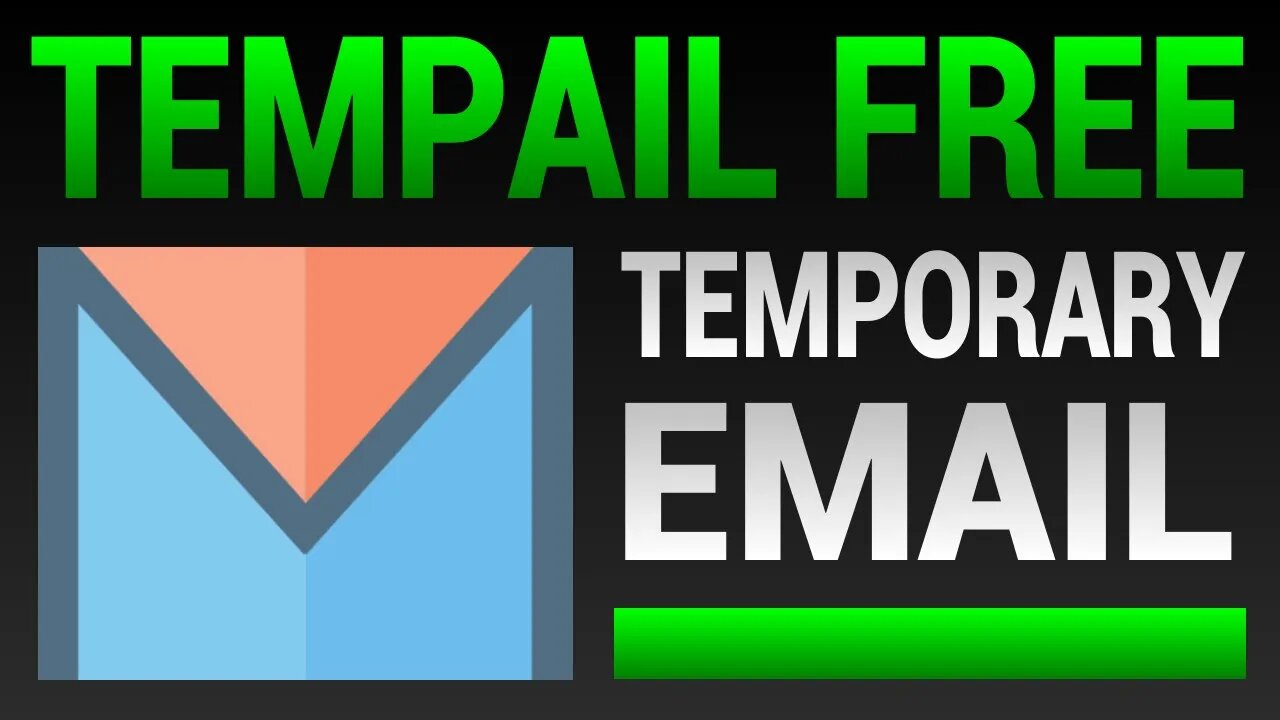
How To Use Tempail - FREE Temporary Email Address & Inbox (NEW Tutorial)
A tutorial for how to use Tempail which is a free temporary email address provider.
LIKE ✔️ SUBSCRIBE ✔️ COMMENT ✔️
How to use Tempail, a free temporary email site:
1. Go to the website https://tempail.com
2. You will automatically get a temporary email and inbox.
3. Click the "Copy" button on the right to copy the temporary email address to your clipboard.
4. When signing up for a website that requires email verification, simply paste the temporary email address into the email field.
5. Once you have signed up, wait for the verification email to arrive in your inbox on the Tempail website.
6. Click the "Refresh" button if it doesn't show up.
7. Once it's there click the email subject title to open the email.
8. Then click the verification link in the email.
▶ SUBSCRIBE: https://www.youtube.com/huskerstech?sub_confirmation=1
❤️ ATTRIBUTIONS
Video Clips & Images: Videoblocks, Pixabay, Pexels, Videvo
Music: YouTube Audio Library, Audioblocks
Music: TeknoAXE - Synthwave E
License: Creative Commons
Source: https://www.youtube.com/watch?v=RBxnYXGNNAk
Music: Jesse Gallagher - Tratak
Source: YouTube Audio Library
Music: Density & Time - Water Lillies
Source: YouTube Audio Library
HASHTAGS
#tutorial #temporaryemail #tempail
🕊️ HOW TO GET TO HEAVEN
-
 33:56
33:56
The Why Files
9 days agoLegend of the 13 Crystal Skulls | From Mars to the Maya
24.2K36 -
 LIVE
LIVE
TimcastIRL
2 hours agoEPSTEIN Files DROP, FBI GOES ROGUE, AG Says They COVERED UP Epstein Case w/Amber Duke | Timcast IRL
12,638 watching -
 1:39:23
1:39:23
Kim Iversen
3 hours ago"Canada's Trump" Is Trudeau’s Worst Nightmare: Is Maxime Bernier the Future of Canada?
34.5K32 -
 DVR
DVR
Bannons War Room
10 days agoWarRoom Live
2.62M440 -
 16:06
16:06
The Rubin Report
9 hours agoProof the Islamist Threat in England Can No Longer Be Ignored | Winston Marshall
58K35 -
 2:07:07
2:07:07
Robert Gouveia
6 hours agoFBI Files Coverup! Bondi FURIOUS; SCOTUS Stops Judge; Special Counsel; FBI Does
74.6K62 -
 56:15
56:15
Candace Show Podcast
7 hours agoBREAKING: My FIRST Prison Phone Call With Harvey Weinstein | Candace Ep 153
135K90 -
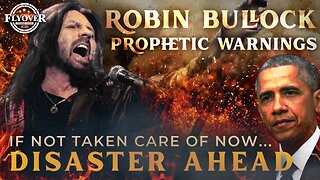 LIVE
LIVE
Flyover Conservatives
5 hours agoROBIN D. BULLOCK | Prophetic Warning: 2030 Is Up for Grabs – If We Don’t Act Now, Disaster Awaits! | FOC SHOW
2,077 watching -
 2:13:11
2:13:11
megimu32
3 hours agoON THE SUBJECT: The Epstein List & Disney Channel Original Movies Nostalgia!!
19.9K1 -
 9:06
9:06
Colion Noir
12 hours agoKid With Gun Shoots & Kills 2 Armed Robbers During Home Invasion
38.8K7