Premium Only Content

Guide on how to draw your own leather pattern, plus Free SVG download
Here is how I design a pattern to be cut with lightburn. I use Fusion 360 to design the template, and export the file to DXf. From there I use an online converter to convert the DXF to svg. I import the SVG into Lightburn. I have included the free SVG file below for download.
Equipment Used: Latitool F50 http://amzn.to/3CvBSOX
Software: Fusion 360 http://autode.sk/3WZ6foW
LightBurn: https://lightburnsoftware.com
Convert DXF to SVG: https://anyconv.com
Leather and Thread
Leather: https://bit.ly/3GpvIRD
Thread: https://bit.ly/3VRgc6I
Free SVG https://www.dropbox.com/s/hl5drwmfc718igg/Dzinesco__KeyChain-V1.svg?dl=0
Music from #Uppbeat (free for Creators!):
https://uppbeat.io/t/dope-cat/diffuse
Music from #Uppbeat (free for Creators!):
https://uppbeat.io/t/zayner/babel
-
 3:08
3:08
UnboxRemedy
3 days ago $0.13 earnedUNBOXING: CryBaby Crying Again Series (Ep.2)
3.97K1 -
 7:04
7:04
Brownells, Inc.
16 hours agoReloading Series: Converting Brass, Featuring 25 GPC
5K -
![[LIVE] Bully | GTA: Vice City | First Playthrough | 8 | Rampage and The Spirit of The Season](https://1a-1791.com/video/fwe1/85/s8/1/W/e/n/4/Wen4x.0kob-small-LIVE-Bully-GTA-Vice-City-Fi.jpg) 3:15:35
3:15:35
Joke65
10 hours ago[LIVE] Bully | GTA: Vice City | First Playthrough | 8 | Rampage and The Spirit of The Season
48.9K -
 3:27:04
3:27:04
Laura Loomer
12 hours agoEP103: Dems Promote Violent Anti-Trump Protests Nationwide
63.3K24 -
 6:50:08
6:50:08
Fairy Mysterious Adventures
10 hours agoStardew with the Rumble crew #16
52.9K2 -
 1:28:42
1:28:42
Kim Iversen
15 hours agoThe War on Terror Was a Scam? Is Osama Bin Laden Really Dead? SEAL Who Killed Him Breaks It Down.
89.3K164 -
 1:09:44
1:09:44
Slightly Offensive
12 hours ago $17.77 earnedALMOST SERIOUS: How Mass Legal Immigration DESTROYED Australia | Guest: Maria Zeee
90.7K35 -
 2:38:38
2:38:38
TimcastIRL
12 hours agoTrump Orders DOJ To FIRE EVERY Biden Attorney, Calls For CLEAN HOUSE w/Siaka Massaquoi | Timcast IRL
168K107 -
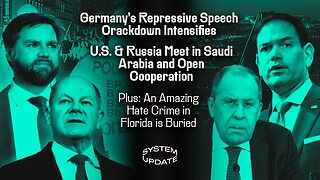 1:29:31
1:29:31
Glenn Greenwald
15 hours agoGermany's Repressive Speech Crackdown Intensifies; U.S. & Russia Meet in Saudi Arabia and Open Cooperation; Plus: An Amazing Hate Crime in Florida is Buried | SYSTEM UPDATE #408
125K91 -
 1:30:48
1:30:48
Redacted News
16 hours agoBREAKING! TRUMP AND PUTIN NEARING PEACE BUT EUROPEAN WARMONGERS TRYING TO STOP IT | REDACTED
217K268