Premium Only Content
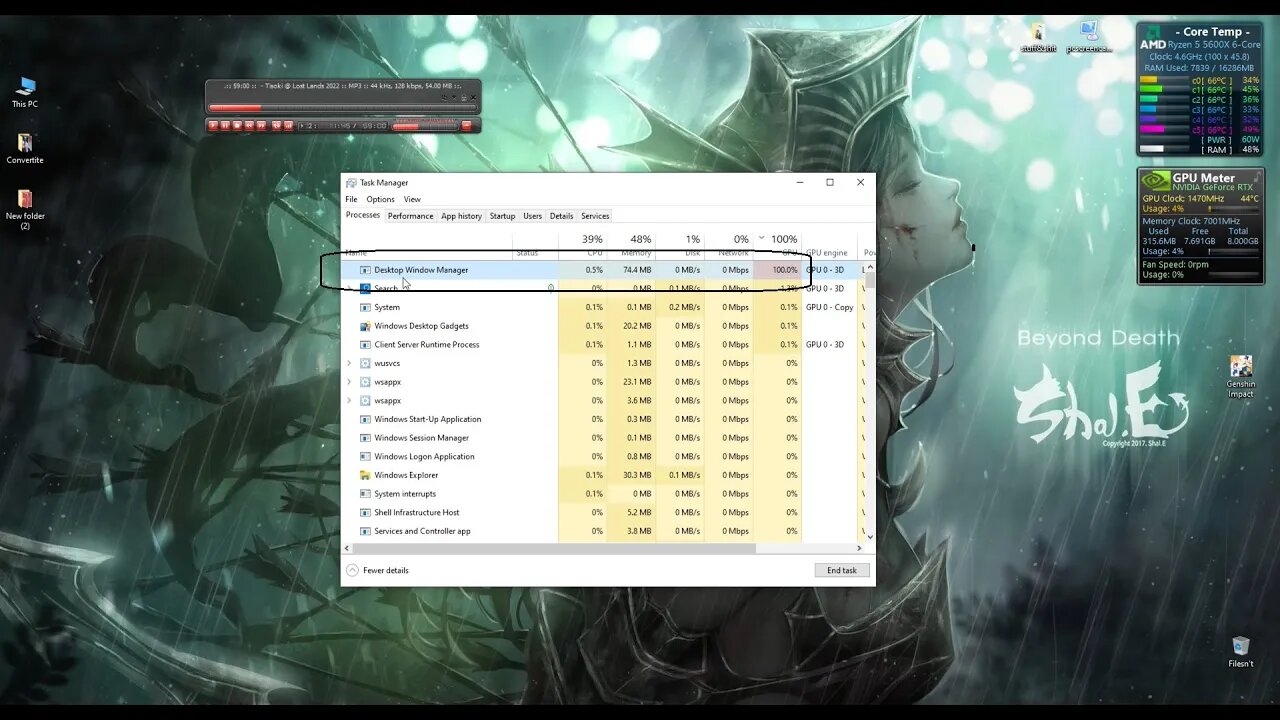
Desktop Window Manager High GPU Usage Fix (Nvidia GPU)
- Latest driver update from Nvidia 522.25 made Desktop Window Manager to stay at 80-100% usage on idle
- Brought this topic on Nvidia subreddit and in one hour it got deleted and i got banned - https://i.postimg.cc/m29BWqD2/22.jpg so i've made this video
- You can search and download previous version of driver here - https://www.nvidia.com/Download/Find.aspx
- For some reason the direct link doesn't work all the time, just google this - "nvidia advanced driver search", it should be the first result
- If this doesn't fix your problem, use Malwarebytes and run 2-3 scans
- If the problem still there, right click on Start - Device Manager - Display Adapters, check if you have 2 of them and disable integrated one (except laptops)
- There is a setting as well, Left Click on Start - Settings - System - Display - Advanced scaling settings - "Let Windows try to fix apps so they're not blurry", you want that option set to OFF
- You may want to go back 2-3 versions of drivers behind and see how it acts if the problem still there
Hope this helps
-
 LIVE
LIVE
megimu32
1 hour agoON THE SUBJECT: The Epstein List & Disney Channel Original Movies Nostalgia!!
205 watching -
 9:06
9:06
Colion Noir
10 hours agoKid With Gun Shoots & Kills 2 Armed Robbers During Home Invasion
16.9K3 -
 54:28
54:28
LFA TV
1 day agoUnjust Man | TRUMPET DAILY 2.27.25 7PM
19.7K2 -
 20:10
20:10
CartierFamily
7 hours agoAndrew Schulz DESTROYS Charlamagne’s WOKE Meltdown on DOGE & Elon Musk!
36.8K45 -
 1:36:39
1:36:39
Redacted News
5 hours agoBOMBSHELL EPSTEIN SH*T SHOW JUST DROPPED ON WASHINGTON, WHAT IS THIS? | Redacted w Clayton Morris
145K242 -
 2:03:31
2:03:31
Revenge of the Cis
6 hours agoEpisode 1453: Fat & Fit
48.6K8 -
 2:38:12
2:38:12
The White House
7 hours agoPresident Trump Holds a Press Conference with Prime Minister Keir Starmer of the United Kingdom
160K60 -
 1:01:04
1:01:04
In The Litter Box w/ Jewels & Catturd
1 day agoDrain the Swamp! | In the Litter Box w/ Jewels & Catturd – Ep. 751 – 2/27/2025
91.7K35 -
 1:11:24
1:11:24
Dr. Drew
8 hours agoNEW: Cardiac Arrest In Healthy Young People After mRNA w/ Nicolas Hulscher – Ask Dr. Drew
72.7K32 -
 4:24:53
4:24:53
Right Side Broadcasting Network
12 hours agoLIVE REPLAY: President Trump and UK Prime Minister Starmer Meet and Hold a Press Conference 2/27/25
166K47