Premium Only Content
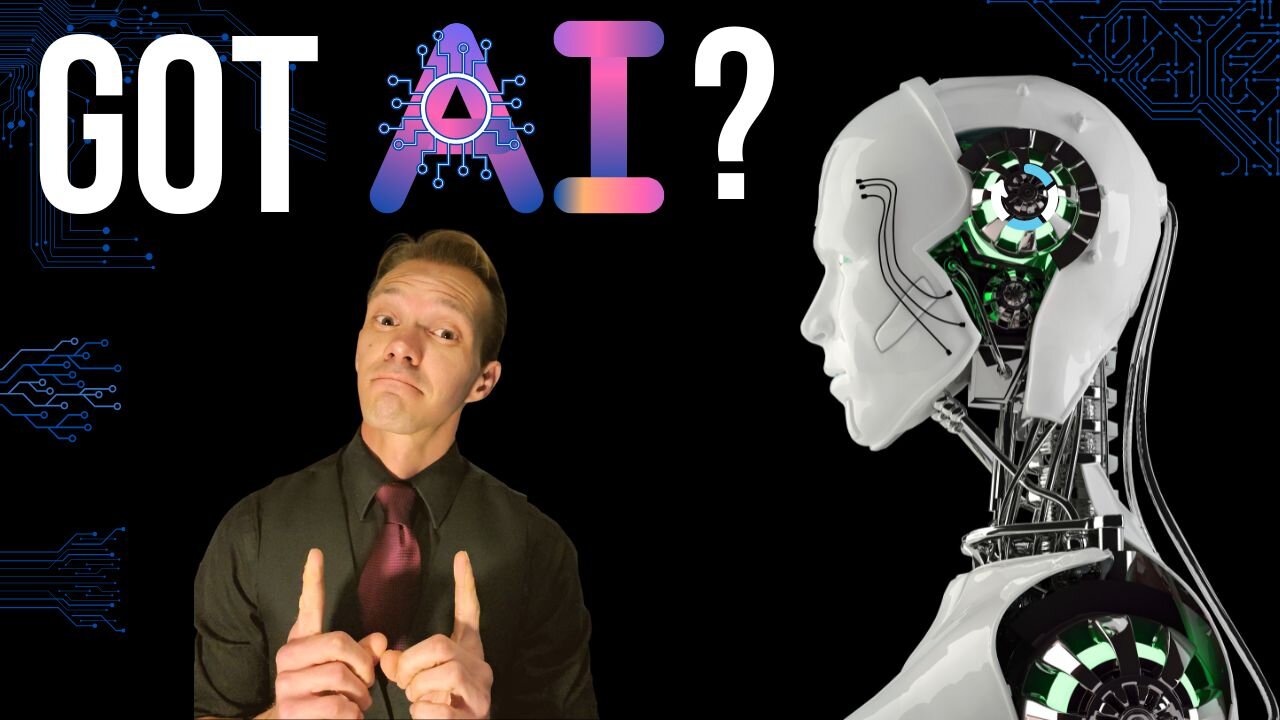
How to Install ChatGPT On Logseq in 2023!
Hi, In this video I explain how to install GPT-3 into your logseq note taking app. We will be installing AI into your notes to make you more efficient in your everyday life, and be ahead of the curve!
Logseq Website: https://logseq.com/
Open-AI Website: https://openai.com/api/
Creator: Brian Sumpter
Steps:
How to setup GPT-3 in LogSeq
1: Download Logseq app on windows or Mac
2: Select a folder where you want to store your notes ( this can be anywhere you would like)
3: Open Logseq
4: Click Plugins, then the three lines
5: Search for then InstallGPT-3- OpenAI by Brian Sunter
6: Then go to openAI website and create your account
7: Then go to your account menu and and click on API keys
8: Just Copy your secret key
9: Go back to logseq and the plugins menu and find the gpt-3 again
10) Click on wheel icon and open setting
11) Paste API Key in the top field
12) And your all set!
Our Mission here on this channel is to be of service and help as many people as I can through all the mistakes I have made throughout my journey to becoming the IT professional you see today. If I can help just one person maybe not make the same mistakes I have made, then thats one more than I had yesterday.
So in this video I'm sharing with you all the introduction to my channel about learning technology made simple!
► SOCIAL MEDIA
LinkedIn: https://www.linkedin.com/in/joshuaala...
GitHub: https://github.com/JoshuaALaforgia
TikTok: https://www.tiktok.com/@joshualaforgia
Instagram: https://www.instagram.com/joshuaalafo...
Twitter: https://twitter.com/JoshuaLaforgia
► Business Inquiries ONLY
Joshuaalaforgia@gmail.com
FTC Legal Disclaimer - Some links found in the description box of my videos may be affiliate links, meaning I will make commission on sales you make through my link. This is at no extra cost to you to use my links/codes, it's just one more way to support me and my channel! :)
#Welcome #TechTutorials #A.I. #DIY
-
 2:07:07
2:07:07
Robert Gouveia
4 hours agoFBI Files Coverup! Bondi FURIOUS; SCOTUS Stops Judge; Special Counsel; FBI Does
40.5K31 -
 56:15
56:15
Candace Show Podcast
5 hours agoBREAKING: My FIRST Prison Phone Call With Harvey Weinstein | Candace Ep 153
107K66 -
 LIVE
LIVE
megimu32
1 hour agoON THE SUBJECT: The Epstein List & Disney Channel Original Movies Nostalgia!!
175 watching -
 9:06
9:06
Colion Noir
10 hours agoKid With Gun Shoots & Kills 2 Armed Robbers During Home Invasion
16.9K3 -
 54:28
54:28
LFA TV
1 day agoUnjust Man | TRUMPET DAILY 2.27.25 7PM
19.7K2 -
 DVR
DVR
CatfishedOnline
6 hours ago $1.19 earnedGoing Live With Allen Weekly Recap
21.8K -
 20:10
20:10
CartierFamily
7 hours agoAndrew Schulz DESTROYS Charlamagne’s WOKE Meltdown on DOGE & Elon Musk!
36.8K45 -
 1:36:39
1:36:39
Redacted News
5 hours agoBOMBSHELL EPSTEIN SH*T SHOW JUST DROPPED ON WASHINGTON, WHAT IS THIS? | Redacted w Clayton Morris
145K237 -
 2:03:31
2:03:31
Revenge of the Cis
6 hours agoEpisode 1453: Fat & Fit
48.6K8 -
 2:38:12
2:38:12
The White House
7 hours agoPresident Trump Holds a Press Conference with Prime Minister Keir Starmer of the United Kingdom
160K60