Premium Only Content

Zeiss Victory RF Tutorial Part 1 | How to Set Up The Zeiss Victory RF
Here in Part 1 of our Zeiss Victory RF Tutorial video series, we walk through the initial setup of the Zeiss Victory RF rangefinder binoculars. You'll want to go through these steps to familiarize yourself with the Victory RF before you jump into part 2 of the this video series where we get into the details of setting up your ballistic profiles, display changes etc.
In the second video we go into detail how to set up the Zeiss Victory RF rangefinder binoculars. This will include setting up ballistic profiles for your specific load, as well as adding custom scopes and rifles so you can easily select the one you want to use for a hunting trip. We also walk through the custom display options on the Zeiss Victory RF and how to make changes via the Zeiss app.
The Zeiss Victory RF rangefinding binoculars have a ton of custom configurations that can be make, which can be a bit overwhelming, but once you become familiar with the Zeiss app, setup is quick and easy.
Buy the Zeiss Victory RF Rangefinding Binos: https://bit.ly/3yWWRre
Check out our other gear reviews:
Website: https://backwoodspursuit.com/category/gear-reviews/
FB: https://www.facebook.com/backwoodspursuit/
IG: https://www.instagram.com/backwoodspursuit24_7/
00:00 Introduction
00:56 Where to start
01:31 Dioper and reticle focus
02:53 Main functionality & buttons
04:49 The battery
06:24 Initial display setup
-
 LIVE
LIVE
Matt Kohrs
6 hours agoIT'S A MARKET BLOODBATH!!! (Bitcoin, Nvidia, Tesla & More) || The MK Show
996 watching -
 LIVE
LIVE
BonginoReport
2 hours agoZuckerberg Tattletales on Government He Installed (Ep.117) - 01/13/2025
8,157 watching -
 LIVE
LIVE
Jeff Ahern
40 minutes agoMonday Madness with Jeff Ahern( 6am pacific)
240 watching -
 1:22:21
1:22:21
TheDozenPodcast
20 hours agoBroadmoor, bare knuckle, recovery: Ben Hatchett
40.3K1 -
 10:58
10:58
Degenerate Jay
22 hours ago $7.19 earnedThe Rejected Deadpool And Wolverine Joke That Was Too Far For Disney
86.2K5 -
 13:00
13:00
Dermatologist Dr. Dustin Portela
15 hours ago $3.38 earnedAnother Insurance Company Harming Patients - Doctor Explains
41K4 -
 52:32
52:32
Survive History
21 hours ago $5.57 earnedCould You Survive in King George's Redcoats During the Jacobite Rising?
34.3K5 -
 17:53
17:53
Fit'n Fire
20 hours ago $2.06 earnedA Rifle for the Family -- BCM MK2 BFH and Gunnr Optics Odin 1-10x28mm LPVO
24K2 -
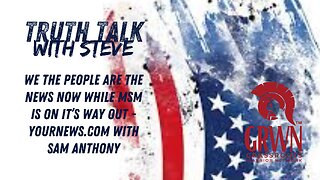 1:03:52
1:03:52
GrassRootsWarriorNetwork
1 month agoWe The People Are The News Now While MSM Is On It’s Way Out - YourNews.com with Sam Anthony
22.2K1 -
 21:12
21:12
DeVory Darkins
15 hours ago $19.45 earnedGavin Newsom gets what he deserves after NBC Reporter FACT CHECKS his Lies
96K68