Premium Only Content
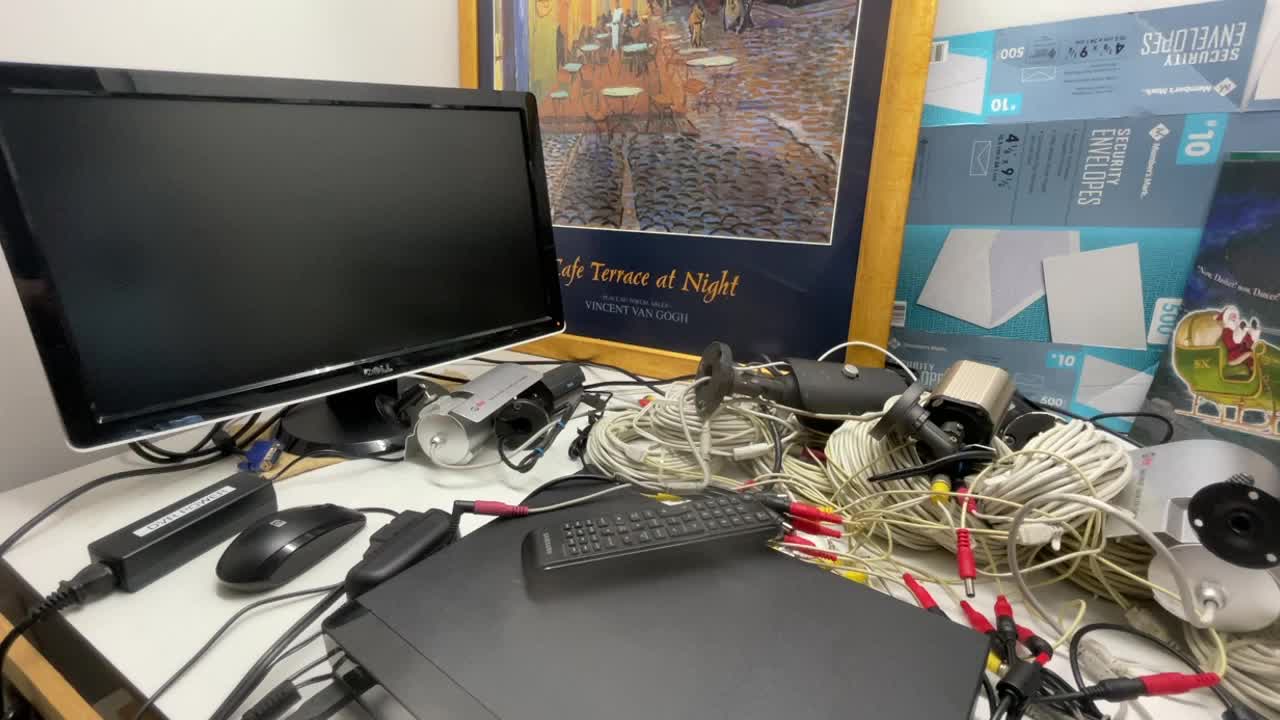
Samsung Security Camera DVR SDR-5102N2T Demo
This demo shows an overview of the DVR working with the different cameras, different power supplies, power supply splitters including showing power supplies that are “bad” and how the cameras show snow or blurred lines because of this. Power supplies get warm approaching hot at times. This wears them out prematurely. One way to avoid this is not overloading them.
The cameras with the lowest amp draw used in this demo were 300mA and the highest draw was 600mA. So any of these will run on a single 12v 1000mA (1A) power supply.
It has 2 splitters, a 9-way and a 5-way with one marked for the DVR itself.
The DVR runs on 12v drawing 3A.
The system original came with 2 power supplies, model ADS-65LSI-12-1 with a 3A output.
This was to run the DVR and 8 cameras. One of the original power supplies has gone bad and produces lines/snow. it’s best IMO to never load a power supply past 75% capacity, especially over a long time. Especially cameras. I would keep the buffer closer to 35% meaning a continuous draw of approx 65%
Also as demonstrated I zip tie heat sinks onto my own power supplies, to help keep them cool.
Also demonstrated is the Samsung remote control (works) I could not find a model umber on it.
I show how to access the previous recorded files and some of the other menu items
I did not set up the remote viewing with a phone app, although the DVR manual says it is capable of it.
Finally I show the shutdown which you want to do as the hard-drive write continuously and just pulling the plug can disrupt the drive while writing and possibly damage it.
One more thing related to security cam systems is these can be powered by a battery backup, you can run one of these for 20 minutes or more including the cameras so if the power goes out or is cutoff it will still record. It also protects the drive from instant power outages.
-
 3:07:17
3:07:17
Alex Zedra
9 hours agoLIVE! New Game | Exorcism!??
31K3 -
 6:00:06
6:00:06
SpartakusLIVE
12 hours agoThe Conqueror of Corona || Delta Force LATER
81.8K3 -
 2:17:30
2:17:30
barstoolsports
15 hours ago$250k Winner Revealed With Final Votes And Reunion | Surviving Barstool S4 Finale
131K9 -
 2:05:49
2:05:49
Kim Iversen
13 hours agoTikTok Ban BACKFIRES: Millions Flee To New App Showing The REAL China
119K165 -
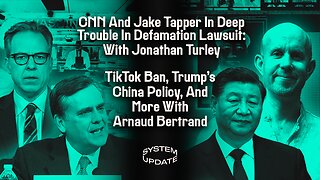 1:35:12
1:35:12
Glenn Greenwald
15 hours agoCNN And Jake Tapper In Deep Trouble In Defamation Lawsuit: With Jonathan Turley; TikTok Ban, Trump's China Policy, And More With Arnaud Bertrand | SYSTEM UPDATE SHOW #390
112K84 -
 12:24
12:24
Dan Bongino Show Clips
15 hours agoPresident Trump Full Interview - 01/16/25
137K300 -
 1:27:39
1:27:39
Man in America
15 hours agoBig Pharma's Deadliest Lie is Being EXPOSED to the Masses w/ Jonathan Otto
103K40 -
 1:40:08
1:40:08
Precision Rifle Network
1 day agoS4E2 Guns & Grub - Training Vs. Competition
51.8K2 -
 58:27
58:27
Flyover Conservatives
1 day agoGarrett Ziegler Breaks Down Special Councilor’s Report on Hunter Biden. Insights for Trump’s Top Picks. | FOC Show
75.7K6 -
 44:54
44:54
Steve-O's Wild Ride! Podcast
18 hours ago $11.47 earnedMark Wahlberg Threatened To Beat Up Jackass Cast Member - Wild Ride #251
122K13