Premium Only Content
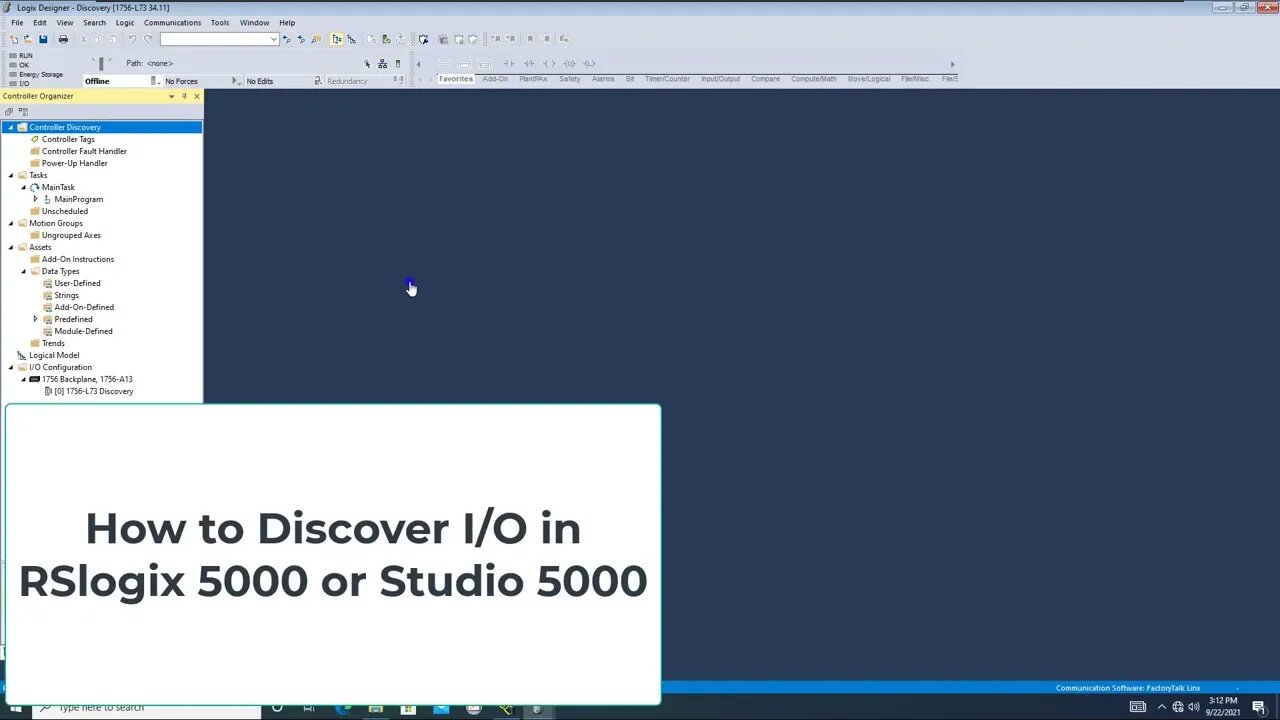
How to Discover Modules such as I/O in RSLogix 5000 or Studio 5000
How to Discover I/O in RSLogix 5000 or Studio 5000
Visit: https://onlineplcsupport.com/ for more helpful knowledge.
The discovery method to add input and output cards to your PLC programs IO tree can be done from an online state, meaning that you are online with the PLC processor.
Step 1: Connect to the controller
To discover and configure modules in RSLogix 5000 or Studio 5000, you will first need to establish a connection to the controller. This can be done through a direct connection, such as a USB or Ethernet cable, or through a network connection.
Step 2: Navigate to the I/O Configuration tab
Once you have connected to the controller, navigate to the I/O Configuration tab in RSLogix 5000 or Studio 5000. This tab can typically be found under the "Controller Organizer" or "Programming" menu.
Step 3: Select the appropriate I/O module
On the I/O Configuration tab, you will see a list of available I/O modules for the controller. These modules may include analog input/output modules, digital input/output modules, and special function modules. Select the appropriate module for your application and double-click to open the configuration window.
Step 4: Configure the module
In the configuration window, you can configure the module's parameters such as the module type, address, and diagnostic information. Make sure to save any changes you make to the module configuration.
Step 5: Add the module to the I/O configuration
Once you have configured the module, you will need to add it to the I/O configuration in order for the controller to recognize it. To do this, click on the "Add New Module" button in the I/O Configuration tab and select the module you just configured.
Step 6: Download the configuration to the controller
After you have added the module to the I/O configuration, you will need to download the configuration to the controller. This can typically be done by clicking on the "Download" button in the I/O Configuration tab.
Conclusion:
Discovering and configuring modules in RSLogix 5000 and Studio 5000 is a simple process that allows you to add input/output functionality to your industrial control system. By following the steps outlined above, you can easily add and configure the modules needed for your application.
0:00 Discover Modules Greyed Out
1:40 Using Discover Modules
2:00 Adding the IO Modules
3:10 Monitoring IO Data
Thank you for watching the video.
Learn, Implement, Succeed
Visit:
https://www.allen-bradley-plc-training.com/
Other social media:
LinkedIn: https://www.linkedin.com/in/shane-welcher-sr/
Facebook: https://www.facebook.com/OnlinePLCSupport
#rslogix5000 #DiscoverModule
-
 5:21
5:21
Shane Welcher
1 year ago $0.02 earnedRockwell Automation's Studio 5000 V30 Servo Motion Group Not Synced
30 -
 54:28
54:28
LFA TV
1 day agoUnjust Man | TRUMPET DAILY 2.27.25 7PM
19.7K2 -
 DVR
DVR
CatfishedOnline
6 hours ago $1.19 earnedGoing Live With Allen Weekly Recap
21.8K -
 20:10
20:10
CartierFamily
7 hours agoAndrew Schulz DESTROYS Charlamagne’s WOKE Meltdown on DOGE & Elon Musk!
36.8K45 -
 1:36:39
1:36:39
Redacted News
5 hours agoBOMBSHELL EPSTEIN SH*T SHOW JUST DROPPED ON WASHINGTON, WHAT IS THIS? | Redacted w Clayton Morris
145K239 -
 2:03:31
2:03:31
Revenge of the Cis
6 hours agoEpisode 1453: Fat & Fit
48.6K8 -
 2:38:12
2:38:12
The White House
7 hours agoPresident Trump Holds a Press Conference with Prime Minister Keir Starmer of the United Kingdom
160K60 -
 1:01:04
1:01:04
In The Litter Box w/ Jewels & Catturd
1 day agoDrain the Swamp! | In the Litter Box w/ Jewels & Catturd – Ep. 751 – 2/27/2025
91.7K35 -
 1:11:24
1:11:24
Dr. Drew
8 hours agoNEW: Cardiac Arrest In Healthy Young People After mRNA w/ Nicolas Hulscher – Ask Dr. Drew
72.7K31 -
 4:24:53
4:24:53
Right Side Broadcasting Network
12 hours agoLIVE REPLAY: President Trump and UK Prime Minister Starmer Meet and Hold a Press Conference 2/27/25
166K47