Premium Only Content

How to Install Odoo on Ubuntu
Odoo is a management software suite for businesses that include CRM, e-commerce, accounting, billing, manufacturing, warehouse and inventory management, etc. The good news is, we can install it in the Ubuntu as well
This video will show you how you can install Odoo in Ubuntu.
Enjoy the video!
⏰Timestamps⏰
00:00 Intro
00:13 Install Pre-requisite
00:45 Create a System User
00:54 Install PostgreSQL
01:08 Create a User for PostgreSQL
01:28 Configure Odoo
02:05 Create a Directory
03:04 Reload Deamon
03:14 Start Odoo
03:26 Outro
Pre-requisite
sudo apt install git python3-pip build-essential wget python3-dev python3-venv \
python3-wheel libfreetype6-dev libxml2-dev libzip-dev libldap2-dev libsasl2-dev \
python3-setuptools node-less libjpeg-dev zlib1g-dev libpq-dev \
libxslt1-dev libldap2-dev libtiff5-dev libjpeg8-dev libopenjp2-7-dev \
liblcms2-dev libwebp-dev libharfbuzz-dev libfribidi-dev libxcb1-dev
Install PostgreSQL
sudo apt install postgresql
Clon Odoo from Github
git clone https://www.github.com/odoo/odoo --depth 1 --branch 14.0 /opt/odoo14/odoo
-
 1:43
1:43
Linux Hint
2 years agoWild Pointers In C Programming Language
42 -

Silver Dragons
1 hour agoSTACKING MANIA - Dealer Responds to the Silver & Gold MADNESS
85 -
 37:14
37:14
CatfishedOnline
3 hours agoIs This Woman Helping A Romance Scammer Steal Money From Victims?
3.62K -
 9:18
9:18
Tundra Tactical
17 hours agoAmerica's HIDDEN Gem in Florida
4612 -
 59:03
59:03
The Hannah Faulkner Show
16 hours ago $0.09 earnedHannah Faulkner and Braeden Sorbo | PORN IS DESTROYING SOCIETY
213 -
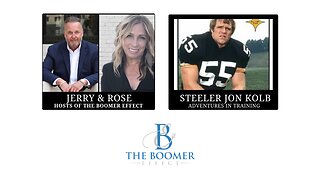 31:42
31:42
The Boomer Effect
18 hours agoFormer Steeler Jon Kolb Gives Back to Those Who Serve
21 -
 1:32:05
1:32:05
Caleb Hammer
3 hours agoFinancial Audit's Biggest Nutcase
24.8K4 -
 1:41:58
1:41:58
Rebel News
2 hours ago $2.29 earnedLiberals smear Poilievre, Carney's first Alberta rally, Canada's tariffs on US autos | Rebel Roundup
34K8 -
 11:09
11:09
Talk Nerdy Sports - The Ultimate Sports Betting Podcast
2 hours ago4/9/25 - Triple Play: Top Bets Across MLB, NBA, and NHL for April 9
17.6K -
 1:58:44
1:58:44
MG Show
4 hours agoCNN Admits Trump is a “Soaring Eagle”; Ryan Routh Update
23.8K6