Premium Only Content
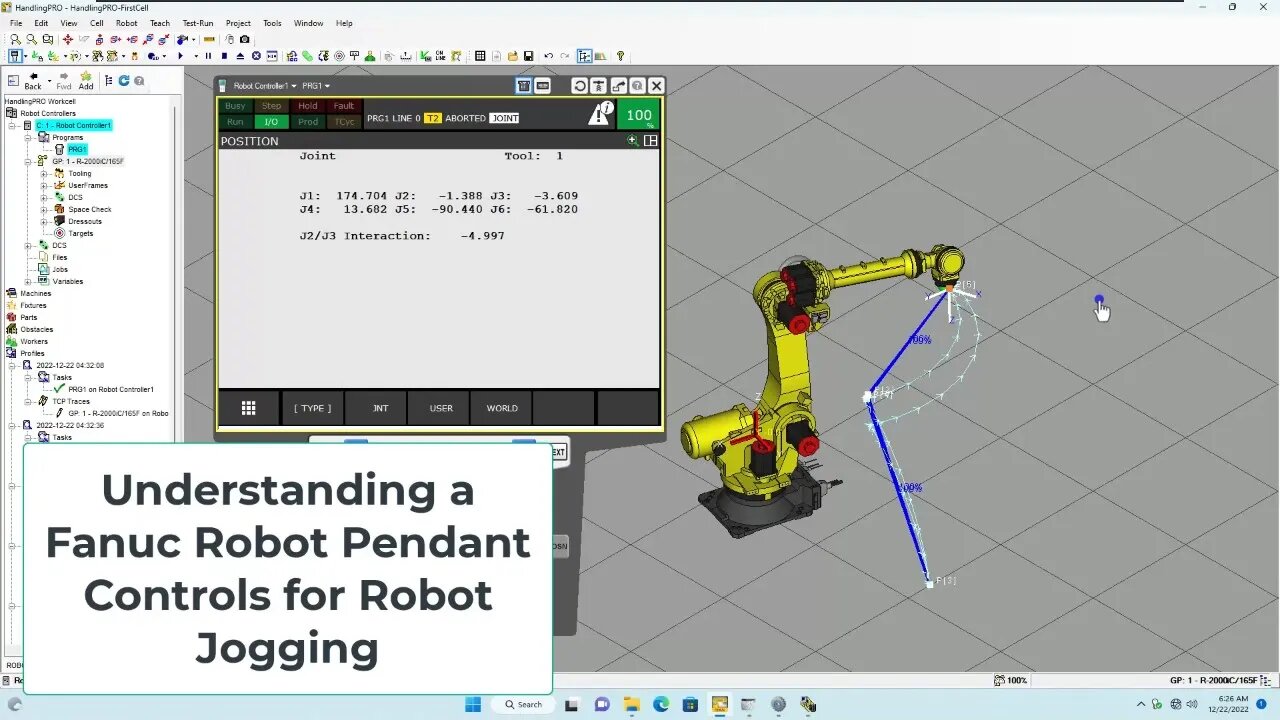
Using a Fanuc Robot Teach Pendant for Jogging | Learn the Basics
Using a Fanuc Robot Teach Pendant for Jogging
A Fanuc robot teach pendant is a handheld device that is used to program and operate Fanuc industrial robots. It allows the user to manually control the movements of the robot, and is an essential tool for programming and testing robot applications. One of the key functions of the teach pendant is jogging, which allows the user to manually move the robot to specific positions.
To jog the robot using the teach pendant, the user first needs to enter jog mode. This can typically be done by pressing the "jog" button on the pendant or by selecting the jog mode from the pendant's menu. Once in jog mode, the user can use the arrow buttons on the pendant to move the robot in the desired direction. The speed at which the robot moves can be controlled using the speed control buttons on the pendant.
It is important to note that jogging the robot can be dangerous if proper safety precautions are not taken. The robot should only be jogged when it is in a safe configuration, with all safety guards in place and the emergency stop button easily accessible. Additionally, the user should always ensure that there are no people or objects in the robot's workspace while jogging.
In addition to jogging, the teach pendant can also perform various other tasks, such as program editing, simulation, and offline programming. The teach pendant is a powerful tool that allows users to quickly and efficiently program and operate Fanuc robots, making it an essential part of any robot-based production system.
Overall, the Fanuc robot teach pendant is a valuable tool for jogging and programming Fanuc robots. By following proper safety precautions and using the pendant's various functions, users can effectively control and operate these industrial robots to complete a variety of tasks.
0:00 Intro
0:45 Abort (All)
1:15 Fanuc Robot Pendant Speed Controls
2:00 Jogging each robot joint
3:50 Stepping through a Robot program
5:00 Touch up a position in a robot program
6:30 Key Takeaways
Thank you for watching the video.
Learn, Implement, Succeed
Visit:
https://www.allen-bradley-plc-training.com/
Other social media:
LinkedIn: https://www.linkedin.com/in/shane-welcher-sr/
Facebook: https://www.facebook.com/OnlinePLCSupport
#RobotPendant #fanuc #FanucPendant
-
 5:21
5:21
Shane Welcher
1 year ago $0.02 earnedRockwell Automation's Studio 5000 V30 Servo Motion Group Not Synced
30 -
 LIVE
LIVE
LFA TV
17 hours agoKASH CONFIRMATION & PRESS BRIEFING! | LIVE FROM AMERICA 2.20.25 11AM
6,646 watching -
 2:14:42
2:14:42
Matt Kohrs
13 hours agoIt's A Bull Trap, Partner! || The MK Show
51.8K2 -
 40:25
40:25
BonginoReport
7 hours agoTrump Cancels Zelensky’s 'Gravy Train' (Ep.144) - 02/20/2025
102K138 -
 2:59:17
2:59:17
Wendy Bell Radio
8 hours agoLONG LIVE THE KING
79.1K66 -
 1:27:55
1:27:55
Game On!
20 hours ago $7.62 earnedThe BIGGEST Hockey Match of the Century: USA vs Canada!
119K13 -
 17:20
17:20
Bearing
4 hours agoElon Musk's Baby Mama Drama 😧 Did he Stick it in CRAZY??
43K16 -
 1:10:27
1:10:27
2 MIKES LIVE
5 hours agoTHE MIKE SCHWARTZ SHOW with DR. MICHAEL J SCHWARTZ 02-20-2025
31.5K3 -
 10:33
10:33
ThinkStory
21 hours agoCOMPANION Ending Explained!
86.4K5 -
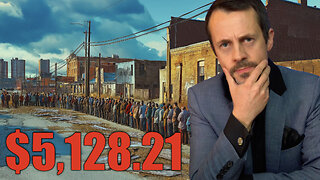 19:59
19:59
Neil McCoy-Ward
22 hours ago🇺🇸 $5,128.21 DOGE Stimulus Check Refund?! Here’s What You Need to Know!
64.9K35