Premium Only Content
This video is only available to Rumble Premium subscribers. Subscribe to
enjoy exclusive content and ad-free viewing.
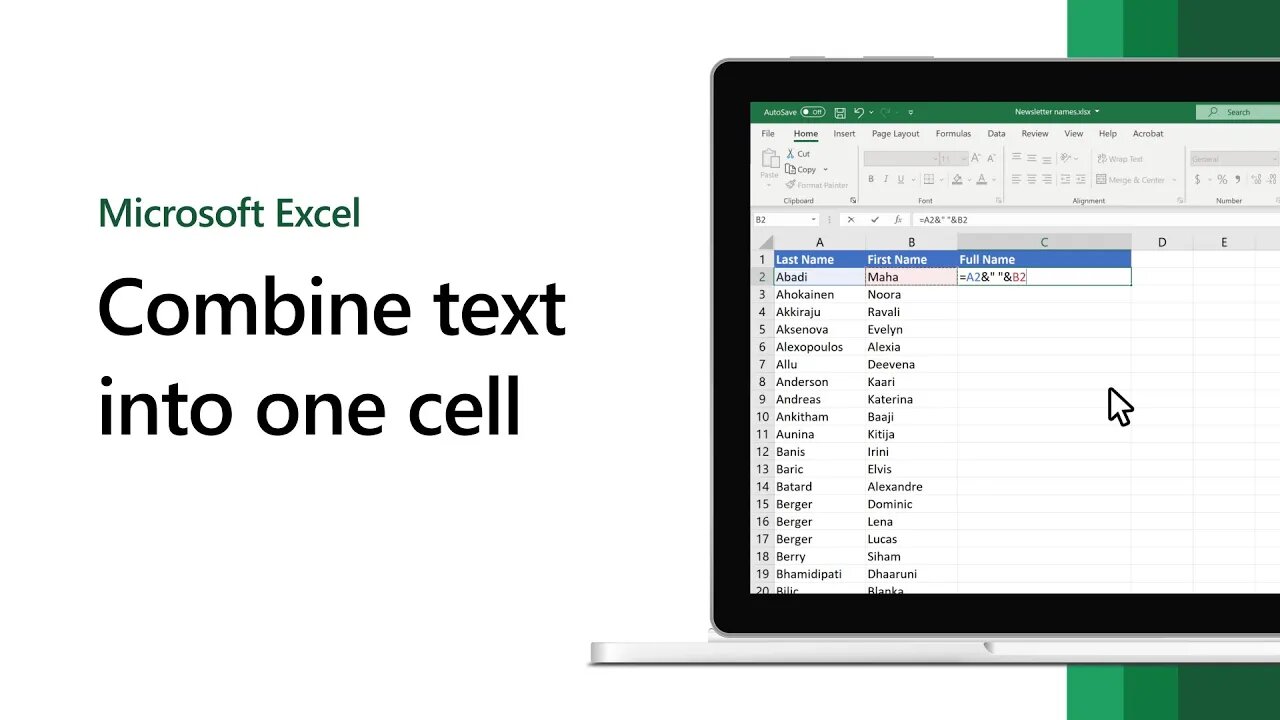
How to Combine Data of Two Columns in Excel | Combining Data From Multiple Cells in Excel
1 year ago
Learn how to easily combine information from multiple cells in Excel and then put the resulting combination into a different cell.
Ask me a query anytime feel free to contact me on these below social media.
Follow me:
Twitter: @syed_obaid
Facebook: https://www.facebook.com/syedi.obaid/
Instagram: https://www.instagram.com/syedi.obaid
Snapchat: syedi.obaid
Syed Obaid Ur Rehman
Loading comments...
-
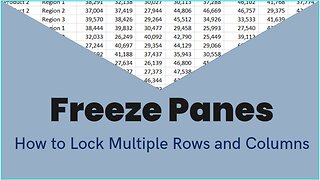 1:56
1:56
Excel Plus Studio
2 years agoMS EXCEL TUTORIAL: HOW TO FREEZE MULTIPLE ROWS AND COLUMNS
48 -
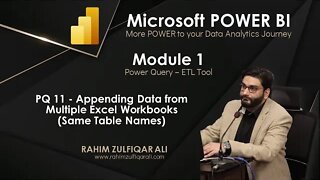 8:40
8:40
RahimZulfiqarAli
2 years agoPQ 11 - Appending Data from Multiple Excel Workbooks (Same Table Names) | Microsoft POWER BI
5 -
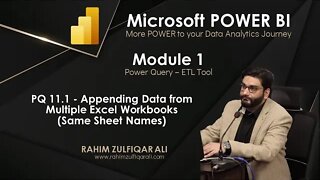 5:45
5:45
RahimZulfiqarAli
2 years agoPQ 11.1 - Appending Data from Multiple Excel Workbooks (Same Sheet Names) | Microsoft POWER BI
3 -
 0:28
0:28
RahimZulfiqarAli
2 years agoCombine / Append Two or Multiple Lists without duplicates in Excel #shorts Dynamic Append Lists
2 -
 10:26
10:26
RahimZulfiqarAli
2 years agoPQ 12 - Appending Data from Multiple Excel Workbooks - Different Table and Sheet Names | POWER BI
1 -
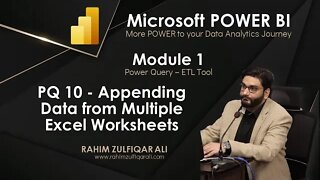 8:51
8:51
RahimZulfiqarAli
2 years agoPQ 10 - Appending Data from Multiple Excel Worksheets | Microsoft POWER BI | ETL Tool Power Query
3 -
 0:24
0:24
Dexcelo
2 years agoHow to copy data from cells in Excel #excel #microsoft #microsoftexcel #office #data #datascience
1 -
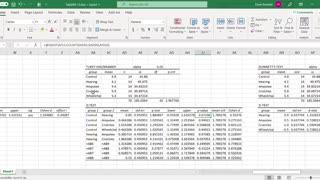 23:33
23:33
dreineke
2 years agoMATH 810 Multiple Comparisons in Excel
4 -
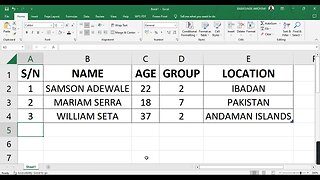 4:31
4:31
Decreed
2 years agoHow to populate a word document with data from Excel Automatically
4 -
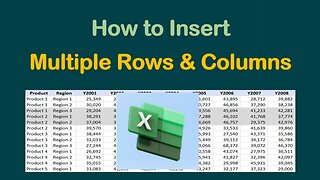 1:52
1:52
Excel Plus Studio
2 years agoHOW TO INSERT MULTIPLE ROWS AND COLUMNS
14