Premium Only Content
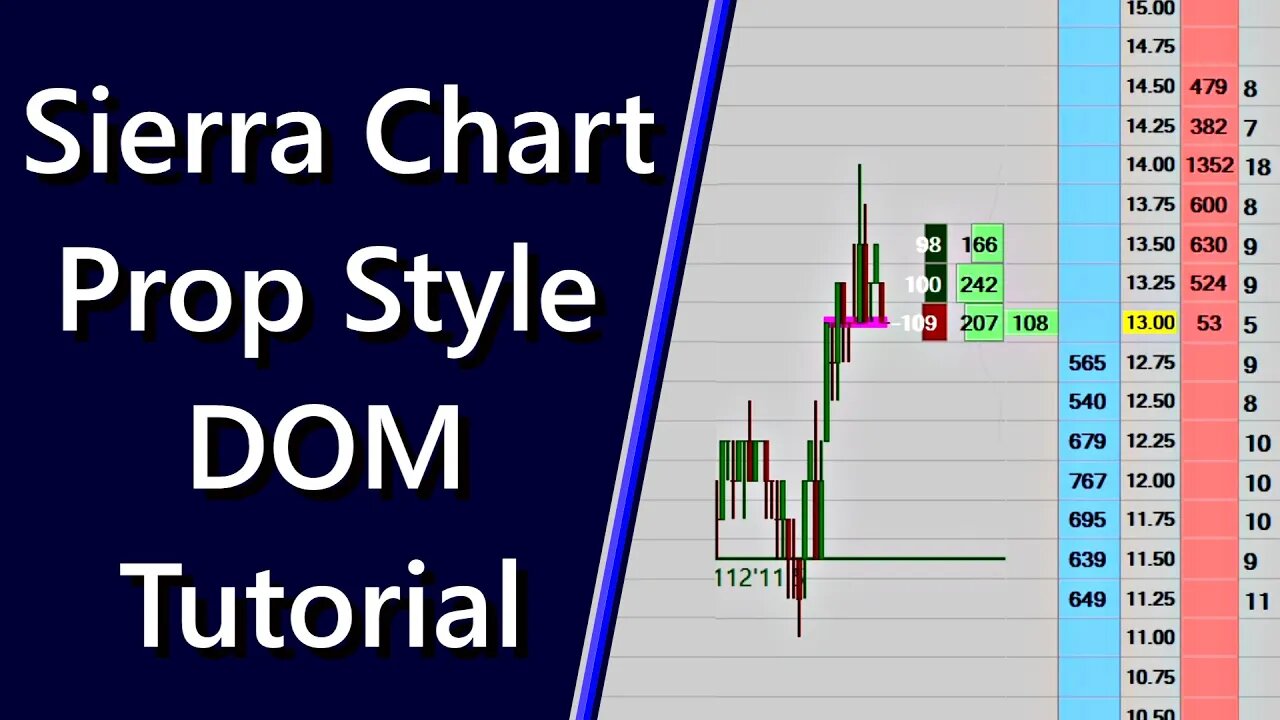
How to Make a New School DOM in Sierra Chart
This video shows step by step how to create a Chart/DOM in Sierra Chart. This video is a response to some viewers that asked if we could show how to create the trading chart we use. This video is intended for those who want to improve their proficiency in Sierra Chart for learning to develop their own charts or indicators.
Broker used to Trade Stocks & Options: 📈
https://www.InteractiveBrokers.com/mkt/?src=verrilloy4&url=%2Fen%2Findex.php%3Ff%3D1338
If this video helped you, clicking the link above helps support these videos. ↖️
✅ Recommended Videos:
Most Traders Quit Before Learning This: https://youtu.be/5fL4cmrIUgo
Free Sierra Chart Footprint Template: https://youtu.be/4zpYhHn5p90
Why Traders End Up Giving Back Profit: https://youtu.be/emjM9jaS2uc
What no one says about Order Flow: https://youtu.be/ujRoxZeDBRU
Futures Trading with IB TWS: https://youtu.be/ICZH89GdUGQ
4 Indicators I stopped using: https://youtu.be/h5B-kWeVTHU
Most Traders Quit Before Learning This: https://youtu.be/5fL4cmrIUgo
Scale Out Orders in TWS: https://youtu.be/WSdmboGM_Zg
5 Free TWS Layouts: https://youtu.be/QyERKLOKMY4
Retail Futures Trading Explained: https://youtu.be/SfioNYdZUaM
Simulated Trading Explained: https://youtu.be/o2GWj7wR2_A
Sierra Chart Volume by Price: https://youtu.be/_IRGrmNlP4U
Sierra Chart How to Use Numbers Bars: https://youtu.be/WHqdihyantA
Why Traders Need OCO Orders: https://youtu.be/rC02897uiuc
Custom Bracket Orders in Sierra Chart: https://youtu.be/qKxn2QNRof0
5 Signs They Can't Trade: https://youtu.be/OmHGST_G9ag
Exit a Trade Fast in TWS: https://youtu.be/iyzkKLSEgP4
Fast Trading Feature in Sierra: https://youtu.be/dBVuaFOiNt8
IBKR Client Portal Overview: https://youtu.be/XP6yWzCNZw0
IBKR Client Portal Beginner Video: https://youtu.be/YVRkprO8_8o
How to Practice Day Trading: https://youtu.be/LituIvbOnno
How Coding Changed my Trading: https://youtu.be/PacdxtgVano
Software used for Trading, Market Data & Automated Trading:
https://www.sierrachart.com
Broker used for Trading Futures:
https://www.ironbeam.com
Service used for Currency Conversion & Cross-Border Banking:
https://Wise.prf.hn/l/vJ3lpxv
Support the Channel: ☕
https://www.buymeacoffee.com/verrillotrading
☑️ Recommended playlists:
TWS Tutorials: https://www.youtube.com/watch?v=PeLgfvPFPv8&list=PLePBf4ZtCKhq0cVloJ-a8FIS2XdAbjKzG
Trading Content: https://www.youtube.com/watch?v=x4vIvu3aVZA&list=PLePBf4ZtCKhpOPE9vq6Gj6WhLHiTZ9Wbw
Sierra Chart Videos: https://youtube.com/playlist?list=PLePBf4ZtCKhovGMhz0W0ksWC7Edqt02iX
Feel free to ask questions below. 📩
DISCLOSURE OF MATERIAL CONNECTION: VerrilloTrading may have an affiliate relationship and/or another material connection to any persons or businesses mentioned in or linked to in the content above, and may receive commissions from purchases you make on subsequent web sites. You should not rely solely on information published by VerrilloTrading to evaluate the product or service being offered.
Disclaimer: The content that this channel provides is intended for educational purposes only. Trading futures and options involves substantial risk of loss and is not suitable for all investors. Past performance is not necessarily indicative of future results. The risk of loss in trading commodity interests can be substantial. You should therefore carefully consider whether such trading is suitable for you in light of your financial condition.
00:01:04 Charts are unique to the trader
00:03:04 First steps and explaining Global Graphics Settings
00:05:53 Graph type, Chart DOM and scale range
00:07:24 Horizontal Grid and switching symbols
00:09:11 Volume by Price studies for real time flow
00:11:34 DOM columns and custom studies
00:15:33 Chart DOM Color and Graphics settings
00:21:56 Showing charts and conclusion
#trading
-
 1:15:25
1:15:25
Glenn Greenwald
4 hours agoTulsi and RFK Jr. Approved by Key Senate Committees; Trump Meets Netanyahu: Wants to Cleanse Gaza; Pro-Palestinian Group Suspended at UMich | SYSTEM UPDATE #402
42.8K41 -
 UPCOMING
UPCOMING
Danny Polishchuk
4 hours agoThe Funniest Call In Show On Earth - Live From New York City's Best Comedy Club
434 -
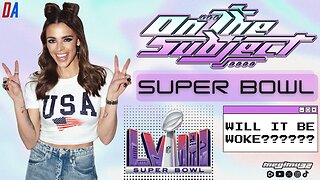 LIVE
LIVE
megimu32
4 hours agoON THE SUBJECT: Will the Super Bowl Be WOKE??!
149 watching -
 1:18:26
1:18:26
Redacted News
5 hours agoBREAKING! USAID Created and Funded COVID-19 Virus and Bioweapons, RFK and Tulsi pass major hurdle
105K175 -
 50:54
50:54
Candace Show Podcast
5 hours agoBecoming Brigitte: Gaslighting The Public | Ep 1
155K157 -
 4:41:05
4:41:05
Right Side Broadcasting Network
9 hours agoLIVE: President Trump Holds Press Conference with Israeli PM Benjamin Netanyahu - 2/4/25
194K96 -
 DVR
DVR
Edge of Wonder
5 hours agoInception Is Real: How Ads Are Showing Up in Our Dreams
17.6K2 -
 54:50
54:50
LFA TV
9 hours agoThe Trade War Ends | TRUMPET DAILY 2.4.25 7pm
18.5K3 -
 LIVE
LIVE
Quite Frankly
9 hours ago"Capitol Hill Headlines & The Utah Case" ft Lauren Conlin, The Zells 2/4/25
1,136 watching -
 1:33:29
1:33:29
The Big Mig™
14 hours agoKiller of Men To Healer of Men Dr. Joe Bannon
22.1K5