Premium Only Content

Demonstration of Windows 11 Vision Accessibility Features | TEC Talk Live
0:18 Introduction
7:32 Jokes
12:30 Windows 11 general info
16:20 Taskbar discussion
18:56 Taskbar accessibility shortcut
26:30 Text size
28:20 Display options
32:37 Visual effects
33:42 Mouse pointer and touch
36:19 Text cursor
39:47 Magnifier
46:07 Color filters
48:59 Speech
57:40 Themes
1:00:56 Outro
In this session Luke and Cory, assistive technology specialists at Vision Forward Association and hosts of TEC Talk Live, explore the accessibility features built into Windows 11. This latest version of Microsoft's operating system offers a few new tricks for people with vision loss, as well as carrying over some of the great accessibility features of Windows 10. If you have vision loss and need some assistance with helping make it more accessible, or are using a 3rd party software but are curious about what is built into your computer, then this is the show to watch!
Remember, we hold TEC Talk Live every other Thursday at 11AM CST. You can watch live on our YouTube Channel (youtube.com/infocustechnology) or by registering to join us on Zoom at https://vision-forward-org.zoom.us/webinar/register/WN_lDhTLaLBRnOnFKK-HxyDPQ. To find out more about the show and what is coming up, visit https://vision-forward.org/tectalklive/.
#maculardegeneration #lowvision #visuallyimpaired #glaucoma #legallyblind
Call us: 414-615-0103
Email us: infocus@vision-forward.org
Visit us online: https://www.vision-forward.org
Online Store: https://www.vision-forward.org/store
-
 3:29:22
3:29:22
FreshandFit
11 hours agoFresh&Fit After Hours Valentine's Day Edition
118K118 -
 35:31
35:31
SB Mowing
1 day agoThis FORGOTTEN property needed a MIRACLE after nearly a DECADE of ruin
148K42 -
 3:03:44
3:03:44
The Why Files
4 days agoCOMPILATION: Pyramids, Mounds and Mountains
150K67 -
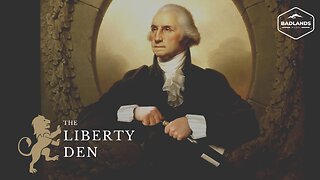 2:00:15
2:00:15
Badlands Media
1 day agoThe Liberty Den Ep. 131: Swamp Exodus, Elon’s Baby Mama Drama, and Friday Night Shenanigans
141K34 -
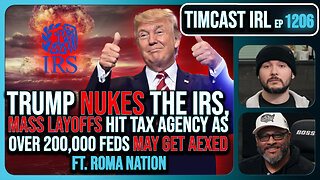 2:05:26
2:05:26
TimcastIRL
14 hours agoTrump NUKES IRS, Mass Fed Layoffs, Democrats REVOLT Over 200k Layoffs w/Roma Nation | Timcast IRL
156K209 -
 1:39:03
1:39:03
Roseanne Barr
18 hours ago $34.67 earnedAdam Carolla! | The Roseanne Barr Podcast #87
137K39 -
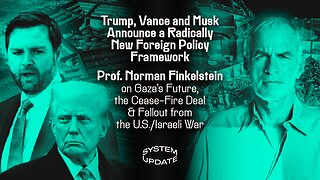 1:29:04
1:29:04
Glenn Greenwald
17 hours agoTrump, Vance & Musk Announce a Radically New Foreign Policy Framework; Prof. Norman Finkelstein on Gaza's Future, the Cease-Fire Deal & Fallout from the U.S./Israeli War | SYSTEM UPDATE #407
198K108 -
 4:15:00
4:15:00
Nerdrotic
19 hours ago $56.01 earnedCaptain Falcon America REVIEW, Disney Ending DEI? Rings of Power RETURNS | Friday Night Tights #341
243K45 -
 9:34:03
9:34:03
FusedAegisTV
1 day agoMario Galaxy, Batman, Real Talk/Politics, & MORE - V-Day 💗 Friday Variety Stream!
81.5K1 -
 1:10:49
1:10:49
Vigilant News Network
15 hours agoRFK Jr. Drops a Stunning Announcement | The Daily Dose
98.8K53