Premium Only Content
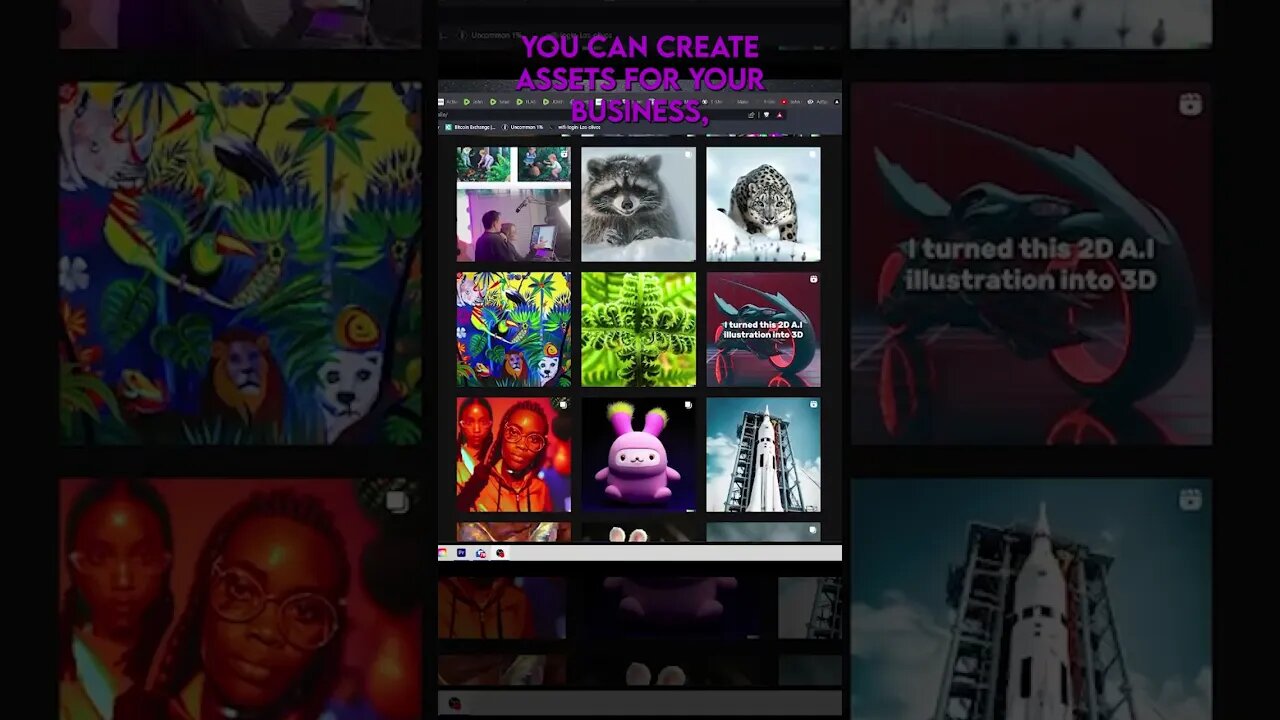
First, let's start with Canva. Canva is a popular graphic design tool that allows users to create professional-looking designs for various purposes such as social media posts, presentations, and more. One of the features that sets Canva apart from other design tools is its easy-to-use buit in text to image feature.
To use the text to image feature in Canva, all you have to do is select the app on the bottom left sidebar, and enter the prompt you wish to generate. The generated image can be previewed and fine-tuned to your liking, making it easy to create high-quality image content without any hassle.
Now, let's take a look at OpenAI. OpenAI is a research organization that focuses on developing artificial intelligence technologies. While OpenAI does offer a text to image feature, it requires a bit more technical know-how to use. To use the text to image feature in OpenAI, you'll need to use a programming language like Python and make use of the OpenAI API. This can be a bit intimidating for those who aren't familiar with programming.
In conclusion, Canva is a great tool for those who want an easy-to-use text to image feature without having to delve into the technicalities of programming. You can use CANVA absolutely FREE and the link is here:
https://partner.canva.com/P0PEKX
Thank you for watching, and don't forget to subscribe for more comparisons and reviews. See what else I am up to online click here:
-
![🔴[LIVE] MASSIVE Swings Incoming! || The MK Show](https://1a-1791.com/video/fww1/71/s8/1/F/s/c/C/FscCy.0kob-small-The-MK-Show-Apr.-15th.jpg) LIVE
LIVE
Matt Kohrs
13 hours ago🔴[LIVE] MASSIVE Swings Incoming! || The MK Show
1,465 watching -
 LIVE
LIVE
Badlands Media
4 hours agoBadlands Daily: April 15, 2025
4,969 watching -
 LIVE
LIVE
Wendy Bell Radio
5 hours agoLiberals Love Criminal Illegals More Than They Love America
9,460 watching -
 1:15:29
1:15:29
Dear America
14 hours agoAustin Metcalf Killer RELEASED, JD Vance Fumbles CFP Trophy + CNN Gets Bullied In The Oval Office!
34.9K11 -
 LIVE
LIVE
Major League Fishing
23 hours agoLIVE Tackle Warehouse Invitationals, Stop 3, Day 1
856 watching -
 LIVE
LIVE
2 MIKES LIVE
1 hour agoTHE MIKE SCHWARTZ SHOW with DR. MICHAEL J SCHWARTZ 04-15-2025
197 watching -
 1:19:29
1:19:29
Game On!
14 hours ago $4.56 earned8,000 Subscriber Celebration Stream!
40.3K1 -
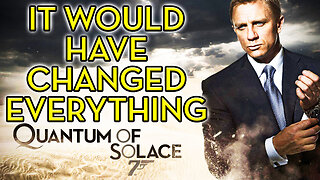 28:30
28:30
Degenerate Jay
16 hours ago $4.36 earnedThe Rejected 007 Quantum Of Solace Ending That Would Have Changed James Bond
56.5K6 -
 11:37
11:37
ARFCOM Reviews
15 hours ago $2.50 earnedNew Budget Comp'd Carry || Canik MC9 PRIME
41.1K4 -
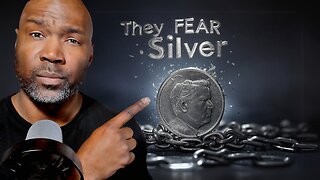 8:22
8:22
Rethinking the Dollar
18 hours agoSilver vs CBDCs: The Battle for Financial Freedom
37.8K6