Premium Only Content
This video is only available to Rumble Premium subscribers. Subscribe to
enjoy exclusive content and ad-free viewing.
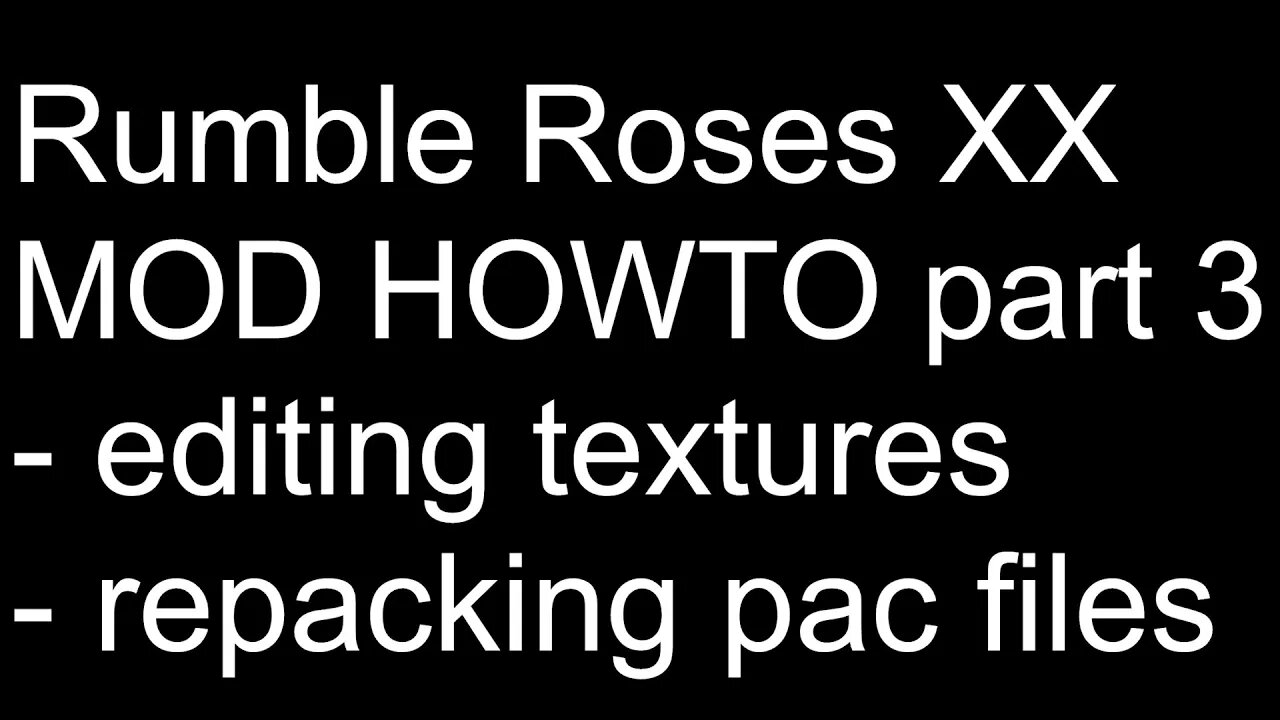
Modding Howto - Part 3 | Main Game Texture Editing | Rumble Roses XX
2 years ago
197
Part 3 of a series of videos explaining how to mod the game on PC. In this video I will show you how to fully unpack character "pac" files, make edits to textures, pack up the results and load them in Xenia to see your results.
rr-mod-tool.exe download:
https://github.com/rumblerosesxx/rr-mod-tool/releases/tag/release
rr-mod-tool original source:
https://github.com/dfxyz/rr-mod-tool
mariokart64n's original mod videos:
https://www.youtube.com/playlist?list=PLgeoiwC2u6R6SaRFDAZCI9J_QUoptVmcK
Xenia Canary:
https://github.com/xenia-canary/xenia-canary/releases
00:00 Intro
03:07 Unpacking the "pac" file
12:16 Editing the texture file
12:38 Repacking the "pac" file
18:01 Testing the results in Xenia
18:42 Outro
Loading comments...
-
 LIVE
LIVE
Bannons War Room
1 year agoWarRoom Live
22,141 watching -
 41:55
41:55
BonginoReport
3 hours agoPentagon Spends MILLIONS on Secret "Social Engineering" Program (Ep.140) - 02/14/2025
24.4K66 -
 LIVE
LIVE
Randi Hipper
31 minutes agoRANDI HIPPER TURNS 22 YEARS OLD! VALENTINE'S DAY BIRTHDAY BASH!
161 watching -
 LIVE
LIVE
Wendy Bell Radio
5 hours agoFeeling The Squeeze
13,583 watching -
 LIVE
LIVE
Major League Fishing
2 days agoLIVE! - Bass Pro Tour: Stage 2 - Day 2
957 watching -
 LIVE
LIVE
AP4Liberty
2 hours ago $2.28 earnedWhat RFK's ‘Make America Healthy Again’ Means for U.S.
670 watching -
 LIVE
LIVE
Jeff Ahern
1 hour agoFriday Freak out with Jeff Ahern (6am Pacific)
323 watching -
 32:48
32:48
Link to the Light
17 hours ago $1.03 earnedTop 10 Games of 2024 - Link to the Light
10.2K3 -
 8:53
8:53
Dr. Nick Zyrowski
1 day agoIs Bone Broth Toxic? The Shocking Truth!
28.3K9 -
 33:49
33:49
Clownfish TV
13 hours agoDisney’s Internal DISSENT Over DEI?! Disney Accused of Bending the Knee to Trump by Activists!
14.9K9