Premium Only Content
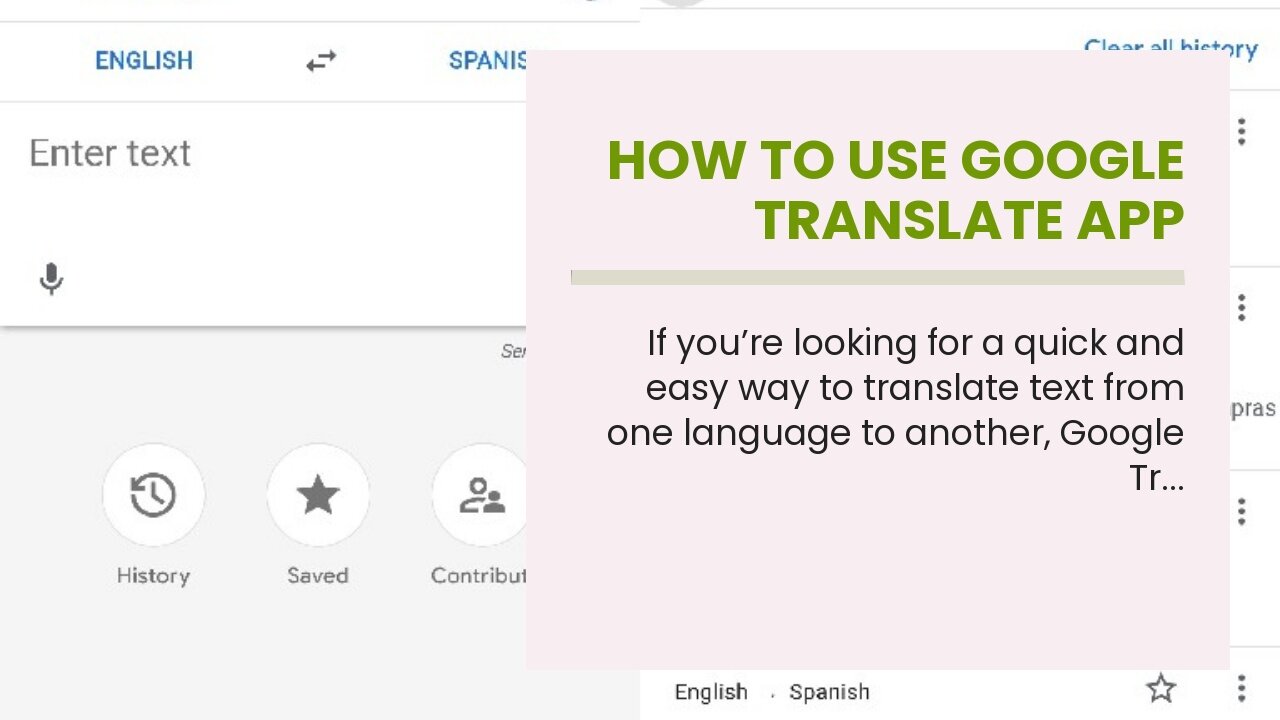
How to use Google translate app
How to use Google translate app
If you’re looking for a quick and easy way to translate text from one language to another, Google Translate is a great option. In this blog post, we’ll show you how to use the Google Translate app to quickly and easily translate text on your mobile device. We’ll also share some tips on getting the most accurate translations possible, as well as unveil some of the app’s best features.
How to use Google translate app.
Download the app.
Google Translate is a free multilingual machine translation service developed by Google, to translate text from one language into another. It offers...
https://finetimer.site/2022/12/12/how-to-use-google-translate-app/
If you’re looking for a quick and easy way to translate text from one language to another, Google Translate is a great option. In this blog post, we’ll show you how to use the Google Translate app to quickly and easily translate text on your mobile device. We’ll also share some tips on getting the most accurate translations possible, as well as unveil some of the app’s best features.
How to use Google translate app.
Download the app.
Google Translate is a free multilingual machine translation service developed by Google, to translate text from one language into another. It offers a website interface, mobile apps for Android and iOS, and an API that helps developers build browser extensions and software applications.
You can download the Google Translate app for free from the App Store or Google Play.
Open the app.
Once you’ve downloaded the app, open it up and you’ll be presented with the main screen. From here, you can select which languages you want to translate between.
If you’re not sure which languages you need, don’t worry – you can always change them later.
Choose the languages.
To choose the languages that you want to translate between, tap on the “From” language at the top of the screen (it will say “Detect language” by default) and select the first language from the list that appears below. Then, do the same for the “To” language.
You can also tap on the “Swap” button in between these two fields to quickly swap your selected languages around.
Enter the text.
Once you’ve selected your desired languages, it’s time to start translating! To do this, simply type or paste your text into the field labelled “Enter text”.
Translate the text.
When you’re ready, tap on the “Translate” button and your text will be translated instantly. You can then tap on the “Speak” button to have the translation read aloud, or tap on the “Share” button to share it with someone else via your preferred app.
Tips for using Google translate app.
Choose the right language.
When you’re using Google translate, it’s important to choose the right language. If you’re not sure which language to use, you can try searching for the word or phrase in Google. If you’re still not sure, you can ask a friend who speaks the language or look up the word in a dictionary.
Check the translation.
Once you’ve translated your text, it’s a good idea to check the translation to make sure it makes sense. You can do this by asking a friend who speaks the language, looking up the word in a dictionary, or using an online translation tool like Google Translate.
Use simple sentences.
When you’re translating text, it’s best to use simple sentences. This will help ensure that your translation is accurate and easy to understand. Avoid using idiomatic expressions, colloquialisms, and slang when possible.
Google translate app features.
Instant translation.
Google Translate can translate multiple forms of text and media, including text, speech, images, sites, or real-time video, from one language to another. You can even use it to translate sign language gestures captured on camera.
Camera translation.
With the Google Translate app installed on your phone, you can use your phone’s camera to translate text in the world around you—whether that’s a sign written in another language or a menu at a restaurant.
To use this feature:
Open the app tap Choose languages tap the down arrow next to the language you want to translate from check the box next to Turn on camera input. Now when you point your camera at some text, it’ll be translated in real time—no need to take a photo first.
Conversation mode.
Conversation mode lets you have a bilingual conversation with someone who doesn’t speak your language. Just tap the mic icon and start speaking in one language; Google Translate will recognize what you’r...
-
 6:21
6:21
FineTimer
2 years agoHuobi Global: How to Get Ahead in the Digital World
4051 -
 4:01:18
4:01:18
Alex Zedra
12 hours agoLIVE! Playing Verdansk all night
88.5K5 -
 3:26:03
3:26:03
Father Russell
4 hours agoJust Gameplay Day | Chill and Kill
23.9K2 -
 4:09:39
4:09:39
I_Came_With_Fire_Podcast
20 hours agoTARIFF TAKEOVER | REDCOATS 2.0 | DOGE FINDS SOMETHING HORRIBLE
58.1K17 -
 9:21:54
9:21:54
Dorian_D
13 hours ago🔥🔥 Hades PS5 Blind Playthrough LIVE! 🔥🔥
18.1K -
 8:00:00
8:00:00
SpartakusLIVE
1 day agoThe MACHINE is back after a RESTFUL 4 hours of sleep
182K8 -
 6:10:55
6:10:55
Eternal_Spartan
12 hours agoLive at 9pm Central! Come Hang Out w/ a USMC Vet Playing HALO! Can't Wait to See Everyone!!
68.1K3 -
 5:09:12
5:09:12
EzekielMaxwellVT
15 hours agoVTuber/VRumbler - Vampire The Masquerade - Listening to the voices in Jo's head
46.1K1 -
 6:48:45
6:48:45
Welsh Girl
15 hours ago🔴 Minecraft - Finding the Ender Dragon - DAY 7
62.5K5 -
 4:00:33
4:00:33
SynthTrax & DJ Cheezus Livestreams
1 day agoFriday Night Synthwave 80s 90s Electronica and more DJ MIX Livestream Trip-Hop SPECIAL EDITION
84.8K1