Premium Only Content
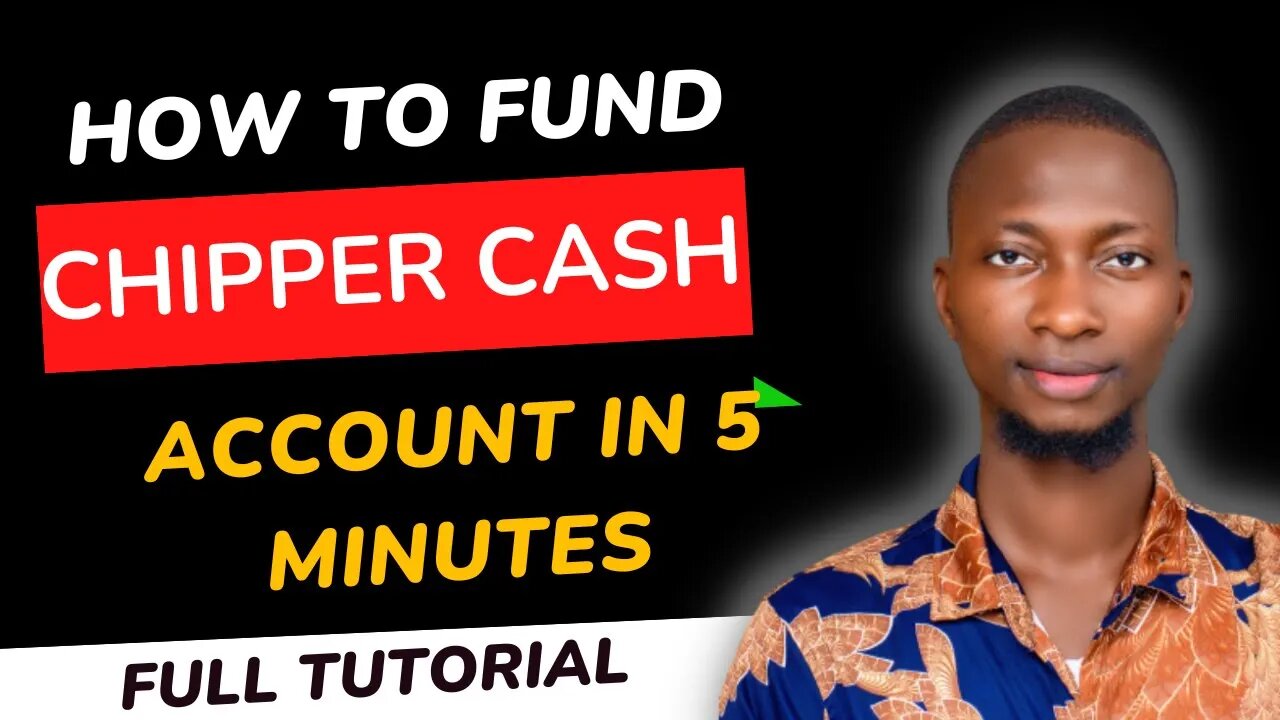
HOW TO EASILY FUND YOUR CHIPPER CASH ACCOUNT
Are you looking for an easy way to add funds to your Chipper Cash account? In this video, we'll show you how to do it in just a few simple steps.
First, open the Chipper Cash app on your phone and log in. Then tap on the "Wallet" icon in the bottom navigation bar and select "Add Money" from the menu. You'll have the option to add funds using a debit or credit card, or by linking your bank account.
Next, enter the amount you want to add to your Chipper Cash account and follow the prompts to complete the payment process. Once the payment is complete, the funds will be added to your Chipper Cash account and you'll be ready to start using them to send and receive money, pay bills, and more.
Remember to always double-check the payment details before confirming the transaction to avoid any mistakes. And if you have any issues or questions, don't hesitate to reach out to the Chipper Cash customer support team for assistance.
Thanks for watching! We hope this video helped you easily fund your Chipper Cash account.
-
 1:00
1:00
Congresswoman Harriet Hageman
5 hours agoCongresswoman Harriet Hageman Rumble Rollout
19.1K34 -
 3:13:02
3:13:02
Scammer Payback
4 hours agoCalling Scammers Live
28.8K2 -
 13:08
13:08
RealitySurvival
9 hours agoNorth American Union - Why THIS IS A BAD Idea!
11.9K9 -
 DVR
DVR
Redacted News
4 hours agoWEF is in FULL PANIC MODE over Trump, LA wildfires a failure of liberal government | Redacted News
100K163 -
 1:06:29
1:06:29
vivafrei
9 hours agoInterview with Enrique Tarrio's Mother - Viva Frei Live
83.2K22 -
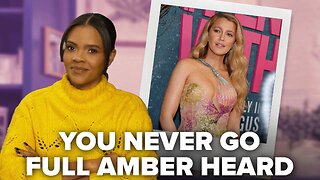 53:07
53:07
Candace Show Podcast
4 hours agoBlake Lively VS Justin Baldoni: The Revenge of #MeToo | Candace Ep 128
77.8K117 -
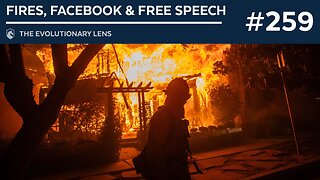 1:59:04
1:59:04
Darkhorse Podcast
6 hours agoFires, Facebook & Free Speech: The 259th Evolutionary Lens with Bret Weinstein and Heather Heying
54.8K22 -
 1:42:19
1:42:19
Film Threat
6 hours agoHOLLYWOOD IS ON FIRE! | Hollywood on the Rocks
26.1K3 -
 9:53
9:53
Gun Owners Of America
6 hours agoConstitutional Concealed Carry Reciprocity Introduced to Congress!
42.7K12 -
 1:52:31
1:52:31
The Quartering
7 hours agoTrump Hotel Attack Planned With ChatGPT, Wildfires Rage & Liberals Celebrate, Biden Roasts Kamala!
88.5K40