Premium Only Content
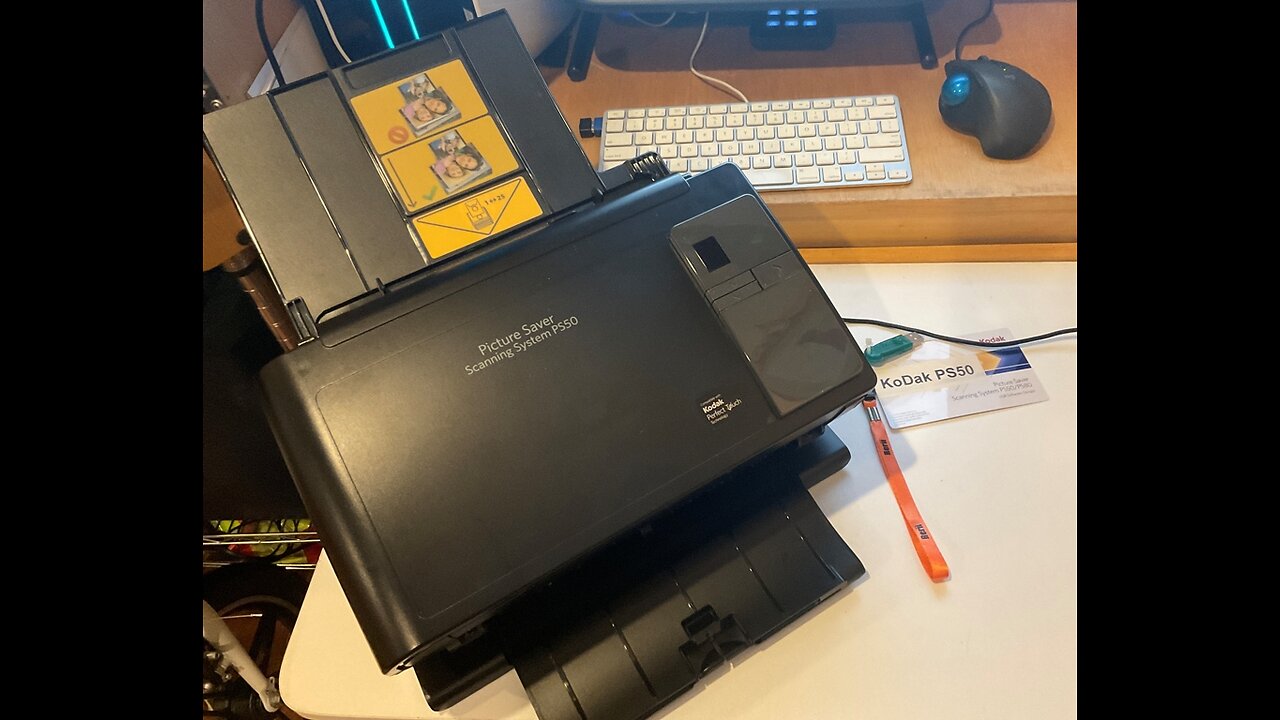
Kodak PS50 Picture Saver Scanning System Fast Photo Scanner BH #KOPS50S • MFR #1993807 GiZ WiZ
Kodak PS50 Picture Saver Scanning System interface Program Software App Fast Photo Scanner
BH #KOPS50S • MFR #1993807
(12-16-2022)
B&H: https://www.bhphotovideo.com/c/product/914064-REG/kodak_1993807_ps50_picture_saver_scanning.html
Office Depot: https://www.officedepot.com/a/products/377685/Kodak-PS50-Sheetfed-Scanner-600-dpi/
Other website: https://www.wholesalescanners.com/Kodak-PS50-document-scanner.html
Manual:
https://www.manualslib.com/manual/678979/Kodak-Ps50-Series.html#manual
Difference Between PS50 & PS80: https://www.pcmag.com/reviews/kodak-picture-saver-scanning-system-ps80
In the Box
Kodak PS50 Picture Saver Scanning System
USB Software Dongle
Power Supply
International Power Cords
Picture Saver Scanning Software
Smart Touch Application
Instruction Manual
Cleaning Supplies Starter Pack:
Cleaning Pads
Dust Cover
Pre-Separation Pad
Document Separation Module
Limited 1-Year Warranty.
Kodak PS50 Overview
The PS50 Picture Saver Scanning System from Kodak features a 600 dpi scan resolution and a 48-bit color depth. The PS50 can scan 4.0 x 6.0” photos at up to 50 per minute. Kodak’s Perfect Touch technology performs retouching and color correction as you scan. It also includes auto deskew, auto cropping, and post-scan image sharpening.
Icon-based navigation
Built-in automatic image processing
Carrier designed to handle fragile photos and documents
Image guide reduces streaking on images
Duplex scanning captures 2-sided documents and notes on the back of photos
Optional A3 and legal size flatbeds handle large or fragile photos, documents and bound materials such as photo albums and old prints
Output image files to a USB drive, CD, DVD, or a Kodak Picture CD
Send images to cell phones, tablets and computers
Archive and back-up valuable photos and documents
Kodak Picture Saver Scanning Software features an icon-based interface and offers a variety of automatic and manual image improvements for both photo and document scanning
Perfect Touch Technology automatically delivers fewer dark shadows and enhanced color and detail
Built-in image processing enhances color, brightness, and contrast, removes red eye, and automatically rotates and straightens images
Smart Touch functionality lets you assign 1-touch shortcuts to common scanning tasks
Change settings in the middle of a scanning job for greater control over how items are scanned and to enhance workflow
Extract individual images from a composite image and save each as a separate file so that fragile album pages don’t need to be taken apart, minimizing the risk of damaging photos.
Please Note: The Photo Selector Accessory option requires the legal or A3 flatbed accessory
In the Box
Kodak PS50 Picture Saver Scanning System
USB Software Dongle
Power Supply
International Power Cords
Picture Saver Scanning Software
Smart Touch Application
Instruction Manual
Cleaning Supplies Starter Pack: Brillianize Detailer Wipes Roller Cleaning Pads: Transport Cleaning
Dust Cover
Pre-Separation Pad
Document Separation Module
Limited 1-Year Warranty
User Manual
8.3 MB.
Kodak PS50 Specs
Scan Quality
Scanner Type Dual CCD
Optical Resolution 600 dpi
Output Resolution 300 dpi
600 dpi
1200 dpi
Color Depth Color (Input): 48-bit
Color (Output): 24-bit
Grayscale: 256 levels (8-bit)
File Formats Image: JPEG
Document: TIFF, JPEG, RTF, BMP, PDF, searchable PDF
Scan Modes Scan to Portable USB drive, DVD, CD, Kodak Picture CD
Media Weight 9 to 110 lb (34 to 413 g/m2)
Thickness ID Cards up to 49.21 mil (1.25 mm)
Scan Area Scanner: 2.0 x 2.5 to 8.5 x 34.0” (5.08 x 6.35 to 21.59 x 86.36 cm)
Performance
Scan Speed Up to 50 4.0 x 6.0” (10.16 x 15.24 cm) prints per minute
Batch Scanning Photo: Up to 25
Document: Up to 50 sheets
Scanner Features Perfect Page Scanning,
Connectivity
Interface USB 2.0
OS Compatibility XP 32-bit SP3, XP 64-bit SP2, Vista SP2 (32 / 64-bit), Windows 7 SP1 (32 / 64-bit), Windows 8 (32 / 64-bit)
Mac OS X 10.6-10.10 and later (applies to driver only, user must supply own scanning application such as ADOBE Photoshop or ADOBE Elements)
Recommended System Configuration 400 dpi: Intel Core2, 2.1 GHz Duo Processor or equivalent, 2 GB RAM
Above 400 dpi: Intel Core2, 2.1 GHz Duo Processor or equivalent, 4 GB RAM
Physical
Light Source Dual indirect LED
Power Requirements 100 to 240 V, 50 to 60 Hz
Electrical Ratings 24 VDC, 1.875 A
Power Consumption Scanning: 32.0 W
Sleep Mode: 4.0 W
Off Mode: 0.35 W
Temperature / Humidity Operating Temperature: 50 to 95°F (10 to 35°C)
Operating Humidity: 15 to 76%
Dimensions 13.0 x 6.3 x 9.7” (33.0 x 16.2 x 24.6 cm)
Dimensions exclude including input & output trays
Weight 12.0 lb (5.5 kg)
Packaging Info
Package Weight 19.25 lb
Box Dimensions (LxWxH) 16.5 x 13.8 x 10.8”
-
 LIVE
LIVE
The Rubin Report
1 hour ago‘Piers Morgan’ Goes Off the Rails as 'TYT' Host Attacks Dave with Nasty Insults
3,598 watching -
 1:47:50
1:47:50
Steven Crowder
1 hour agoLWC Christmas Special 2024 | Giving Back with Santa Crowder
73.7K145 -
 2:19:25
2:19:25
Matt Kohrs
11 hours agoMarket Chaos || The MK Show
47.9K3 -
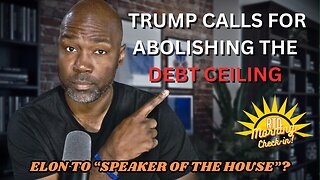 DVR
DVR
Rethinking the Dollar
34 minutes agoDebt Ceiling Drama: What Trump Wants Now | Morning Check-In
-
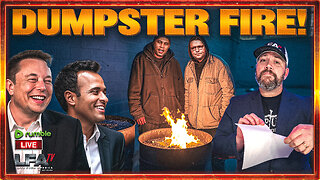 LIVE
LIVE
LFA TV
13 hours agoDING DONG THE BILL IS DEAD! | LIVE FROM AMERICA 12.19.24 11am EST
4,949 watching -
 37:31
37:31
BonginoReport
5 hours agoShut It Down (Ep.108) - 12/19/2024
77.6K212 -
 LIVE
LIVE
Vigilant News Network
17 hours agoBUSTED: ‘The View’ Co-Host May Face Criminal Investigation | The Daily Dose
1,530 watching -
 2:02:09
2:02:09
Film Threat
15 hours agoSUPERMAN TRAILER LIVE REACTION | Film Threat Livecast
61K6 -
 47:27
47:27
PMG
11 hours ago $0.09 earned"Hannah Faulkner and Jeremy Harrell | LIVE FROM AMERICA!!!"
4.84K -
 1:03:14
1:03:14
2 MIKES LIVE
2 hours agoTHE MIKE SCHWARTZ SHOW with DR. MICHAEL J SCHWARTZ 12-19-2024
29.1K5