Premium Only Content
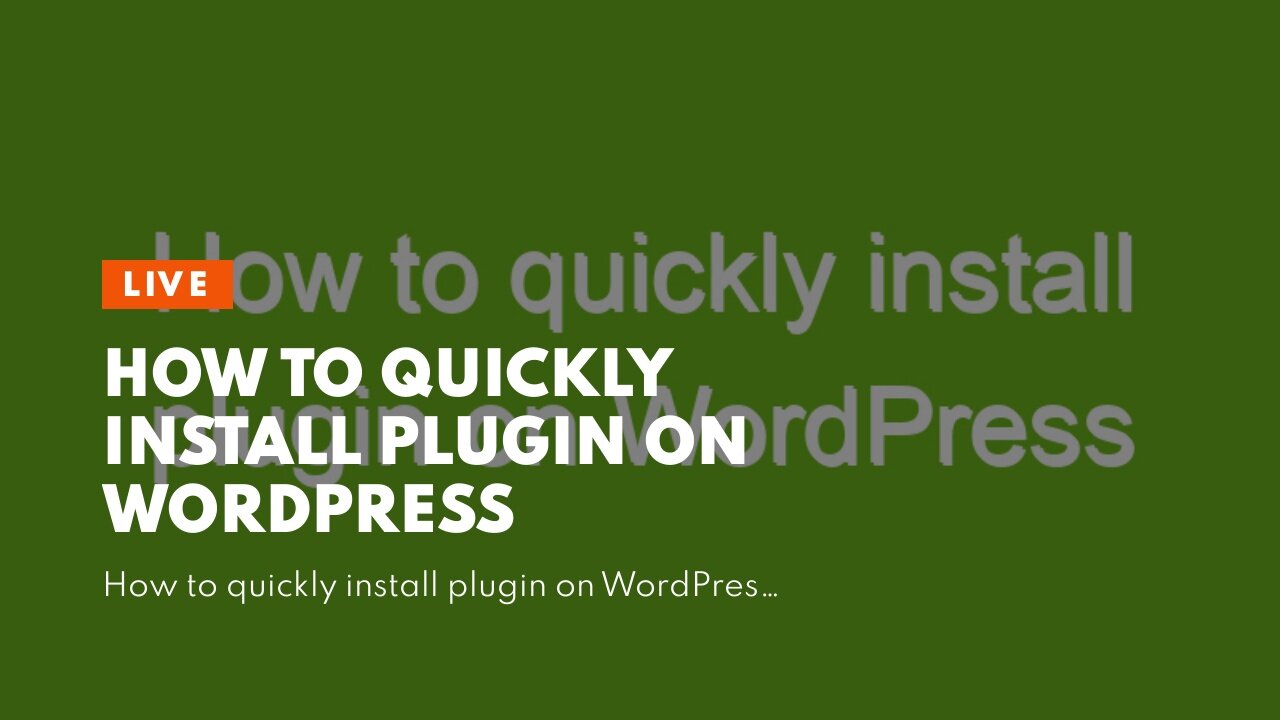
How to Quickly Install Plugin on WordPress
How to Quickly Install Plugin on WordPress
How to quickly install plugin on WordPress – Installing plugins is a quick and easy way to add new features to your WordPress site. In this post, we’ll show you how to install and uninstall plugins in WordPress.
How to install a WordPress plugin.
What is a WordPress plugin?
A WordPress plugin is a piece of software containing a group of functions that can be added to a WordPress website. They can extend functionality or add new features to your WordPress websites. WordPress plugins are written in the PHP programming language and integrate seamlessly with WordPress. These plugins are available...
https://finetimer.site/how-to-quickly-install-plugin-on-wordpress/
How to quickly install plugin on WordPress – Installing plugins is a quick and easy way to add new features to your WordPress site. In this post, we’ll show you how to install and uninstall plugins in WordPress.
How to install a WordPress plugin.
What is a WordPress plugin?
A WordPress plugin is a piece of software containing a group of functions that can be added to a WordPress website. They can extend functionality or add new features to your WordPress websites. WordPress plugins are written in the PHP programming language and integrate seamlessly with WordPress. These plugins are available for free and premium versions.
There are two ways to install a WordPress plugin. The first way is to upload the plugin file to your web server using FTP, and the second way is to use the built-inPlugin Browser within the WordPress Administration Screens.
Why you might need to install a plugin.
You might need to install a plugin because you want to add new features to your website or improve existing ones. For example, if you want to add a contact form, there are many plugins available that will allow you do this quickly and easily without having to write any code yourself. Another reason you might need to install a plugin is because you want to improve the performance of your website, such as by caching pages or minifying CSS and JavaScript files.
How to install a plugin.
The easiest way to install a plugin is by using the built-in Plugin Browser within the WordPress Administration Screens. To do this, simply navigate to Plugins Add New and search for theplugin you want to install in the search field on the right hand side of the screen (see image below). Once you have found theplugin you want, click on Install Now and then Activate Plugin once it has been installed successfully.
If you prefer, you can also install plugins manually via FTP by uploading them directly to your web server. To do this, simply unziptheplugin file and upload it into /wp-content/plugins/ directory on your server via FTP client (see image below). After uploadingtheplugin, go backto your WordPress Administration Screens and navigateto Plugins page where you should seeyour newly installedplugin listed amongst other plugins available (see image below). Simply click on ActivatePlugin link underyour newly installedplugin name top activateit.”
How to uninstall a WordPress plugin.
What is a WordPress plugin?
A WordPress plugin is a piece of software containing a group of functions that can be added to a WordPress website. They can extend functionality or add new features to your website. WordPress plugins are written in the PHP programming language and integrate seamlessly with WordPress.
Why you might need to uninstall a plugin.
There are several reasons why you might need to uninstall a plugin:
-You no longer need the plugin or its features.
-The plugin is causing errors or conflicts on your site.
-The plugin has not been updated and is no longer compatible with the latest version of WordPress.
How to uninstall a plugin.
There are two ways to uninstall a WordPress plugin: through the WordPress Dashboard, and via FTP.
To uninstall a plugin through the WordPress Dashboard:
1) Login to your WordPress site and go to the Plugins menu.
2) Locate the plugin you wish to remove and click on the Deactivate link under its name.
3) Once deactivated, click on the Delete link under its name to delete theplugin from your site completely. confirm by clicking “OK” in the pop-up window that appears.
To uninstall a plugin via FTP:
1) Connect to your website via FTP and navigate to /wp-content/plugins/.
2) Locate the folder for theplugin you wish to delete and delete it entirely from your server..
If you’re a WordPress user, sooner or later you’ll need to install a plugin....
-
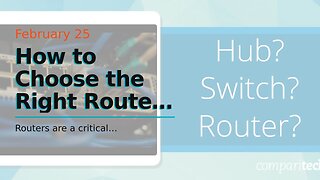 6:44
6:44
FineTimer
2 years agoHow to Choose the Right Router Protocol for Your Network
526 -
 LIVE
LIVE
TimcastIRL
53 minutes agoEPSTEIN Files DROP, FBI GOES ROGUE, AG Says They COVERED UP Epstein Case w/Amber Duke | Timcast IRL
18,665 watching -
 LIVE
LIVE
Kim Iversen
1 hour ago"Canada's Trump" Is Trudeau’s Worst Nightmare: Is Maxime Bernier the Future of Canada?
1,464 watching -
 DVR
DVR
Bannons War Room
10 days agoWarRoom Live
2.58M435 -
 16:06
16:06
The Rubin Report
7 hours agoProof the Islamist Threat in England Can No Longer Be Ignored | Winston Marshall
34.3K23 -
 2:07:07
2:07:07
Robert Gouveia
4 hours agoFBI Files Coverup! Bondi FURIOUS; SCOTUS Stops Judge; Special Counsel; FBI Does
40.5K31 -
 56:15
56:15
Candace Show Podcast
5 hours agoBREAKING: My FIRST Prison Phone Call With Harvey Weinstein | Candace Ep 153
107K65 -
 LIVE
LIVE
megimu32
1 hour agoON THE SUBJECT: The Epstein List & Disney Channel Original Movies Nostalgia!!
185 watching -
 9:06
9:06
Colion Noir
10 hours agoKid With Gun Shoots & Kills 2 Armed Robbers During Home Invasion
16.9K3 -
 54:28
54:28
LFA TV
1 day agoUnjust Man | TRUMPET DAILY 2.27.25 7PM
19.7K2