Premium Only Content
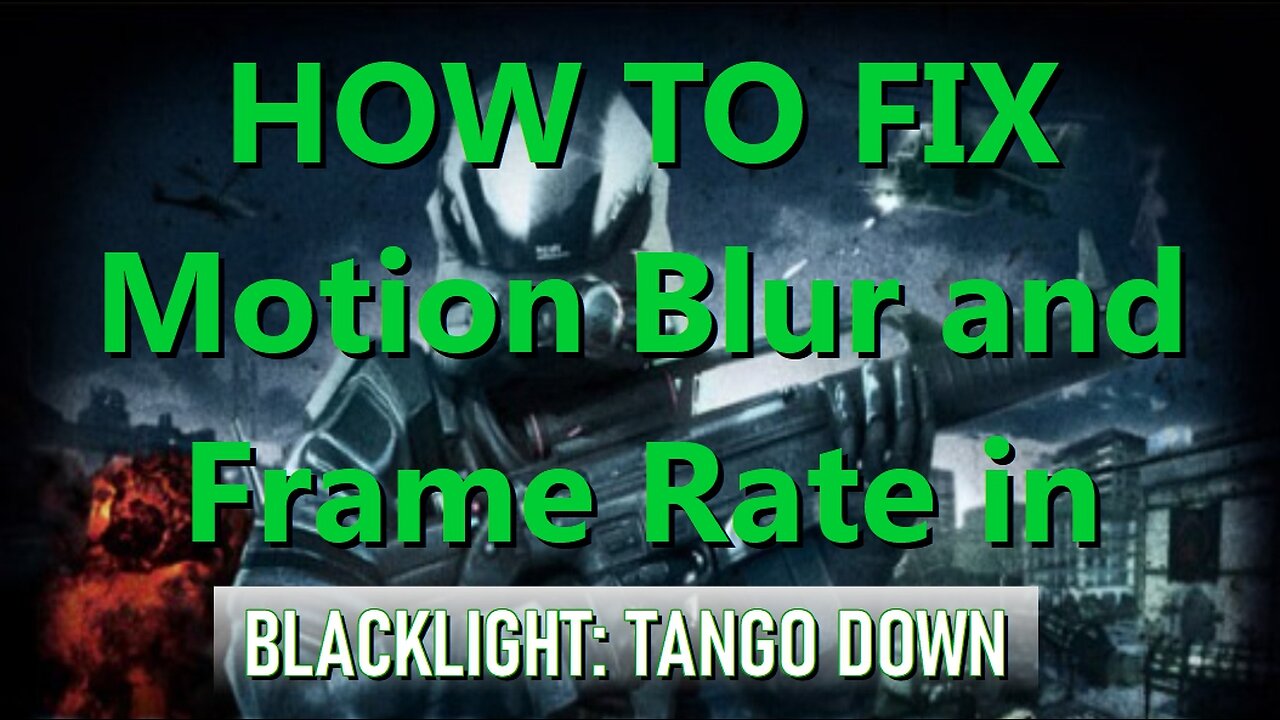
Blacklight: Tango Down fix Frame Rate & Motion blur
This Blacklight: Tango Down video is a guide about changing the Frame Rate based on the Hertz of your computer monitor and also removing the Motion Blur. Both PC players and Controller players can benefit from removing the Motion Blur as well as setting the proper Frame Rate.
Those that want to turn on Vsync ingame just need to go to Motion Blur in the Settings at the 2:00 mark and go 15 lines below that to UseVsync=False and change it to UseVsync=True. Follow the same save method at the end.
Our Blacklight: Tango Down Discord
https://discord.gg/vBNBAB4
Our Steam Group
https://steamcommunity.com/groups/BLTDEvents
0:00 Intro
0:50 Remove Motion Blur
2:18 Find your Monitors Hertz
3:08 Adjust Frame Rate
3:56 Save as Read Only
Related videos:
How to Install Blacklight: Tango Down GFWL
https://rumble.com/v20grpj-how-to-install-blacklight-tango-down-gfwl.html
How to Fix ADS & mouse fixes in Blacklight: Tango Down
https://rumble.com/v20h92m-how-to-fix-ads-and-mouse-fixes-in-blacklight-tango-down.html
-
 4:36
4:36
BIG NEM
9 hours agoThe Sad Truth About How Our Cannabis is Grown
14.1K11 -
 3:07:08
3:07:08
Price of Reason
13 hours agoMainstream Media FEARS Extinction! Gladiator 2 Review! New DnD SCANDAL!
51.5K7 -
 8:23:44
8:23:44
Fresh and Fit
10 hours agoIsrael-Hezbollah Ceasefire & Reacting To Death Threats On X
118K28 -
 1:11:10
1:11:10
Steve-O's Wild Ride! Podcast
5 days ago $9.30 earnedDusty Slay Went From Selling Pesticides To Having A Netflix Special - Wild Ride #244
38.3K3 -
 1:16:02
1:16:02
CocktailsConsoles
7 hours agoBE PART OF THE GAME!!| Death Road to Canada | Cocktails & Consoles Livestream
26.8K2 -
 8:19:28
8:19:28
Phyxicx
10 hours agoWe're streaming again! - 11/26/2024
22.9K -
 6:49:31
6:49:31
GamingWithHemp
9 hours agoHanging with Hemp #103
41.3K3 -
 21:24
21:24
DeVory Darkins
1 day ago $11.40 earnedElon Musk and Tucker Carlson SHATTER Left Wing Media
41.4K43 -
 15:13
15:13
Stephen Gardner
6 hours ago🔥Breaking: Trump JUST DID the UNEXPECTED | Tucker Carlson WARNS America!
37.2K81 -
 1:18:01
1:18:01
Glenn Greenwald
11 hours agoWill Trump's Second Term Promote Economic Populism? Matt Stoller On Cabinet Picks To Fight Corporate Power; Should Liberals Cut Off Pro-Trump Friends & Family? | SYSTEM UPDATE #372
177K236