Premium Only Content

How to Fix ADS & mouse fixes in Blacklight: Tango Down
This video will show players how to fix the Mouse and ADS settings in Blacklight: Tango Down.
Skip this video if you use controller.
Alternately you can choose to use only the Mouse fixes if you prefer Toggle for Aiming Down Scope (ADS). The instructions are the same steps. The game for Mouse & Keyboard are defaulted to Toggle for ADS so the Toggle portion only contains the Mouse fixes.
Controller players on PC can skip this entire video as its not needed for controllers.
Our Blacklight: Tango Down Discord
https://discord.gg/vBNBAB4
Our Steam Group
https://steamcommunity.com/groups/BLTDEvents
0:00 Intro
1:15 ADS Hold and Mouse fix
3:21 Save as Read Only
4:39 Make a backup File
5:32 Toggle with Mouse fixes
Related videos:
How to Install Blacklight: Tango Down GFWL
https://rumble.com/v20grpj-how-to-install-blacklight-tango-down-gfwl.html
Blacklight: Tango Down fix Frame Rate & Motion blur
https://rumble.com/v20h9rm-blacklight-tango-down-fix-frame-rate-and-motion-blur.html
-
 1:00:52
1:00:52
Mike Rowe
6 days agoThe Sun Never Sets On Gene Simmons | #432 | The Way I Heard It
55.8K119 -
 1:58:31
1:58:31
Adam Carolla
14 hours ago $14.47 earnedJay Leno Does What Modern Politics Won’t: Taking Care of Family Without a Press Conference
46.9K13 -
 5:28:29
5:28:29
Akademiks
6 hours agoDay 2/30. Smurk on Stream?? 50 cent keep going at Big Meech. Kendrick to Buy Kanye West Catalog?
65.9K2 -
 1:35:28
1:35:28
BlackDiamondGunsandGear
10 hours agoThe TRUMP SLUMP?
28.4K6 -
 3:13:59
3:13:59
SilverFox
4 hours ago🔴LIVE - OBLIVION IS BETTER THAN SKYRIM NOW
24.7K1 -
 LIVE
LIVE
SpartakusLIVE
8 hours agoDuos w/ StevieT || Trios or Quads Later?!
160 watching -
 7:19:12
7:19:12
OhHiMark1776
9 hours ago🟢04-27-25 ||||| Halo Multiplayer Rumble: No. 13 ||||| Halo MCC (2019)
75.1K -
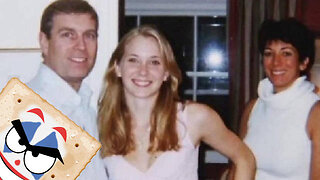 2:12:28
2:12:28
TheSaltyCracker
6 hours agoThey Killed Her ReeEEEe Stream 04-27-25
144K287 -
 2:33:51
2:33:51
vivafrei
17 hours agoEp. 261: Criminal Judges ARRESTED! Election in Canada! Santos Sentenced! RFK Jr. & Autism & MORE!
187K125 -
 6:24:31
6:24:31
Amish Zaku
9 hours agoRumble Spartans "The One Year" Event
46.3K1