Premium Only Content
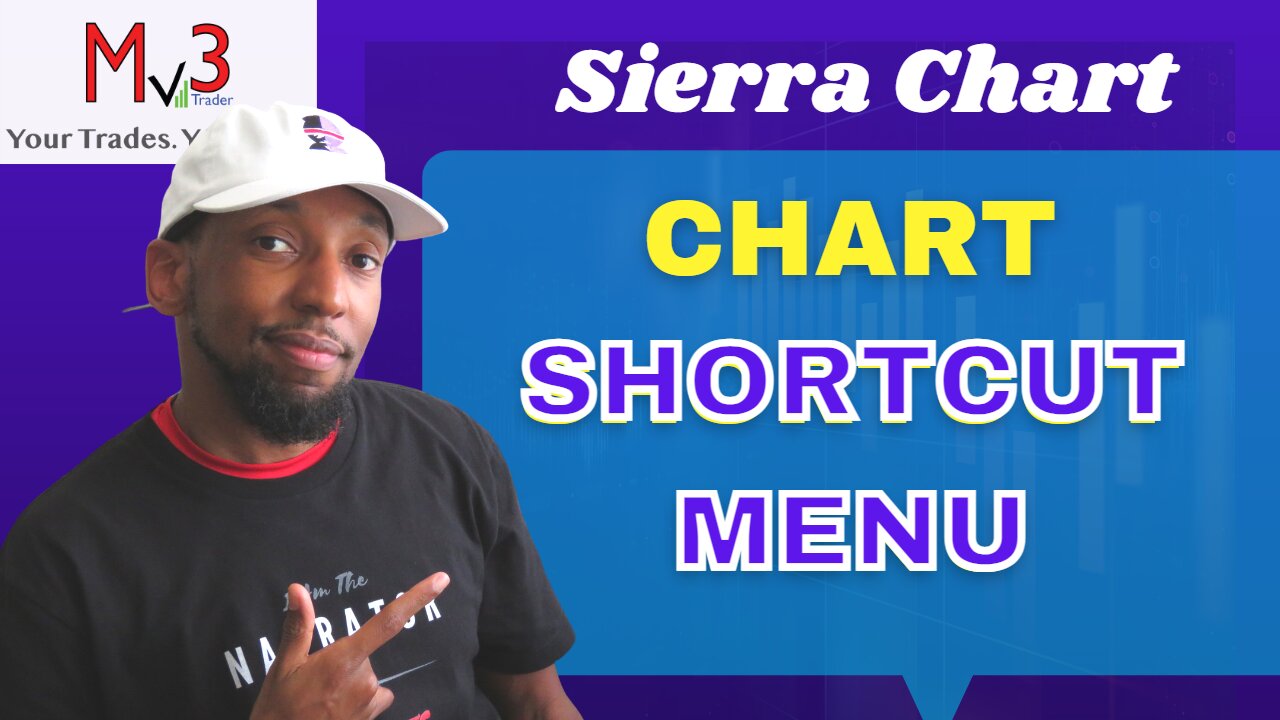
Sierra Chart's Chart Shortcut Menu Quick Tips
There key quick tips to get the most out of the Chart Shortcut Menu feature in Sierra Chart.
1. Adding Chart Trading Options
2. Customizing the Chart Shortcut Menu
3. Customizing the Chart Trading Menu
Find more helpful videos on my channel at https://www.youtube.com/c/RobMv3Trader
JOIN THE DISCORD TEAM!
https://discord.gg/YyfKE2Wnz6
Tons of valuable tools inside The Ultimate Trader's Guide! Free signup!
https://ultimatetradersguide.net/
Learn more at www.mv3trader.com
///AFFILIATE LINKS///
Run Sierra Chart and other PC apps on you Mac with Parallels Desktop.
https://prf.hn/l/9mEGBoO
Leeloo Trading
https://bit.ly/34rJfXk
Discount Code: TKIL9Z5Z
15% Off First Month
Earn2Trade
https://www.earn2trade.com/trader-car...
https://www.earn2trade.com/?a_pid=mv3trader
Apex Trader Funding
https://apextraderfunding.com/member/aff/go/mv3trader?c=BCNCASSP
Discount Code: BCNCASSP
50% Off First Month
///Contact Details///
Email - robwill@mv3trader.com
Website - www.mv3trader.com
Discord - https://discord.gg/YyfKE2Wnz6
Twitter - https://twitter.com/Mv3Trader
TikTok - https://www.tiktok.com/@rob_mv3trader?lang=en
Instagram - https://www.instagram.com/rob_mv3trader/
Facebook - https://www.facebook.com/robwillmv3
Facebook Page - https://www.facebook.com/mv3profitpros
-
 1:57:57
1:57:57
The Charlie Kirk Show
2 hours agoTrump's Colombia Masterclass + The Brilliance of VP Vance | Sen. Scott | 1.27.2025
61.1K12 -
 1:08:43
1:08:43
Grant Stinchfield
2 hours ago $1.52 earnedThis is What Leadership Looks Like... America First, Criminals Last!
15.1K5 -
 DVR
DVR
Game On!
2 hours agoThe Super Bowl America Deserves! | Crick's Corner
4.55K2 -
 2:04:10
2:04:10
LFA TV
1 day agoICE ICE BABY! | LIVE FROM AMERICA 1.27.25 11am
48.6K31 -
 1:01:03
1:01:03
The Dan Bongino Show
4 hours agoThe Rock-'Em-Sock-'Em Presidency (Ep. 2409) - 01/27/2025
597K927 -
 1:09:08
1:09:08
The Rubin Report
3 hours agoStephen A. Smith Makes Makes Bill Maher Go Quiet with His Scorching Attack on Democrats
68.3K36 -
 2:01:00
2:01:00
Steven Crowder
5 hours agoWe are So Back: How Trump Flexed American Muscle and Owned Colombia
353K205 -
 1:28:04
1:28:04
Caleb Hammer
3 hours agoHomewrecker Ruins EVERYTHING To Steal Married Old Men | Financial Audit
24.3K6 -
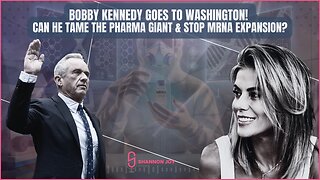 1:28:49
1:28:49
The Shannon Joy Show
3 hours ago🔥🔥Bobby Kennedy Goes To Washington! Can He Tame The PHARMA Giant & STOP mRNA Expansion?🔥🔥
22.3K -
 38:57
38:57
Tudor Dixon
4 hours agoThe Woketopus: The Dark Money Cabal Manipulating the Federal Government | The Tudor Dixon Podcast
16.4K3