Premium Only Content
This video is only available to Rumble Premium subscribers. Subscribe to
enjoy exclusive content and ad-free viewing.
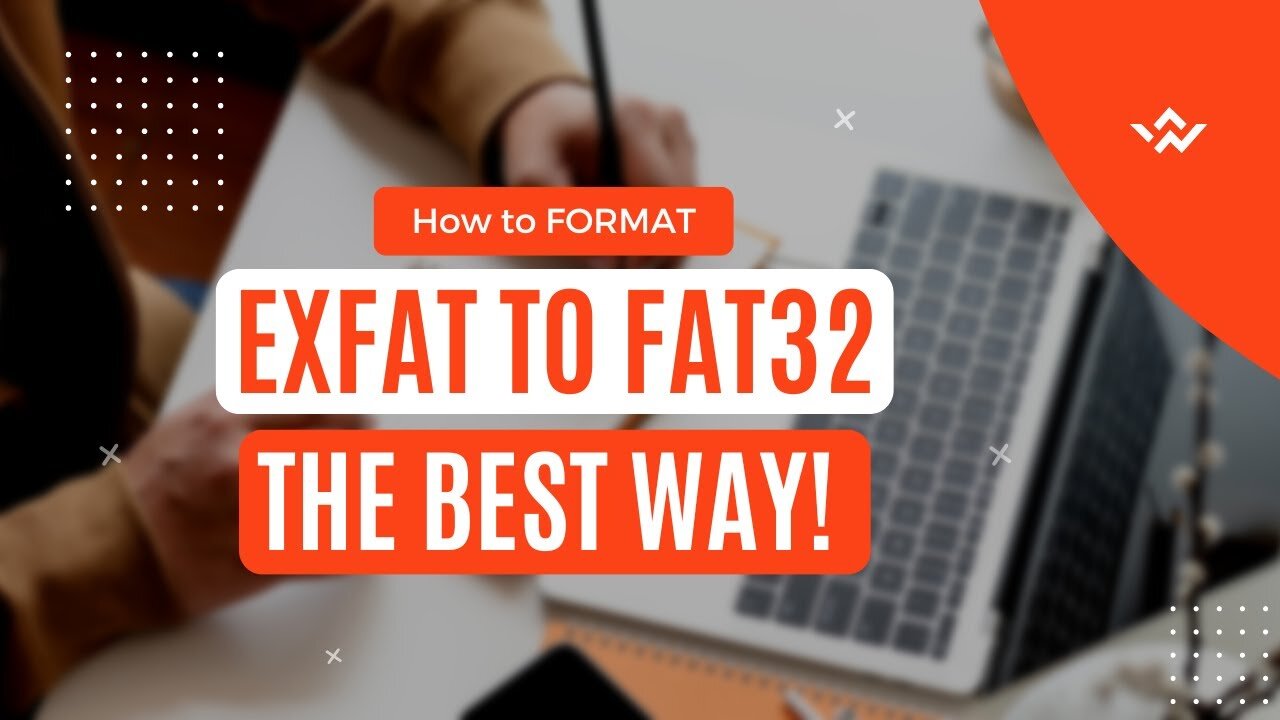
✅How to Format USB Drive Larger Than 32GB to FAT32 (UPDATED)
2 years ago
106
How to format a USB flash drive of 64gb to FAT32 by using a software called Easeus Partition Master on Windows 11. By default, you won't have an option to format a USB flash drive larger than 32GB to FAT 32, you will only have NTFS or exFAT as options in Windows .But, some media players such as TV, cars,etc require that your USB flash drive is formatted to FAT32. Easeus Partition Master is a professional software that can format your 64gb or larget usb flash drive to FAT32 easy and very quickly.
!!!! DONT CLICK HERE !!!! 👉👉👉https://bit.ly/3snIGKl
DOWNLOADS
-----------------------------------------------------------------------------------------------
🎁 SOFTWARE USED IN THE VIDEO
https://za.gl/m1Tw2
Loading comments...
-
 17:40
17:40
VSiNLive
1 day agoHow a TWEET Made Steve Fezzik DOUBLE DOWN on this Vikings Rams Bet Amidst the California Wildfires
35.8K3 -
 22:20
22:20
DeVory Darkins
18 hours ago $9.23 earnedGavin Newsom Suffers HUMILIATING Blow by Trump
31.5K66 -
 24:15
24:15
Stephen Gardner
22 hours ago🚨New Evidence DESTROYS Gavin Newsom! Trump HITS BACK HARD!!
51.1K279 -
 14:59
14:59
TimcastIRL
5 hours agoH1-B Immigration ABUSED, You Cannot Import Your Way Out Of US Cultural Decay
47.7K35 -
 15:21
15:21
Forrest Galante
18 hours agoWorld's Deadliest Predator Up Close (Private Tour)
42.4K4 -
 2:49:49
2:49:49
BlackDiamondGunsandGear
15 hours agoBDGG live with DLD After Dark
15.2K2 -
 27:43
27:43
hickok45
8 hours agoSunday Shoot-a-Round # 263
12.8K6 -
 15:17
15:17
This Bahamian Gyal
18 hours agoTHEY REALLY hate Donald and Melania Trump!
8.81K15 -
 8:37
8:37
GBGunsRumble
18 hours agoGBGuns Range Report 11JAN25
6.64K2 -
 49:15
49:15
Weberz Way
17 hours agoWILD FIRES, LAND GRAB, ARSON, SLEEPER CELLS, WHAT A MESS IN CA!
5.78K1