Premium Only Content
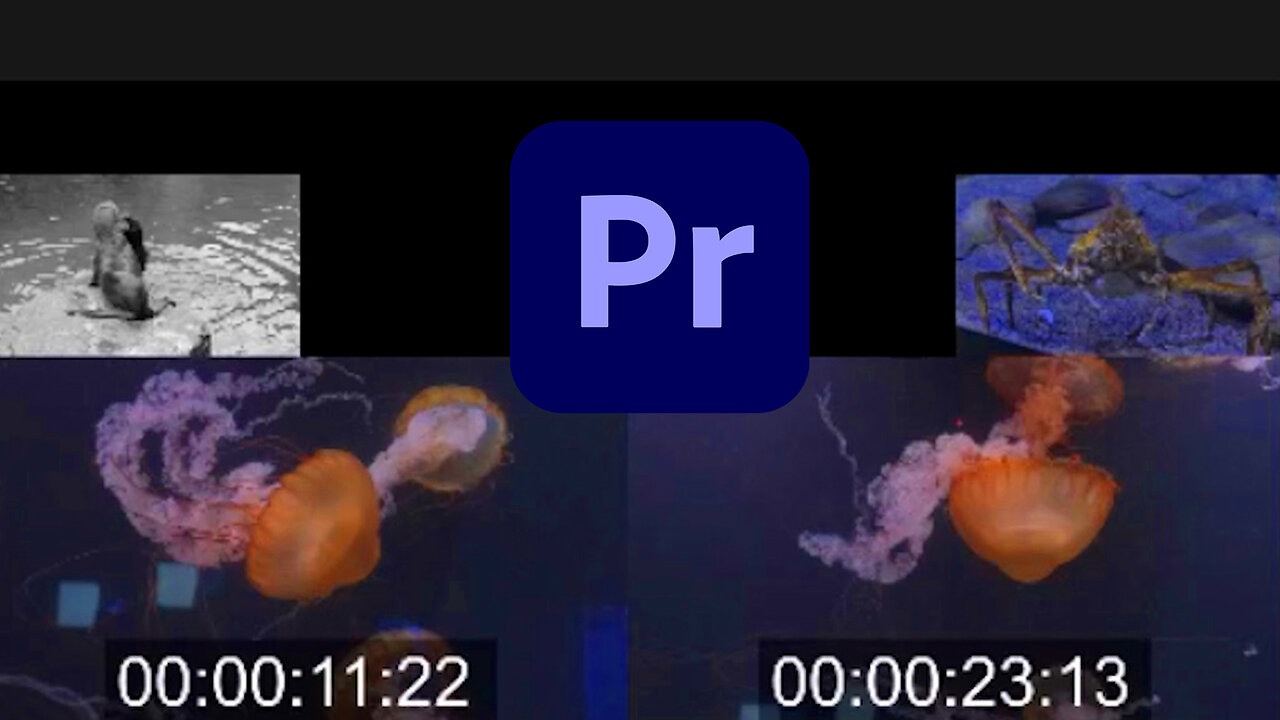
Adobe Premiere 2023 and Editing Tips
00:00 Import footage
00:25 project panel
00:41 creating a sequence from footage
01:05 explaining the workspace
01:28 beginner way to edit
01:47 editing in the source monitor panel
02:44 icons in project panel, adding bins
03:33 dragging clips into timeline
04:17 professional workflow for editing
05:38 CMND K, CNTRL K to cut exactly where playhead is
05:52 Arrow keys on keyboard for editing
05:59 editing tips
06:17 timecode explained
06:34 ripple deleting gaps in timeline
06:44 selection arrow tool
06:49 track fwd or back tool
07:11 layers in timeline and timeline management
08:32 keyframing in Premiere
09:32 zooming in and out of timelines
09:57 working with text in Premiere
11:00 changing workspaces
11:23 audio meter
11:34 adding transitions
12:54 using audio meter to level and mix your audio tracks
14:09 audio hardware- setting your input and output
15:17 cleaning audio in Premiere with audio effects
16:06 audio effect: DeNoise
16:51 audio effect: DeReverb
17:26 audio effect: Parametric Equalizer
19:08 audio effect: Dynamics Processing
19:37 soundwaves explained
20:56 audio effect: Dynamics
22:23 audio effect: Multiband Compressor
23:31 adjusting volume of clips
24:05 double arrow at end of timeline
24:22 adjusting volume of multiple tracks at once
25:19 audio volume standards
26:11 adjusting speed of video clips
27:13 scene edit detection
28:24 pro level video editing tips
29:14 Unlink and Link audio and video
29:47 2 sides to every cut
30:20 setting up for Slide edit
31:06 Slip Edit tool
34:48 Slide Edit tool
36:11 setting up for Rolling Edit vs Ripple Edit
37:13 changing and setting render area in timeline
37:38 Ripple Edit & timeline duration
38:35 Rolling Edit Tool and timeline duration
39:51 preparing to Render your timeline
40:57 Render settings and which to use
44:15 setting label colors for clips in timeline
-
 LIVE
LIVE
Chrissy Clark
1 hour agoUSAID’s Corruption, DC Airport Workers ARRESTED, & Ibram X Kendi Canceled?! I Underreported Stories
254 watching -
 17:59
17:59
The Gun Collective
4 hours agoNEW GUNS THAT JUST CAME OUT!
3.06K2 -
 8:36
8:36
RealitySurvival
5 hours agoHow To Protect Your Solar Panels and Inverter From an EMP or CME!
1.98K -
 2:00:23
2:00:23
Revenge of the Cis
4 hours agoEpisode 1440: Shake and Bake
28.7K8 -
 1:15:54
1:15:54
Awaken With JP
8 hours agoUSAID Bombshell - Things Will Never Be The Same - LIES Ep 77
74.4K62 -
 1:55:50
1:55:50
In The Litter Box w/ Jewels & Catturd
1 day agoGov. Trudeau Agrees to Terms | In the Litter Box w/ Jewels & Catturd – Ep. 734 – 2/4/2025
67.9K47 -
 1:21:03
1:21:03
Russell Brand
6 hours agoBREAK BREAD EP. 13 - WESLEY HUFF
149K7 -
 1:10:11
1:10:11
Game On!
3 hours ago $0.55 earnedRoger Goodell is FURIOUS at NFL fans who think Mahomes gets special treatment!
17.8K5 -
 10:31
10:31
Melonie Mac
4 hours agoMy Fantastic Four Movie Trailer Impressions
12.8K8 -
 2:08:22
2:08:22
The Quartering
7 hours ago20,000 Feds QUIT, DOGE Workers Lives At Risk, Trump Vs Dept Of Education, Brie Larson Based & More
104K80