Premium Only Content
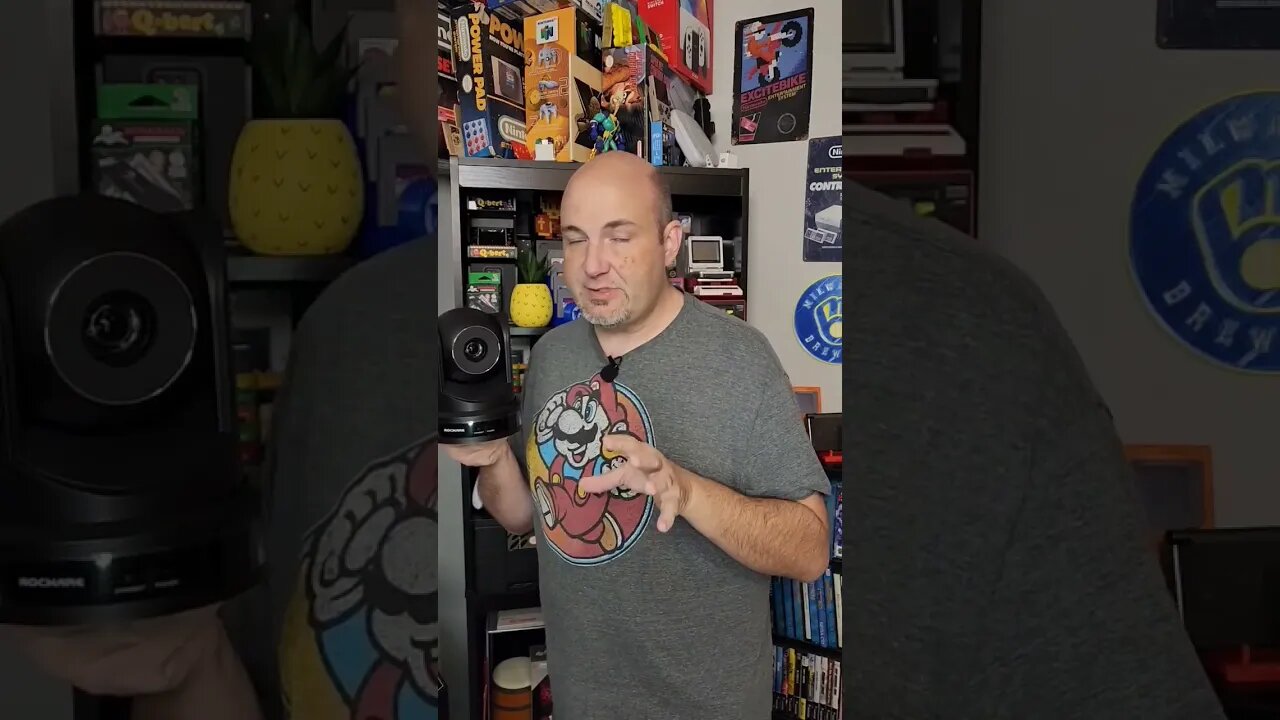
The Ultimate Streaming Webcam?
In this YouTube short, we are going to show you a new webcam that we just recently got from Rocwear, the RC 20 and man, if you're looking to get into streaming this thing is awesome .
Utilizing a built-in webcam for streams is good to get started with, however, over time you're probably going to want to upgrade. There are a number of different options out there ranging from super budget friendly and fairly low quality, too expensive and fairly feature rich. In the past we've tested out the Rocwear RC08 video sound bar camera, and we're pleasantly surprised with the performance for a budget price. They have recently sent us their RC 20 which is a completely different animal. Designed for teleconferencing, churches, and professional streamers, we are going to put the RC 20 through its paces .
Out of the box, the RC 20 includes a USB-A to USB B connector to connect to your computer. There is an optional RS232 connection on the back to connect to other devices if you would so wish to use it. Finally, it uses a proprietary power supply separate from your USB source for power. It is compatible with software such as zoom, Hangouts, Facebook, OBS studio, twitch, YouTube, and much more. Connecting to our ASUS ROG laptop was very simple All I had to do was connect the USB cable and all the drivers instantly worked. Plug and play for the win!
I got to testing it in OBS studio right away, and set up was fairly simple. The one thing I was a little confused by was the fact that I could not discover a microphone built into it. Scrolling through the manual I did not see any call out specifically regarding integrated microphone either. I reached out to rockwear and they confirmed that there was not a built-in microphone. Completely understandable, but something I wish they would spell out a little bit more definitively. That should be included in like a needed to complete.
Once I figured out the microphone situation, I got to testing and have to admit it was really easy to use. There is an on-screen menu that you can go ahead and change your settings, but you have to be connected to your computer in some sort of streaming software to access it. The menu essentially pops on screen. I was able to zoom in and out, adjust my color balance, do a number of different setting changes and everything made a difference. Is it as sharp as my DSLR? No, it isn't. But it's also a quarter of the price.
Why it RoX:
- plug and play
- very good quality
- integrated remote control
- tunable via on screen menu
- Pan, tilt, and really good zoom
What could be improved:
- no integrated microphone
- shorter than my laptop display
- USB B connection is not as fast as more contemporary connectors
Should you buy one?
When you are streaming online, capturing footage is vitally important. Not just of games, but of you as well, you are the star! Something like the Rocwear RC 20 will be easy for you to set up and it provides really quality results. The remote control is awesome as is the onboard functionality. I do wish there was a way to power and connect to your computer via like a USBC cable, but perhaps that will come in a future revision. Overall, I was very happy with the performance of this and it will allow me to use multicamera recording now more so in the future.
#shortsmaschallenge #webcam #Rocware
-
 2:42
2:42
RoXolidProductions
3 months agoMore Affordable 4K Gaming Upscaling + Best Budget Upscaler Returns!
109 -
 0:47
0:47
SeanSalisbury12
1 hour agoHouston's Conditioning Was The Difference!
9 -
 LIVE
LIVE
The Charlie Kirk Show
23 minutes agoWhat Tariffs Mean + DOGE in the Ivy League + The Science Cartel | Shieh, Gracias | 4.7.25
4,063 watching -
 LIVE
LIVE
LFA TV
17 hours agoLFA TV - ALL DAY LIVE STREAM 4/7/25
4,269 watching -
 UPCOMING
UPCOMING
Flyover Conservatives
11 hours agoLiberation Day: The Return of the American Dream Requires A Bumpy Road | FOC Show
4.28K -
 LIVE
LIVE
Grant Stinchfield
41 minutes agoBeyond Race: How 'Thug Life' Culture Gets Good Kids Killed
118 watching -
 1:06:33
1:06:33
The Rubin Report
1 hour ago‘Shark Tank’ Legend Notices Something in Market Crash Others Are Unwilling to See
9.2K9 -
 LIVE
LIVE
Benny Johnson
1 hour agoTrump VICTORY Over Globalists, 50+ Countries BEG for Deal | Tariffs Reset The World, Markets SPIKE!
8,094 watching -
 LIVE
LIVE
Tudor Dixon
2 hours agoThe Dark Secrets of Johnson & Johnson with Gardiner Harris | The Tudor Dixon Podcast
202 watching -
 LIVE
LIVE
Caleb Hammer
1 hour agoCrybabies Try To Cancel Me | Financial Audit
130 watching