Premium Only Content
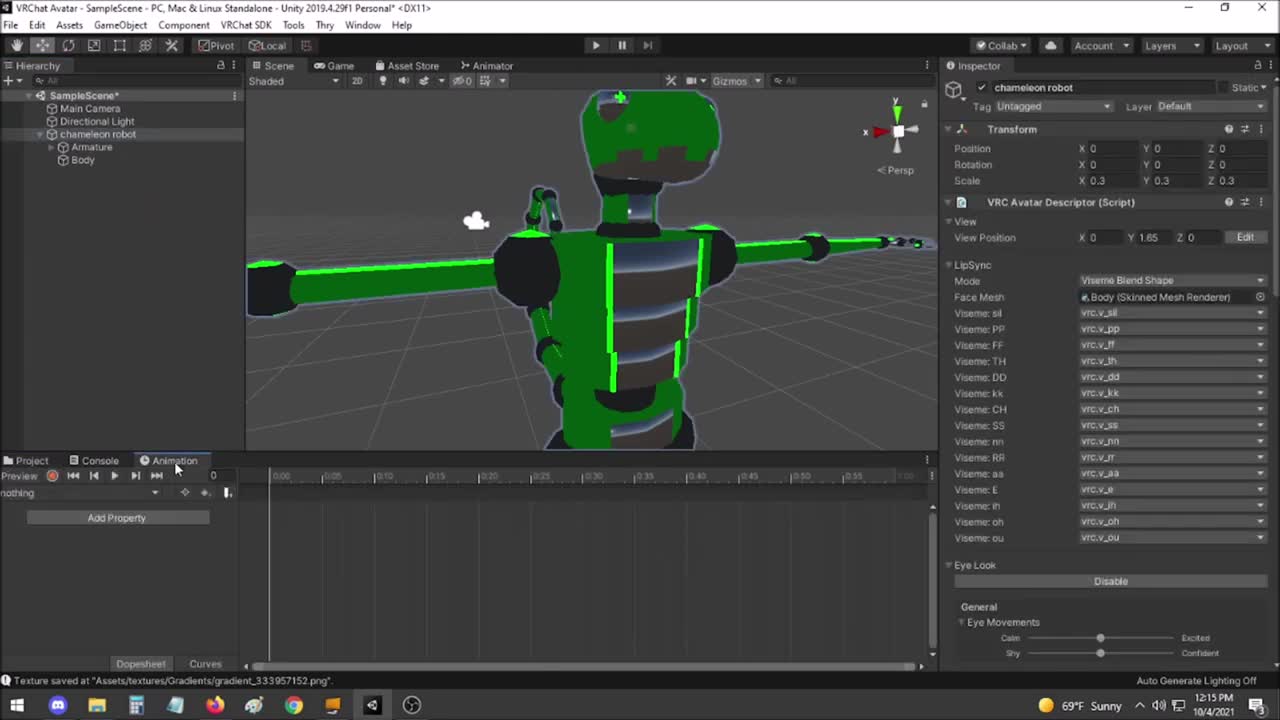
How to add invisibility to your VRChat avatar.
The mentioned Poiyomi Toon shader is located at https://github.com/poiyomi/PoiyomiToonShader/releases .
Two things I missed in the video: First is a fix for staying invisible to other players, and second is how to make the Poiyomi decloak look better.
If you're experiencing issues where you're still invisible to other people after you turn it off, then add a Cube to your avatar, remove its Box Collider component, and set its scale to 0 on all three axes. What I'm assuming happens is that, if there aren't any parts of the avatar being rendered at all, the game effectively deletes the avatar altogether, preventing the animation that disables invisibility.
As for making the Poiyomi method look better when decloaking... In the flowchart section, set the Off state to use the same animation for turning invisible, and set the Speed to -1. This will play the animation backwards, thus having you gradually decloak instead of just immediately reappearing. It will also make it so that you spawn into the world via decloaking instead of just popping into existence.
-
 1:34:48
1:34:48
Roseanne Barr
6 hours ago $7.13 earnedWe are so F*cking Punk Rock! with Drea de Matteo | The Roseanne Barr Podcast #83
30.3K27 -
 LIVE
LIVE
Man in America
7 hours ago🇨🇳 RedNote: A CCP Trojan Horse Deceiving Americans? w/ Levi Browde
745 watching -
 LIVE
LIVE
I_Came_With_Fire_Podcast
9 hours agoTrump SABOTAGE, LA FIRE CHIEF SUED, and BIDEN’S LAST F-U!
178 watching -
 LIVE
LIVE
Joker Effect
1 hour agoUkraine in a video game? Hardest thing I have done. S.T.A.L.K.E.R.2 Heart of Chornobyl,
542 watching -
 LIVE
LIVE
Flyover Conservatives
21 hours agoEczema, Brain Fog, B.O., and Gas… Eating Steak and Butter Creates Ultimate Health Hack - Bella, Steak and Butter Gal | FOC Show
568 watching -
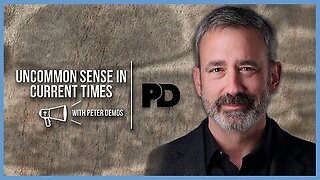 51:58
51:58
PMG
5 hours ago"Can the Government Learn from Elon Musk’s 70% Labor Cut? A Deep Dive into Inefficient Agencies"
562 -
 LIVE
LIVE
Amish Zaku
4 hours agoRumble Spartans #10 - New Year New Maps
110 watching -
 1:04:58
1:04:58
In The Litter Box w/ Jewels & Catturd
1 day agoNo Tax On Tips! | In the Litter Box w/ Jewels & Catturd – Ep. 722 – 1/17/2025
127K31 -
 5:35:39
5:35:39
Dr Disrespect
11 hours ago🔴LIVE - DR DISRESPECT - WARZONE - CRAZY CHALLENGES
153K33 -
 1:16:30
1:16:30
Edge of Wonder
6 hours agoLA Fire Updates: Miracles Amidst the Devastation
28.6K7