Premium Only Content
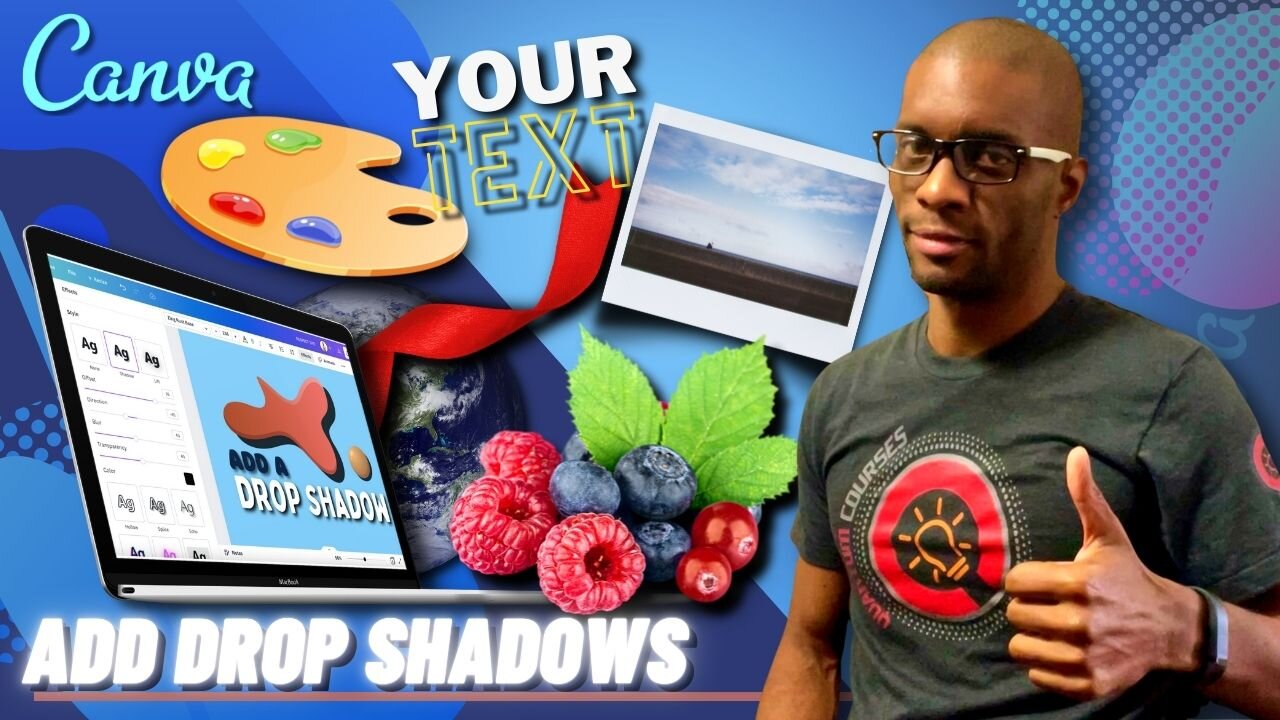
How To Add Shadows in Canva
Learn how to easily add drop shadows to your text & images with Canva.
🟣 Unlock Canva Pro [Free Trial] ► https://partner.canva.com/x96PW1
---
Create Drop Shadow With Canva
Using drop shadows is a great way to improve your designs. Adding eye-catching drop shadows to your text and images will enhance your designs, and help your artwork stand out.
Whether you want to add a simple drop shadow, blur shadow, or even a curved shadow, the tools available on Canva will allow you to accomplish your goal.
Not only can drop shadows improve the look of your designs, but can also allow text to be read, and images to be seen more easily when used over similar colors.
In this Canva tutorial, I'll be demonstrating several methods to easily add drop shadows to your text and images using Canva.
Discover how to:
- Add a text drop shadow using the Canva text effects
- Add drop shadows to images with the Canva Shadows app
- How to manually add shadows to Canva graphics
- And much more
=====
BUILD AN ONLINE BUSINESS
====
Are you ready to start your online ecommerce business? Get the training, tools & templates you need to build and grow your online empire.
► Click here to get started https://drum.io/jasongandy
====
TIMELINE
====
[00:09] Canva Drop Shadow Introduction
[02:28] Add Drop Shadow To Text
[05:13] Use The Canva Shadows App
[07:27] Add Drop Shadow To Canva Graphics
[09:23] Add Drop Shadow To Image Uploads
=====
ABOUT QUANTUM COURSES
=====
Quantum Courses is a premier online education company with a vision to provide valuable information to eager learners around the world. Our goal is to bring our students educational content that is not only valuable, but also entertaining!
=====
JOIN THE QUANTUM COURSES COMMUNITY
======
▶ Website: http://jasongandy.org
▶ YouTube: https://www.youtube.com/quantumcourses/?sub_confirmation=1
▶ Facebook: https://www.facebook.com/QuantumCourses/
▶ Instagram: https://www.instagram.com/kungfu_traveler/
=====
DISCLAIMER
=====
This page contains affiliate links to products. We may receive a commission for purchases made through these links at no additional cost to you.
-
 7:48
7:48
Jason Gandy
1 year ago $0.01 earnedImage With Text | Shopify Homepage Customization
39 -
 0:19
0:19
Dennissys6
2 years agoAdd shadows to complete the work
39.5K -
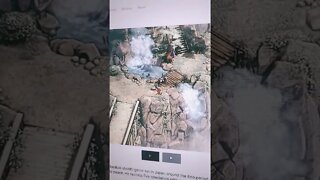 0:15
0:15
againgames
2 years agoShadows tactics
1 -
 1:17:57
1:17:57
TheMoreUKnow.net
2 years agoPedo - Out Of The Shadows
416 -
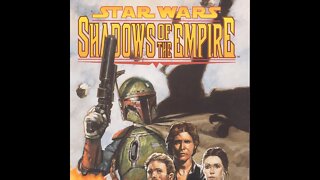 0:35
0:35
ThanosTSF
2 years agoShadows of the Empire
2 -
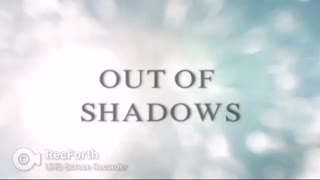 3:21
3:21
KStarockChannel Truth is learned - not told.
2 years agoOUT OF SHADOWS
134 -
 5:08
5:08
Raverik
2 years agoMoonlight shadows
4 -
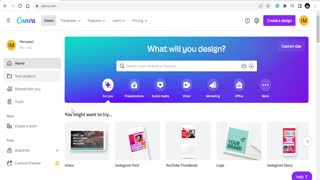 6:44
6:44
Fun for audience
2 years agoHow To Make A Professional LOGO With Canva
72 -
 LIVE
LIVE
Major League Fishing
3 days agoLIVE! - Bass Pro Tour: Stage 4 - Day 2
13,847 watching -
 LIVE
LIVE
Chicks On The Right
3 hours agoTrump Cabinet shake-up, Kamala keeps humiliating herself, FIREWORKS on CNN
2,597 watching