Premium Only Content

My Python Development Environment Setup - Full Tutorial
Today, I'll share with you how to set up your Development Environment for Python Code. These are the setups and environment that I recommend you use on a daily basis.
💻 Thanks to Linode for sponsoring this video! Get a $100 60-day credit when you sign up with a new account from: https://linode.com/techwithtim
Download Anaconda: https://www.datacamp.com/tutorial/installing-anaconda-windows
Add Anaconda To Path: https://www.datacamp.com/tutorial/installing-anaconda-windows
Download VSCode: https://code.visualstudio.com/
💻 ProgrammingExpert is the best platform to learn how to code and
become a software engineer as fast as possible! Check it out here: https://programmingexpert.io/tim and use code "tim" for a discount!
⭐️ Timestamps ⭐️
00:00 | Intro
00:44 | Linode
01:45 | Virtual Environments/Anaconda
10:10 | Code Editor/VSCode
13:45 | Formatters
16:15 | Autocomplete/Intellisense
18:15 | VSCode Extensions
◼️◼️◼️◼️◼️◼️◼️◼️◼️◼️◼️◼️◼️◼️
👕 Merchandise: https://teespring.com/stores/tech-with-tim-merch-shop
📸 Instagram: https://www.instagram.com/tech_with_tim
📱 Twitter: https://twitter.com/TechWithTimm
⭐ Discord: https://discord.gg/twt
📝 LinkedIn: https://www.linkedin.com/in/tim-ruscica-82631b179/
🌎 Website: https://techwithtim.net
📂 GitHub: https://github.com/techwithtim
🔊 Podcast: https://anchor.fm/tech-with-tim
🎬 My YouTube Gear: https://www.techwithtim.net/gear/
💵 One-Time Donations: https://www.paypal.com/donate?hosted_button_id=CU9FV329ADNT8
💰 Patreon: https://www.patreon.com/techwithtim
◼️◼️◼️◼️◼️◼️◼️◼️◼️◼️◼️◼️◼️◼️
⭐️ Tags ⭐️
- Tech With Tim
- Python Development
- Coding
⭐️ Hashtags ⭐️
#techwithtim #developer #python #howtolearncoding
-
 41:38
41:38
Tech With Tim
1 year ago $0.07 earned3 Python Automation Projects - For Beginners
4392 -
 LIVE
LIVE
The Rubin Report
1 hour agoCNN Panel Clashes Over Kash Patel’s Aggressive Move That Some Say Goes Too Far
3,216 watching -
 UPCOMING
UPCOMING
Nerdrotic
5 hours agoNerdrotic Nooner 482
3.38K1 -
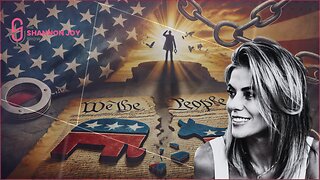 UPCOMING
UPCOMING
The Shannon Joy Show
1 hour ago🔥🔥Radical American Independence - The Most Controversial Political Position In America Is To Fully Reject BOTH Political Parties. Are You Ready To Emancipate?🔥🔥
99 -
 LIVE
LIVE
Benny Johnson
1 hour agoDark TRUTH About Deadly DC Crash REVEALED: Female Army Pilot REFUSED Orders! 'Intentional'
6,796 watching -
 LIVE
LIVE
The Big Mig™
4 hours agoAutoPenGate Lock Em Up, Arrests Coming!
5,353 watching -
 UPCOMING
UPCOMING
Grant Stinchfield
14 minutes agoLAPD Fails to Release the Most Important Video of the Police Shooting of a Rock Star Wife
-
 1:00:39
1:00:39
VINCE
3 hours agoThe Mass Deportations Have Begun | Episode 31 - 04/28/25
167K106 -
 LIVE
LIVE
LFA TV
14 hours agoALL DAY LIVE STREAM - 4/28/25
4,165 watching -
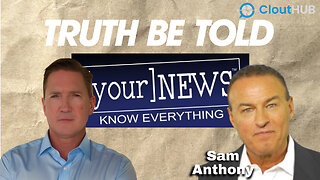 UPCOMING
UPCOMING
Vaxxchoice
19 hours agoYour News with Sam Anthony
316