Premium Only Content
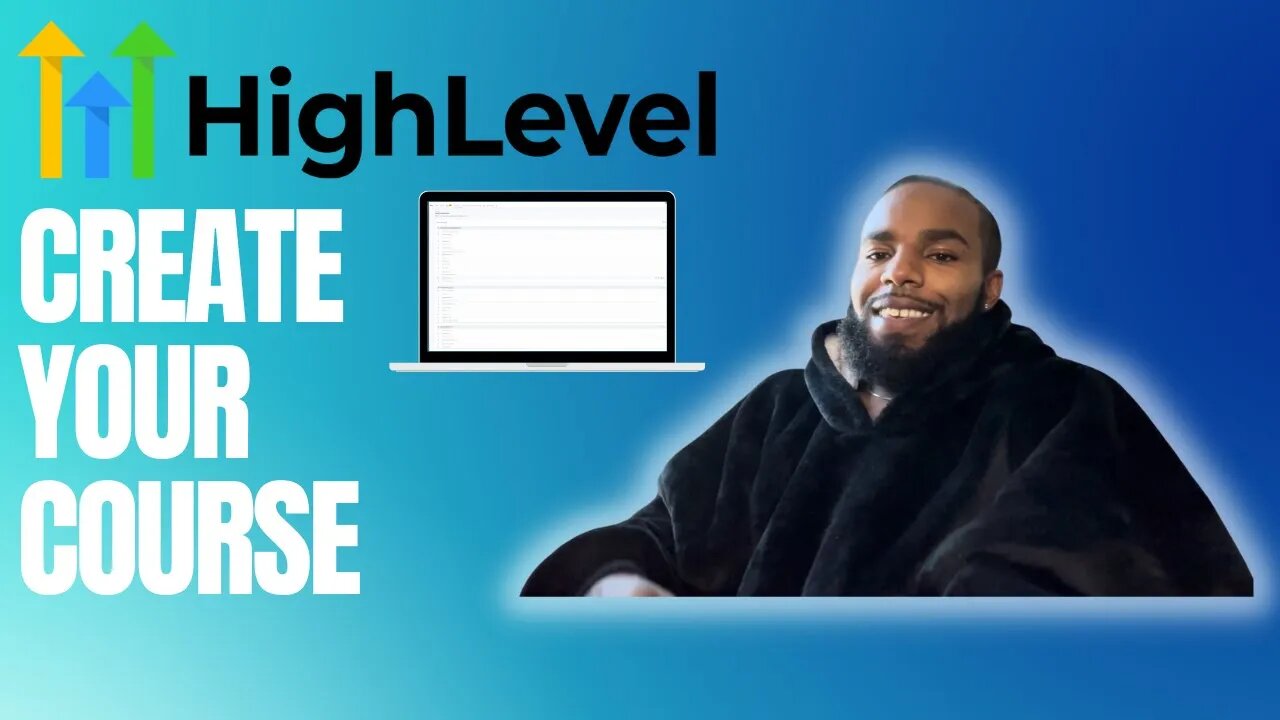
Creating Courses in GoHighlevel for Beginners | Using Memberships in Highlevel CRM
Looking for a better online course platform than Kajabi, Teachable, Thinkific, Podia, or ConvertKit? Look no further!
Go HighLevel offers more features and flexibility than any of those platforms. Plus, our memberships are more affordable than most! Check us out today and see for yourself how we can help you take your business to the next level.
Follow along here:
1. Adding your logo and setting your membership site domain
2. Creating a membership site product in GoHighLevel
3. Creating your product structure (categories and lessons)
4. Creating your product offer
5. Setting up your membership site automations
6. Conclusion
Check out my blog post:
(Click Here to Find Relevant Blog Post)
https://colinosborne.com/blog/b/go-high-level-tutorial
Join the waitlist for the Start the Business Course:
https://colinosborne.com/waitlist\
Follow me on Instagram:
https://www.instagram.com/thecolinosborne/
Resources:
https://colinosborne.com/resources
SUBSCRIBE to YOUTUBE:
youtube.com/@thecolinosborne
DISCLAIMER: This video and description contains affiliate links, which means that if you click on one of the product links, I’ll receive a small commission. This helps support the channel and allows us to continue to make videos like this. Thank you for the support! Everything in this video is based on information we learned from online resources, our own experience, and books we have read. Please do your own research before making any important decisions. You and only you are responsible for any and all digital marketing decisions you make. Thank you for watching
-
 2:16:53
2:16:53
FreshandFit
11 hours agoCall-In Show
87K12 -
 4:27:46
4:27:46
Nerdrotic
15 hours ago $57.06 earnedDaredevil Born Again REVIEW, Harry Potter Show DOA, DC HACKED! | Friday Night Tights 344 Paul Chato
167K46 -
 1:15:15
1:15:15
Glenn Greenwald
12 hours agoWeek in Review: Lee Fang and Leighton Woodhouse on Ukraine War and NYT Piece Revealing Tensions within Trump Admin; PLUS: Lee Fang Takes Audience Questions on DOGE and Big Tech | SYSTEM UPDATE #420
104K53 -
 1:03:30
1:03:30
Sarah Westall
14 hours agoMassive Government Overhaul: FBI, CIA, IRS and more to be Gutted w/ Sam Anthony
106K32 -
 1:07:40
1:07:40
IsaacButterfield
14 hours ago $5.37 earnedAustralia Under Attack | Trump's State of the Union | All LGBTQ Cast (W Guest Frenchy)
58.1K15 -
 1:23:37
1:23:37
Edge of Wonder
14 hours agoIs Your Car Collecting Your Biodata? Whistleblower Exposes Dark Agenda
53.1K13 -
 2:08:50
2:08:50
Quite Frankly
17 hours ago"A Rat at HHS, Gene Hackman, Musical Extras" ft. J Gulinello 3/7/25
53.4K15 -
 55:49
55:49
LFA TV
1 day agoGermany Started Two World Wars and Now Wants Nuclear Weapons | TRUMPET DAILY 3.7.25 7PM
45K48 -
 1:34:38
1:34:38
2 MIKES LIVE
13 hours ago2 MIKES LIVE #189 Open Mike Friday (Sort Of)
32.7K -
 1:48:14
1:48:14
Right Side Broadcasting Network
21 hours agoLIVE REPLAY: President Trump Delivers Remarks at The White House Digital Assets Summit - 3/7/25
155K43