Premium Only Content

How To Place Text Behind An Image In Photoshop
In this Photoshop tutorial, we're going to learn how to place text behind an image in Adobe Photoshop. This is a great way to add some extra content to your images, or to create a themed image.
If you're a beginner or intermediate Photoshop user, this tutorial is for you! We'll walk you through the steps necessary to place text behind an image in Photoshop, and give you some tips on how to best use this technique. If you're looking to improve your text placement skills, or to learn how to use the Text tool in Adobe Photoshop, then this tutorial is for you! Sooner or later, you're going to want to learn how to place text behind an image in Photoshop! Here’s how to get it rolling.
Photo by Vincent Tan from Pexels:
https://www.pexels.com/photo/photography-of-a-person-riding-a-horse-1066706
Find us at:
https://parimal.vercel.app
Follow us on social:
Quora: https://paradiseofcreativity.quora.com
Twitter: https://twitter.com/paradise_of_art
#paradiseofcreativity #photography #photoediting #tutorial #photomanipulation #adobephotoshop #editing #horse #text #human #mountains #vincenttan #2022 #2023
Music by | www.bensound.com | Pixabay
-
 LIVE
LIVE
2 MIKES LIVE
1 hour agoTHE MIKE SCHWARTZ SHOW with DR. MICHAEL J SCHWARTZ 12-19-2024
556 watching -
 4:45
4:45
Gamazda
14 hours ago $11.09 earnedGuns N' Roses - Sweet Child O' Mine
42.8K43 -
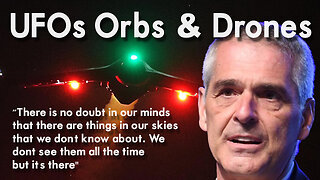 1:25:28
1:25:28
CarlCrusher
16 hours agoUFO Plasma ORBs & Drones Above New Jersey | Catching REAL PROOF with Dr Jim Segala
29K20 -
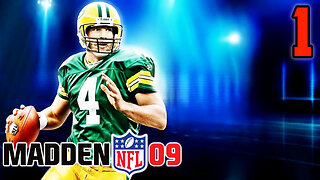 24:40
24:40
Degenerate Plays
1 day ago $3.79 earnedI Put A Bounty On This Phone Addict - Madden NFL 09 : Part 1
19.3K1 -
 18:29
18:29
Bearing
1 day agoCrazy Democrat Lady Thinks THE DRONES Are Coming For TRUMP & MAGA
20.2K51 -
 53:41
53:41
PMG
1 day ago $4.29 earned"CNN Caught Issuing FAKE Report-Ashley Hayek"
25.1K4 -
 57:22
57:22
barstoolsports
19 hours agoHardest Puzzle Breaks Brains | Surviving Barstool S4 Ep. 8
283K15 -
 9:02:15
9:02:15
Dr Disrespect
23 hours ago🔴LIVE - DR DISRESPECT - MARVEL RIVALS - RANKED
402K69 -
 1:00:46
1:00:46
The StoneZONE with Roger Stone
14 hours agoFake News Attack on Tulsi Gabbard! | The StoneZONE w/ Roger Stone
84.1K28 -
 2:24:08
2:24:08
WeAreChange
17 hours agoElon Musk & Donald Trump: The Emergency Halt That Saved Us
105K67