Premium Only Content

Panasonic Livestreaming with the CX350
In this how-to video I will show you how to use your Panasonic CX series camera or PTZ camera to bring the feed into your streaming software such as OBS Studio, Skype, Zoom, or other video conferencing software.
Panasonic has released a USB virtual driver that allows you to use your camera as a webcam. For the CX350 this works on firmware 4.x and above. The latest version of the firmware seems to make my camera unstable as it will randomly lock up and won't shut off short of a battery pull.
The steps I took in this video were to plug in the CX350 camera via the ethernet cable to my switch and or router (I have dhcp turned on.)
I quickly checked the settings on my CX350 to ensure that it would talk to the PTZ USB driver on my computer. I then downloaded the PTZ Virtual USB Driver via https://pro-av.panasonic.net/en/software/ptz_vud/ and then installed it.
Once I added the camera's IP address to the list of cameras and made sure that the 'Status' said Online we were up and running. It was simple at that point to OPEN OBS Studio and Skype and then use it as a webcam video source.
At the time of this video I wasn't aware of a MAC USB driver and only the Windows driver seemed to exist. If you have a PTZ driver on the supported cameras list, you can also control the PTZ functions as well.
00:00 Introduction
01:00 Partial List of Supported Cameras
01:20 CX350 Menu Settings
04:09 PTZ Virtual USB Driver
07:30 OBS Setup
08:10 Skype
System Specs of the Computer that I tested it on. Dell Precision 5810 with 16GB of RAM, Radeon RX570 with 8GB of Ram, and a Xeon E5-1620.
On the Web:
https://www.multeemedia.ca
https://studiostation.xyz
#panasonic #camera #livestreaming
-
 21:36
21:36
JasminLaine
14 hours agoCarney MOCKS Danielle Smith—Clapback Leaves Him SPEECHLESS, Media Stays Silent
11.5K39 -
 13:46
13:46
ThinkStory
17 hours agoTHE WHITE LOTUS Season 3 Ending Explained!
5.19K1 -
 58:09
58:09
CarlCrusher
21 hours agoHunting for UFO Portals on Ancient Ley Lines
10.8K -
 32:06
32:06
This Bahamian Gyal
14 hours agoGoing BROKE to look RICH | This Bahamian Gyal
8.38K5 -
 26:47
26:47
Degenerate Plays
12 hours ago $0.49 earnedBatman Ended This Man's Whole Career - Gotham Knights : Part 46
9.22K2 -
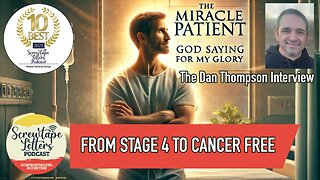 36:26
36:26
The Screwtape Letters: Confronting Evil in Our Time - Podcast
11 days agoStage 4 to Cancer Free - The Miracle Patient Interview with Dan Thompson
7.2K2 -
 30:10
30:10
Afshin Rattansi's Going Underground
2 days agoTariq Ali: Donald Trump’s War Threats Against Iran🇮🇷 is Really About Targeting China🇨🇳
61.6K63 -
 2:45:19
2:45:19
TimcastIRL
12 hours agoTrump THREATENS 50% Tariff Increase After Market CHAOS, Tells China BACK OFF
275K120 -
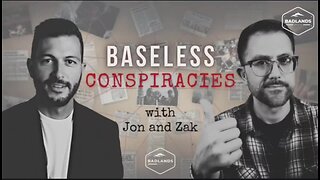 1:56:17
1:56:17
Badlands Media
19 hours agoBaseless Conspiracies Ep. 127: The Satanic Fed Op Behind 764, Pedo Networks & Psychological Warfare with Special Guest, BK
96.7K61 -
 28:01
28:01
Side Scrollers Podcast
11 hours agoNEW SERIES! Smash JT Has a Full-On Meltdown | Nerd Duel ft. Lady Desiree & You, Me & The Movies
51.1K2