Premium Only Content
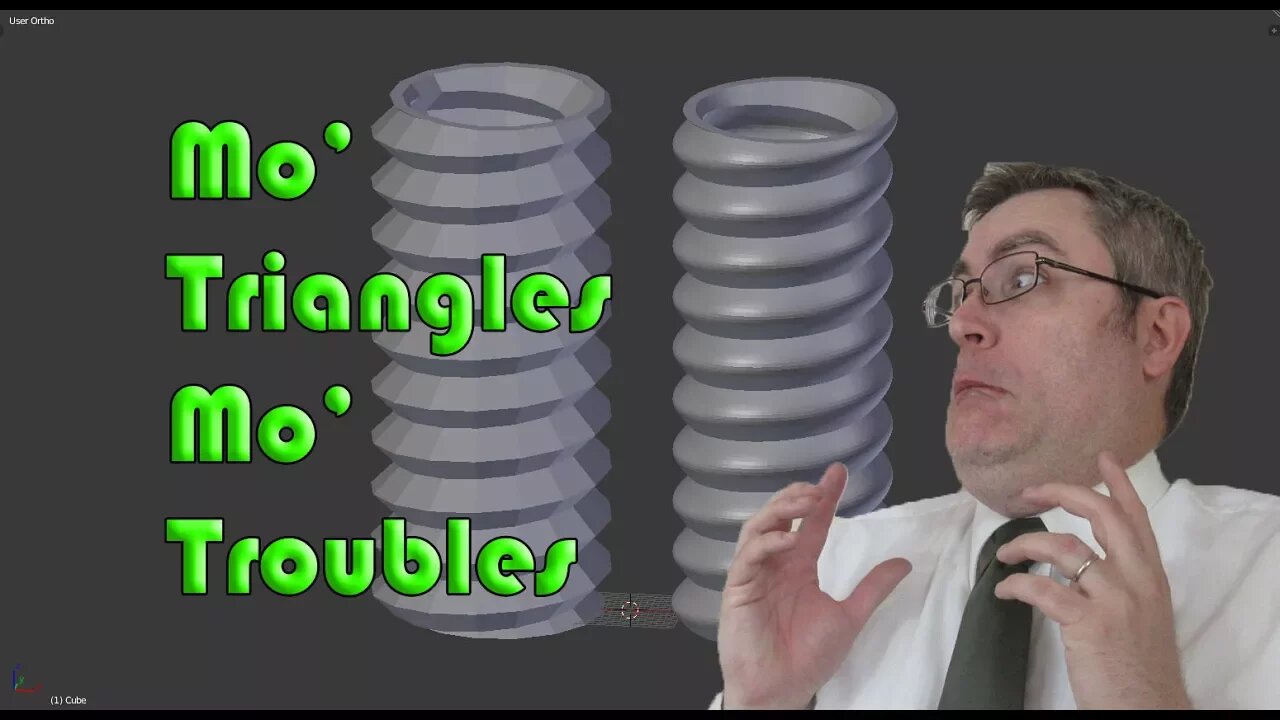
Smoothing a mesh for 3D printing in Blender
Order eBook or Paperback on Amazon: http://amzn.to/2ws7OiT
A random video to watch if this isn't your thing, or if it is: https://www.youtube.com/watch?v=hMRMKWxbULs
To help out another member of the Google Groups I have put together this video: https://groups.google.com/forum/#!topic/3dprintertipstricksreviews/JXiLwDoO7hA
He asked: "Any tips for increasing facets on an existing stl? For example, i'd like to smooth the threads on something like this. The trouble I have is all the edges end up smooth too."
Blender's Subdivision Surface modifier has control over edges in edit mode using the Crease setting on an edge. Here's how to do it
If you have any questions about 3D printing or preparing your models for 3D printing, be sure to ask.
Be sure to like, subscribe, share and enjoy.
Become a 3D Scholar on Patreon: https://www.patreon.com/3DPrintingProfessor
Shop Gearbest, support the channel: http://www.gearbest.com/3d-printers-3d-printer-kits-c_11399/?lkid=10940551
Follow my other 3D printing adventures at: http://joes3dworkbench.blogspot.com
All music by Kevin MacLeod (incompetech.com)
Licensed under Creative Commons: By Attribution 3.0 License
http://creativecommons.org/licenses/by/3.0/
-
 18:13
18:13
3D Printing Professor
1 year agoPrintABlok have a new Connectors Again
291 -
 16:58
16:58
Bearing
19 hours agoThen They Came for the Teslas 💥 Crazy Leftists are HUNTING DOWN Teslas 🔥
8.47K60 -
 15:02
15:02
Neil McCoy-Ward
19 hours agoIt Keeps Going From BAD To WORSE... (Why Is No One Asking This Question?)
10.5K4 -
 2:02:28
2:02:28
The Criminal Connection Podcast
19 hours ago $0.45 earnedPaul Thorpe ROLEX Robbers, DIANA not an ACCIDENT? Making BRITAIN Great Again! MICHEAL JACKSON Fulham
6.41K2 -
 10:17
10:17
China Uncensored
16 hours agoEurope Just Dealt China a CRUSHING Defeat
12.2K15 -
 59:16
59:16
Trumpet Daily
20 hours ago $3.94 earned‘Anything Can Be Solved With Dialogue’ - Trumpet Daily | Mar. 24, 2025
10.1K6 -
 3:04:59
3:04:59
FreshandFit
10 hours agoIs The Morning Routine Masculine Or Suspect?
108K82 -
 1:06:16
1:06:16
Steve-O's Wild Ride! Podcast
4 days ago $11.01 earnedLance Armstrong On the Legalization of PED’s in Sports - Wild Ride #255
48.2K18 -
 3:49:04
3:49:04
CriticalRealms
11 hours ago $16.43 earnedHalo, Hashira, and Hot Takes: Master Chief Meets Anime Politics & Beyond
80.7K8 -
 1:55:56
1:55:56
CocktailsConsoles
10 hours agoCOME PLAY WITH US!! | RiffTrax / Jackbox | Cocktails & Consoles Livestream
47.2K2