Premium Only Content

How to Setup your Sinden LightGun in PCSX2 (PS2 Emulator)
Requirements:
Sinden LightGun
PC that can run PCSX2
Monitor for PC
PCSX2 with bios and PS2 light gun games
nuvee_ps2_usb.dll plugin
Hello gunslingers, this time around let's configure Sinden for PS2
Setup your Sinden to make it ready for playing
You always need to set border on, as you can see in the processed video, to make it dead accurate
Run PCSX2
Go to config, USB, then Plugin Settings
Just follow this setup, you can change Port 2 to Guncon if you have another SInden Gun
Click config
You only need to change alignment per game. Make sure you choose the correct name of the game and version. I will try Ninja Assault US version.
Then you can click acquire to set your Sinden as the light gun to be used as you can see later in Time Crisis 3
You can configure button settings to your preference
Click OK twice to finish setting
Click CDVD, Iso Selector and browse for your game. Ninja Assault is already selected
Click CDVD Boot Fast, Maximize the window
Shoot the screen to calibrate your Sinden lightgun
You can shoot it again if you want to recalibrate
Press A to exit calibration
You can use transparent windows cursor to enhance your gameplay experience
For Time Crisis 3, do the same thing
Set Time Crisis 3 as the game, in Alignment
Click Acquire
Read the instructions, click Ok
Move your Sinden lightgun until "device found ready to use" pop up window will show up. Another pop up window for calibration will open, follow the instructions, you need to properly setup here so that gun cursor is accurate to the game, then pull the trigger to finish setup. I skip this just for quick testing.
Click ok twice to exit setup
Boot the game
Shoot the screen to calibrate your Sinden lightgun
You can shoot it again if you want to recalibrate
Press A to exit calibration
light gun,sinden light gun,#ps2emulator,ps2 light gun games,ps2 light gun,ps2 light gun for lcd tv,sinden ps2,how to set up sinden light gun,ninja assault ps2,ninja assault,time crisis,time crisis 3
-
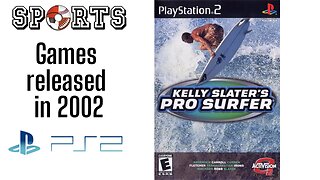 29:27
29:27
retromoderngaming
1 year agoSports Games for PlayStation 2 in 2002
157 -
 10:42:19
10:42:19
Reolock
15 hours agoWoW Classic Hardcore (LVL 60) | RAID DAY | Rumble FIRST HC Raid
62.9K4 -
 3:10:03
3:10:03
Barry Cunningham
12 hours agoTRUMP WEEKEND BRIEFING! MORE WINNING...MORE LEFTIES LOSING IT!
48.9K33 -
 2:20:09
2:20:09
Tundra Tactical
12 hours ago $2.25 earnedIs Trumps Executive Order A Second Amendment Wishlist???: The Worlds Okayest Gun Live Stream
31.2K1 -
 2:33:51
2:33:51
John Crump Live
17 hours ago $22.06 earnedSaturday Night Main Event!
98.5K9 -
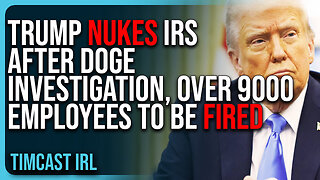 13:57
13:57
TimcastIRL
22 hours agoTrump NUKES IRS After DOGE Investigation, OVER 9000 Employees To Be FIRED
116K169 -
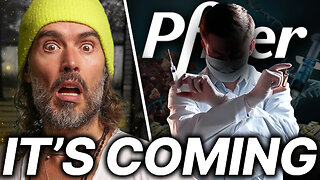 13:35
13:35
Russell Brand
15 hours agoPFIZER JUST MADE THEIR NEXT MOVE AND EXPERTS ARE TERRIFIED
138K246 -
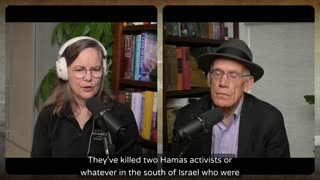 1:15:57
1:15:57
Victor Davis Hanson Show
1 day agoOver Here, Over There: the Russo-Japanese War and Trumpian Peace Policy
65.6K35 -
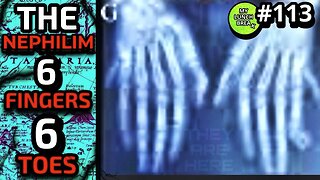 23:55
23:55
MYLUNCHBREAK CHANNEL PAGE
1 day agoThe Nephilim Are Here
92.8K85 -
 1:00:58
1:00:58
Break The Cycle w/ Joshua Smith
13 hours ago $1.72 earnedBreak The Cycle Ep. 247: Funny Guys w/ Robbie "The Fire" Bernstein
28.7K1