Premium Only Content

How To Remove Backgrounds With Canva
Learn how to remove the background from images & photos with Canva.
► Unlock Canva Pro [Free Trial] https://partner.canva.com/x96PW1
---
How To Use The Canva Background Remover
Canva simplifies the process of removing image backgrounds with its easy to use BG Remover, or background remover tool. With the Canva background remover tool, you can remove the background from photos that you upload, or from one of the thousands of images available in the Canva library.
Whether you are creating designs for ecommerce products, or updating your online branding, the background remover will allow you to create dynamic designs that will stand out and grab attention.
I’ll also show you how to export your designs with transparency, so you won’t have a white or colored square behind your images after downloading. This is necessity if you plan to upload your images to products such as t-shirts, coffee mugs, phone covers or other items.
Not only can you use the Canva website to remove backgrounds, but you can also access the background remover tool from the Canva mobile app. This allows you to remove the background from images, and create awesome designs right from your smartphone.
=====
BUILD AN ONLINE BUSINESS
====
Are you ready to start your online ecommerce business? Get the training, tools & templates you need to build and grow your online empire.
► Click here to get started https://drum.io/jasongandy
====
TIMELINE
====
[00:09] Canva Background Remover Introduction
[01:40] Remove Background From Uploaded Image
[08:58] Remove Background From Canva Library Image
[11:04] Export Canva Design with Transparency
[12:21] Background Remover On The Canva Mobile App
=====
ABOUT QUANTUM COURSES
=====
Quantum Courses is a premier online education company with a vision to provide valuable information to eager learners around the world. Our goal is to bring our students educational content that is not only valuable, but also entertaining!
=====
JOIN THE QUANTUM COURSES COMMUNITY
======
▶ Website: http://jasongandy.org
▶ YouTube: https://www.youtube.com/quantumcourses/?sub_confirmation=1
▶ Facebook: https://www.facebook.com/QuantumCourses/
▶ Instagram: https://www.instagram.com/kungfu_traveler/
=====
DISCLAIMER
=====
This page contains affiliate links to products. We may receive a commission for purchases made through these links at no additional cost to you.
-
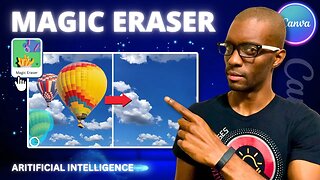 5:47
5:47
Jason Gandy
1 year agoCanva Magic Eraser | Remove Objects with Magic Eraser AI in Canva
42 -
![[Ep 611] DOGE On The March! | Guest Sam Anthony - [your]NEWS | Seditious Dems | Ukraine](https://1a-1791.com/video/fwe1/97/s8/1/q/C/C/3/qCC3x.0kob-small-Ep-611-DOGE-On-The-March-Gu.jpg) LIVE
LIVE
The Nunn Report - w/ Dan Nunn
3 hours ago[Ep 611] DOGE On The March! | Guest Sam Anthony - [your]NEWS | Seditious Dems | Ukraine
290 watching -
 1:00:56
1:00:56
The Tom Renz Show
9 hours agoThe War On DOGE Is ALSO A War On The Economy
18.8K6 -
 1:30:16
1:30:16
Steve-O's Wild Ride! Podcast
5 days ago $1.26 earnedAri Shaffir Exposes The Dark Side of Podcasting - Wild Ride #252
25.8K3 -
 1:56:29
1:56:29
The Quartering
6 hours agoAirplane FLIPS and CRASHES, Sean Duffy Slams Pete Buttigieg, & What Happened with Patriarchy Hannah
78K36 -
 37:08
37:08
Standpoint with Gabe Groisman
23 hours agoDOGE The UK?! With Liz Truss
41.3K15 -
 56:39
56:39
SLS - Street League Skateboarding
6 days agoHIGHEST SCORING KNOCKOUT ROUND OF ALL TIME! Felipe Gustavo, Dashawn Jordan, Filipe Mota & more...
30.6K2 -
 14:26
14:26
Breaking Points
1 day agoWOKE VS BASED?: Saagar And Ryan Play A Game
31.9K6 -
 5:29:58
5:29:58
SoundBoardLord
8 hours agoThe Red Dead Journey Continues!!!
29.2K1 -
 1:17:31
1:17:31
The Officer Tatum
4 hours agoLIVE: Delta Airlines CRASH BLAMED On Trump, Ashley St. Claire Had Elon's BABY? + More | Ep 63
35.7K39