Premium Only Content

Intro to Blender lecture 01
00:00 Setting up and User Interface
2:12 Intro to Render Settings
06:32 Changing the Layout
08:45 Workspace tabs
09:27 Object Mode and Edit Mode
10:03 Main Transform Shortcuts explained
13:43 N panel and Applying Transforms
15:35 Camera to view
15:49 Adding some Add Ons
17:08 Moving the Camera, and Using Camera to View
19:07 Enlarging view of Render area in 3d Viewport
20:10 3D cursor
21:07 Adding Objects into your scene
21:50 Making Selections
23:04 Extrude and Inset
25:50 Circle shape and Review Panel
28:00 Selecting a whole Edge Loop
29:22 F to fill edges with a face
29:54 Switching from wireframe to shaded mode in Viewport
30:37 discussing Edge Flow in your mesh
31:32 Shade Smooth
32:25 fix bad shading from Shade Smooth- Auto Smoth Normals
37:14 Perspective vs ortho view
38:32 Beveling and why to do it
42:54 hold shift while doing transforms for more control
44:12 Loop Cuts and Slide- how and why
46:41 Bool Tool Add On
49:45 Boolean Modifier, and adjusting your Bool Cut
53:45 Artifacts- Overlapping verts, avoid them
-
 2:42:10
2:42:10
TimcastIRL
10 hours agoTrump To SHUTTER 120 IRS Offices In MASS PURGE, Democrat LEAKED Tax Info w/Mike Crispi | Timcast IRL
169K51 -
 3:21:29
3:21:29
Alex Zedra
8 hours agoLIVE! New Game | R.E.P.O
42.4K1 -
 1:52:42
1:52:42
Kim Iversen
10 hours ago💰 CHA-CHING! 💰 Trump Unveils Big Money Plans For Gaza AND America
57.9K166 -
 1:05:28
1:05:28
Flyover Conservatives
22 hours agoUkraine’s Dirty Secret: The Christian Persecution No One Wants to Talk About - Alex Newman | FOC Show
58.5K19 -
 2:00:20
2:00:20
Glenn Greenwald
15 hours agoThe View from Moscow: Key Russian Analyst Aleksandr Dugin on Trump, Ukraine, Russia, and Globalism | SYSTEM UPDATE #414
141K63 -
 1:10:55
1:10:55
Donald Trump Jr.
12 hours agoBREAKING NEWS: My Father Revokes Biden-Maduro Oil License, LIVE with Maria Corina Machado | Triggered Ep.220
210K196 -
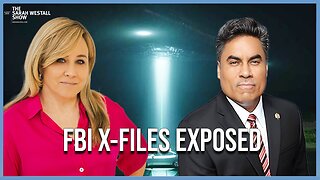 1:25:29
1:25:29
Sarah Westall
11 hours agoX-Files True History, Project Blue Beam, Cabal Faction War w/ Former FBI Agent John DeSouza
88.7K16 -
 7:03:49
7:03:49
Dr Disrespect
18 hours ago🔴LIVE - DR DISRESPECT - NEW PC VS. DELTA FORCE - MAX SETTINGS
175K27 -
 49:04
49:04
Lights, Camera, Barstool
1 day agoIs The Monkey The Worst Movie Of The Year?? + Amazon Gets Bond
78K4 -
 24:19
24:19
Adam Carolla
1 day agoDiddy’s Legal Drama Escalates, Smuggler Caught Hiding WHAT? + Philly Eagles & The White House #news
145K21