Premium Only Content

Demonstrating PyIceberg
In this video, we demonstrate how to use the PyIceberg CLI. For the demo, we use the docker-spark-iceberg setup that's available here: https://github.com/tabular-io/docker-spark-iceberg
First, we create a table using Spark through the Jupyter notebook.
Next, we browse the catalog using the `pyiceberg` CLI. We install pyiceberg from pip using `pip install "pyiceberg[pyarrow]"`.
For a complete overview of all the installation options, please refer to the documentation:
https://py.iceberg.apache.org/
Next we demonstrate several commands like list, describe, and files to retrieve information about the iceberg tables. In the end, we show how easy it is to accidentally drop a table using the CLI.
If there are any questions, please reach out using the Iceberg Slack: https://iceberg.apache.org/community/
or open an issue or pull request on Github https://github.com/apache/iceberg
-
 37:55
37:55
Forrest Galante
2 hours agoPrivate Tour of The World's Best Backyard Reptile Zoo
5.59K3 -
 14:38
14:38
Exploring With Nug
1 day ago $6.13 earnedWe Found the Secret That This Lake Has Been Hiding For Decades!
35.2K7 -
 LIVE
LIVE
SpartanTheDogg
10 hours agoPro Halo Player
481 watching -
 23:23
23:23
MYLUNCHBREAK CHANNEL PAGE
1 day agoAustralia Was Found
49.3K43 -
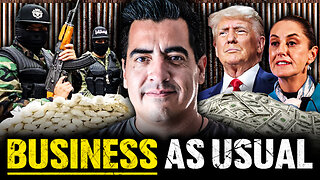 1:41:45
1:41:45
The Connect: With Johnny Mitchell
11 hours ago $8.75 earnedMexican Cartels Are Moving MORE Drugs Than Ever, Going To WAR On The Government (Emergency Update)
24.8K3 -

MissesMaam
6 hours agoFinishin' Red Dead Redemption 💚✨
36K6 -
 34:44
34:44
LFA TV
5 days agoMIRACLES DO HAPPEN!
62K1 -
 LIVE
LIVE
GamersErr0r
2 hours ago $0.36 earnedMooning My Community
196 watching -
 2:22:59
2:22:59
Banks Atkin Live
5 hours agoChilling playing Games & Vibin
40.1K1 -
 LIVE
LIVE
Dragoon_B
6 hours agoNothing crazy - just Counter Strike + Valorant
101 watching