Premium Only Content

Super Mario Advance 4 Playthrough (Game Boy Player Capture) - World 1
This is part 1 of my capture of me playing through Super Mario Advance 4: Super Mario Bros. 3 for the Game Boy Advance. This is not an emulator. This footage was captured directly from my GameCube using my Game Boy Player with progressive scan mode enabled (you'll need the GameCube's component cables to do this and your model of GameCube must support component out as well).
Super Mario Bros. 3 is probably my favorite Mario game of all time, although I prefer the original NES version. Nonetheless, the remakes of Mario 3 aren’t bad at all, and they in fact offer a handy save feature that wasn’t present in the original game. Super Mario Advance 4 is based heavily on the SNES Super Mario All-Stars remake of Super Mario Bros. 3, with some additional features such as voice acting and Nintendo e-Reader support. I don’t yet have an e-Reader, so I won’t be using those features for this playthrough.
While the graphics in this game are excellent and comparable to the SNES Mario All-Stars remake, the sound quality has taken a bit of a hit since the GBA’s sound chip isn’t as good as the SNES.
Even though Nintendo Power published multiple guides for this game such as Volume 13, which was an entire strategy guide for Super Mario Bros. 3, the magazine later released a Player’s Guide in 2004 dedicated specifically to Super Mario Advance 4, so I picked up a copy off eBay for dirt cheap and added it to my Nintendo Power collection. I’ll be using that guide for this playthrough, which is how I’m able to beat the card-matching games.
This version of Super Mario Bros. 3 is rather interesting since it has a Mario & Luigi mode which allows a single player to alternate between playing as Mario and Luigi, without the need for a second controller or second person. I think that’s a neat feature, so I’ll be completing the game using Mario & Luigi mode.
For this playthrough I’ll be completing individual worlds in a single session, but I’ll be relying the save feature to continue my progress after I’ve beaten a world. Enjoy.
In this first part I started a new save file and completed World 1: Grass Land.
Recorded with the Hauppauge HD PVR and the GameCube's component cables at 60 frames per second. I'm using an original model Game Boy Advance as a controller via a GameCube/Game Boy Advance Link Cable.
-
 18:16
18:16
WatchmeplayNintendo
5 days agoMario Kart Wii - 150cc Lightning Cup
46 -
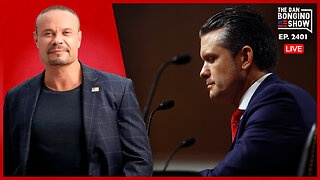 59:56
59:56
The Dan Bongino Show
2 hours agoThe Hapless, Goon Democrats Face-Plant At Hegseth’s Hearing (Ep. 2401) - 01/15/2025
183K383 -
 LIVE
LIVE
Steven Crowder
1 day ago🔴 We’re Back: Hegseth’s Confirmation, Cali Wild Fires & Elon's Free Speech Fiasco
36,604 watching -

The Rubin Report
1 hour agoElizabeth Warren Humiliated as Her Trap for Pete Hegseth Blows Up in Her Face | Rudy Giuliani
4.37K5 -
 LIVE
LIVE
LFA TV
16 hours agoEXTERNAL REVENUE SERVICE! | LIVE FROM AMERICA 1.15.25 11am
5,025 watching -
 UPCOMING
UPCOMING
The Shannon Joy Show
3 hours ago🔥🔥LIVE Exclusive With Jeffrey Tucker - Trump Inc. Incoming! Is There Reason For Optimism?🔥🔥
423 -
 LIVE
LIVE
Scammer Payback
37 minutes agoCalling Scammers Live
305 watching -
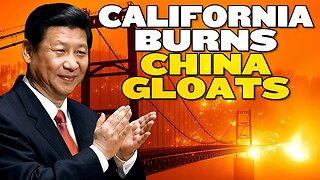 LIVE
LIVE
China Uncensored
1 hour agoChina Gloats Over LA Wildfires
108 watching -
 LIVE
LIVE
Tudor Dixon
2 hours agoUnderstanding the H-1B Visa | The Tudor Dixon Podcast
676 watching -
 1:19:37
1:19:37
Graham Allen
4 hours agoPete Hegseth WILL BE CONFIRMED! Dems Are LOSING IT + Trump Announces “External Revenue Service”
75K99