Premium Only Content
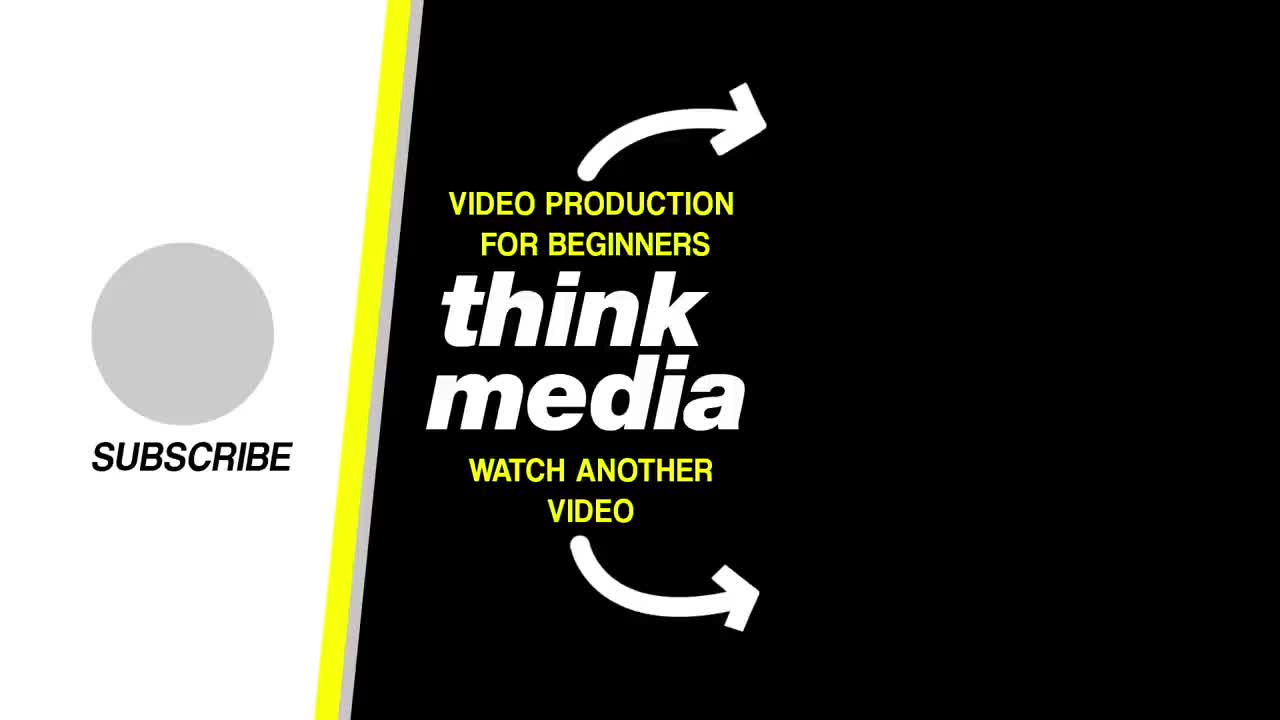
iMovie Complete Guide to Getting Started - Editing Tutorial For Beginners (2022)
Cover need to know basics on how to use iMovie
0:00 - Intro
1:13 - Finding and opening iMovie
1:26 - Creating a new (movie) video project
2:03 - How to import footage into iMovie
3:54 - How to start editing your footage
12:12 - How to add Music in iMovie
18:19 - Bonus Audio Tip!
19:26 - How to Add Text in iMovie
24:52 - How to Color Grade in iMovie
27:54 How to Stabilize Shaky Footage
30:07 How to Add Transitions
32:40 How to Zoom (Crop) In On Your Video
39:31 How to Add a VoiceOver in iMovie
45:54 How to Use Green Screen in iMovie
52:08 10 Tips and Tricks For Editing
52:25 - Pop Up Picture Effect
55:18 - Slow Motion Speed Ramp
1:00:27 - Adding Green Screen Effects
1:02:19 - Audio Effects
1:04:32 - Seamless Audio Transitions
1:07:24 - Clone Effect
1:11:21 - Adding a Planet to The Sky
1:12:09 - Plane Flying Over Map Effect
1:14:00 - Tips and Tricks to Speed Up Your Editing
1:16:43 - Create a Time-Lapse
1:17:55 - BEST Export Settings (How to finish your edit)
1:21:05 - Tips For Getting Started With Editing
1:21:39 - How To Get Views & Subscribers on YouTube
Make great photo design or make better quality photos with Canva to use in iMovie.
Canva offers Canva pro for 30-free trail
Check out the link below to see Canva pricing and plans.
https://partner.canva.com/6b4Emb
-
 1:20:31
1:20:31
Awaken With JP
4 hours agoWiping Hard Drives, Hire a Criminal Defense Lawyer - LIES Ep 79
54.4K27 -
 1:02:23
1:02:23
In The Litter Box w/ Jewels & Catturd
20 hours agoDEI Kills | In the Litter Box w/ Jewels & Catturd – Ep. 744 – 2/18/2025
65.3K25 -
 LIVE
LIVE
Game On!
2 hours agoBreaking Down COLLEGE BASKETBALL BETTING LINES Like a Pro!
78 watching -
 LIVE
LIVE
John Crump Live
5 hours agoMexico Backs Cartels By Threatening To Designate Gun Manufactures As Terrorist!
237 watching -
![[Ep 611] DOGE On The March! | Guest Sam Anthony - [your]NEWS | Seditious Dems | Ukraine](https://1a-1791.com/video/fwe1/97/s8/1/q/C/C/3/qCC3x.0kob-small-Ep-611-DOGE-On-The-March-Gu.jpg) LIVE
LIVE
The Nunn Report - w/ Dan Nunn
2 hours ago[Ep 611] DOGE On The March! | Guest Sam Anthony - [your]NEWS | Seditious Dems | Ukraine
445 watching -
 1:00:56
1:00:56
The Tom Renz Show
8 hours agoThe War On DOGE Is ALSO A War On The Economy
18.8K5 -
 1:30:16
1:30:16
Steve-O's Wild Ride! Podcast
5 days ago $1.26 earnedAri Shaffir Exposes The Dark Side of Podcasting - Wild Ride #252
25.8K1 -
 1:56:29
1:56:29
The Quartering
6 hours agoAirplane FLIPS and CRASHES, Sean Duffy Slams Pete Buttigieg, & What Happened with Patriarchy Hannah
78K34 -
 37:08
37:08
Standpoint with Gabe Groisman
23 hours agoDOGE The UK?! With Liz Truss
41.3K13 -
 56:39
56:39
SLS - Street League Skateboarding
6 days agoHIGHEST SCORING KNOCKOUT ROUND OF ALL TIME! Felipe Gustavo, Dashawn Jordan, Filipe Mota & more...
30.6K1